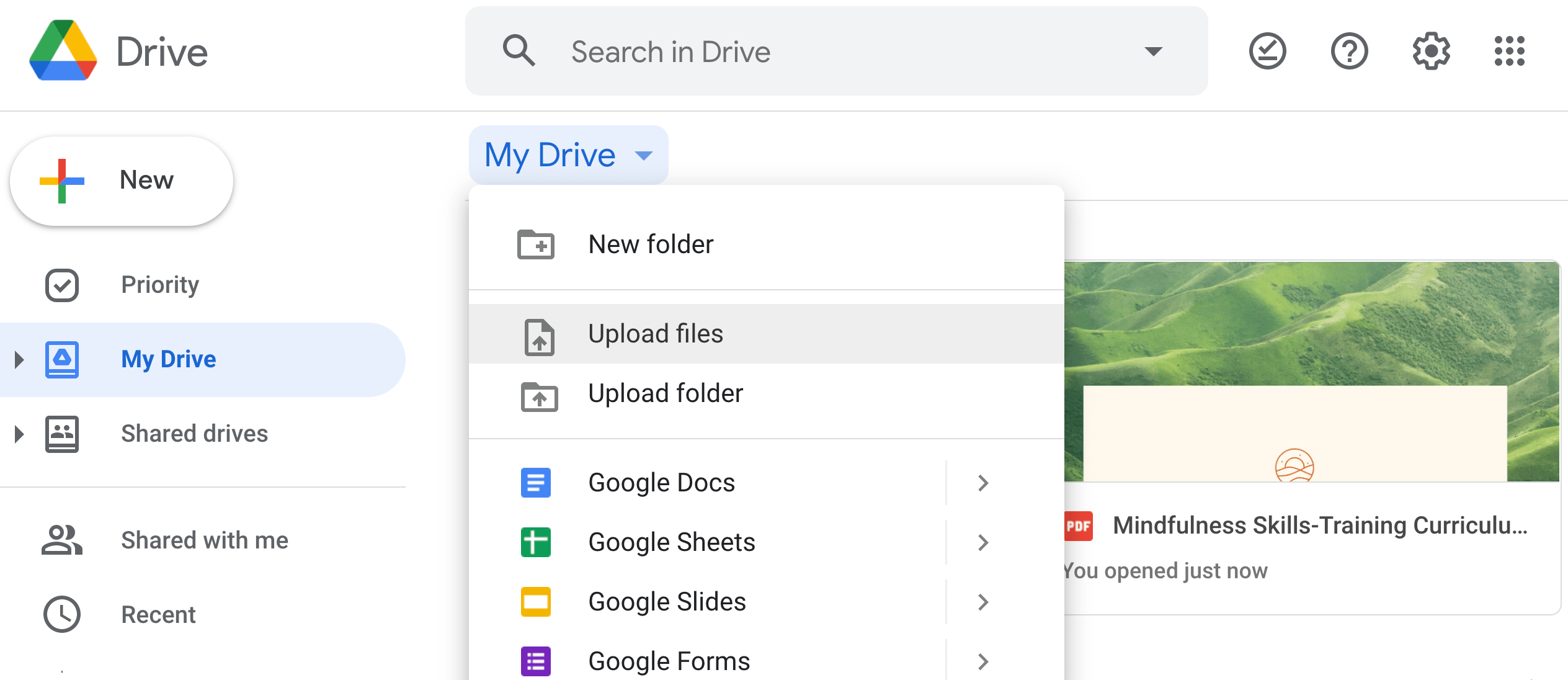best YouTube Downloader Free without program 2023, There are many reasons why you might want to download a YouTube video directly simply in order to watch it offline without software and data packages, But there is an obstacle that stands in the way of many users who want to download videos from YouTube to the computer or to Android and social networking sites, which is: How to download videos from YouTube without a computer program directly? Simply, The answer is to download through online tools sites and download youtube.
Best free youtube download sites, One of the common and well-known methods that most people use when downloading videos from YouTube is to use a video download program such as Fast Video Downloader, or you must install a program or plugin in your browser such as Chrome browser extensions, Mozilla Firefox and others.
In this new article, we will discuss the best sites to download from YouTube directly without programs , as well as the possibility of downloading videos from Facebook online and other video platforms in all formats, the most famous of which is downloading youtube mp4, and mp3converter.
YouTube Downloader Free, In the coming lines, we will learn about the best sites to download videos from YouTube directly and without a program dedicated to this purpose, Its common mechanism is simple as all you have to do is copy the link of the video you want to download from YouTube, And paste it in a field on the interface of the site with the Start Online Download button, which specializes in downloading videos from YouTube without programs , immediately after pasting the video link.
sites to download from youtube mp4 format without programs
youtube mp4, In this section, we will talk about download sites from YouTube directly, but only for downloading in mp4 format, Or it can be described more accurately as the best options when your requirements require downloading YouTube in mp4 format without programs.
-
Savefrom.net best site youtube downloader free
youtube downloader free Savefrom.net is a very simple website to download videos directly from YouTube and popular social media sites including Vimeo, Twitter, Instagram, Yandex, Soundcloud, TikTok, Facebook or Dailymotion, In addition, this site allows you to choose the quality in which you want to download the video; Below I will explain the steps to you in detail:
- Go to the video you want to download from any platform and directly copy its URL (link) and paste it in the specified place.
- Go to Savefrom.net, From the main interface, you will find a large rectangle asking you to paste the video link.
- Click on the word “Download” that appears next to the green rectangle.
- Then the site will start parsing the URL you have pasted and will show you a preview of the video you want to download with some options including choosing the quality where you can choose the quality you want to download the video in.
- Click on the word “Download” to start downloading the video from YouTube directly to your device.
-
BitDownloader website best youtube downloader free
best site youtube downloader free, BitDownloader offers the best free HD video download service for offline playback in various formats including MP4, 3GP, WEBM, etc., Where you can download videos from YouTube and other social networking sites in more than one video format with many options in terms of quality.
The way to use this site is not much different from Savefrom as it works very simple, And when we go into it we’ll see a field at the top of the web, We will have to paste the link of the video that you want to download from YouTube to computer in this place inside BitDownloader.
After the preview is completed, the site will show you the quality in which you can download the video. In addition to the format and size of the video and then you can press Download so that the download begins on your device.
-
Keepv.id best site youtube downloader free
Keepv.id is another video downloader site that allows you to download the videos you want from popular sites (including YouTube, Facebook, Instagram, Twitter as well as Vimeo, Dailymotion, etc.) to your computer or smartphone in one click directly without any software. .
The site also allows you to select the format in which you want to download the video. Whether it’s MP4, AVI, MKV, WMV, FLV, 3GP or WebM, With the ability to select the appropriate quality for you to watch the video without the net in an offline mode.
How to download YouTube videos online in mp4 format directly from Keepv.i:
- Go to Keepv.id
- Paste the link of the video you want to download in the space provided for it from the main interface of the site.
- Press the red Go button until the site begins previewing.
- After the site has finished previewing, all the available formats and quality options will appear in front of you, which you can choose one of them to download the videos.
- Press the Download Video button until the video is downloaded to your device.
- The video will then be downloaded to your device and you will be able to watch it offline.
-
Video Solo website best site youtube downloader free
Video Solo is the best way to download videos from any site ,as the site supports video downloads from up to 50 different sites – download videos from any site with the ability to download videos in different formats MPG, AVI, MP4, 3GP, 3G2, WMV, PSP, MOV and FLV.
In addition to the possibility of downloading in any resolution that suits you, It allows you to choose what you want starting from 144px and higher up to 1080px high quality resolution.
3 sites to download videos from YouTube in mp3 format online
best site youtube downloader free, And now, Let’s get to know together the best sites to download from YouTube in mp3 format without the need for a program, In other words, they can be described as sites suitable for those interested in downloading songs from YouTube videos directly as an MP3 audio clip.
-
ClipConverter.cc . website
ClipConverter is a site to download YouTube videos in mp3converter format for free and without any consequences that allows you to convert any video from almost any site not just YouTube, Vimeo or Facebook.
youtube downloader free, This site is also known by users for its ease of use, multiple download formats and above all for its high quality however it does not require you to install any software on your device or pay any money; In the following lines, I will show you the steps to use ClipConverter to download from YouTube in mp3converter format.
- Go to ClipConverter.cc
- Paste the URL of the video you want to download as MP3 in the space provided, and click “Continue”
- The site will start previewing the video and at the bottom you will find the music formats that the site supports, including MP3, M4A and AAC. Click on MP3
- You will find that the Download button is blue, click on it
- The music will be downloaded in MP3 format.
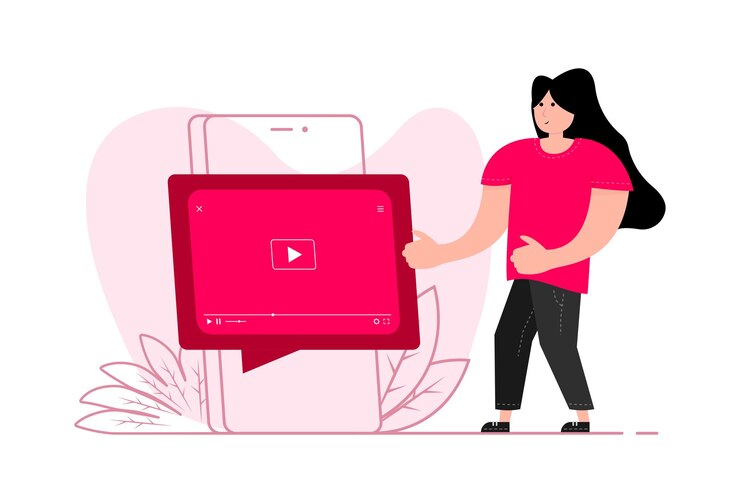
-
OnlineVideoConverter – mp3converter
Online Video Converter is one of the best sites to download videos from YouTube in mp3converter format. or any other website directly without any software, It supports many other video streaming sites, including Vimeo, Dailymotion, and Facebook.
youtube downloader free, Download YouTube as mp3 directly via Online Video Converter:
- Copy the link of the video you want to download from YouTube in mp3 format
- Go to the tool’s website “Online Video Converter”
- You will find a field dedicated to entering the link of the YouTube video that you want to download
- Paste the link of the video you want to download as an audio clip
- To start, You will have two options in the form of buttons, One is Download MP4 and the other is Download MP3
- Click on the “download video in mp3 format” button directly to start downloading it
-
Save mp3converter site youtube downloader free
The Save to MP3 site is very similar to the sites I showed you above only and it does the same job of downloading YouTube videos in mp3 format transcribing programs.
All you have to do is paste the URL of the video you want to download the video in MP3 format in the space provided for it, then click the Search button and then you will see the preview of the video and at the bottom you will find the Download MP3 button, click on it until the music track is downloaded to your device.
youtube downloader free, Here we come to the end of our article on Tech 101 today, In which we presented the best collection of sites from which you can download videos from YouTube online simply and easily, It also facilitates the process of downloading to the computer directly without a program, whether in mp3converter or youtube mp4 format, quickly within a short period of time.