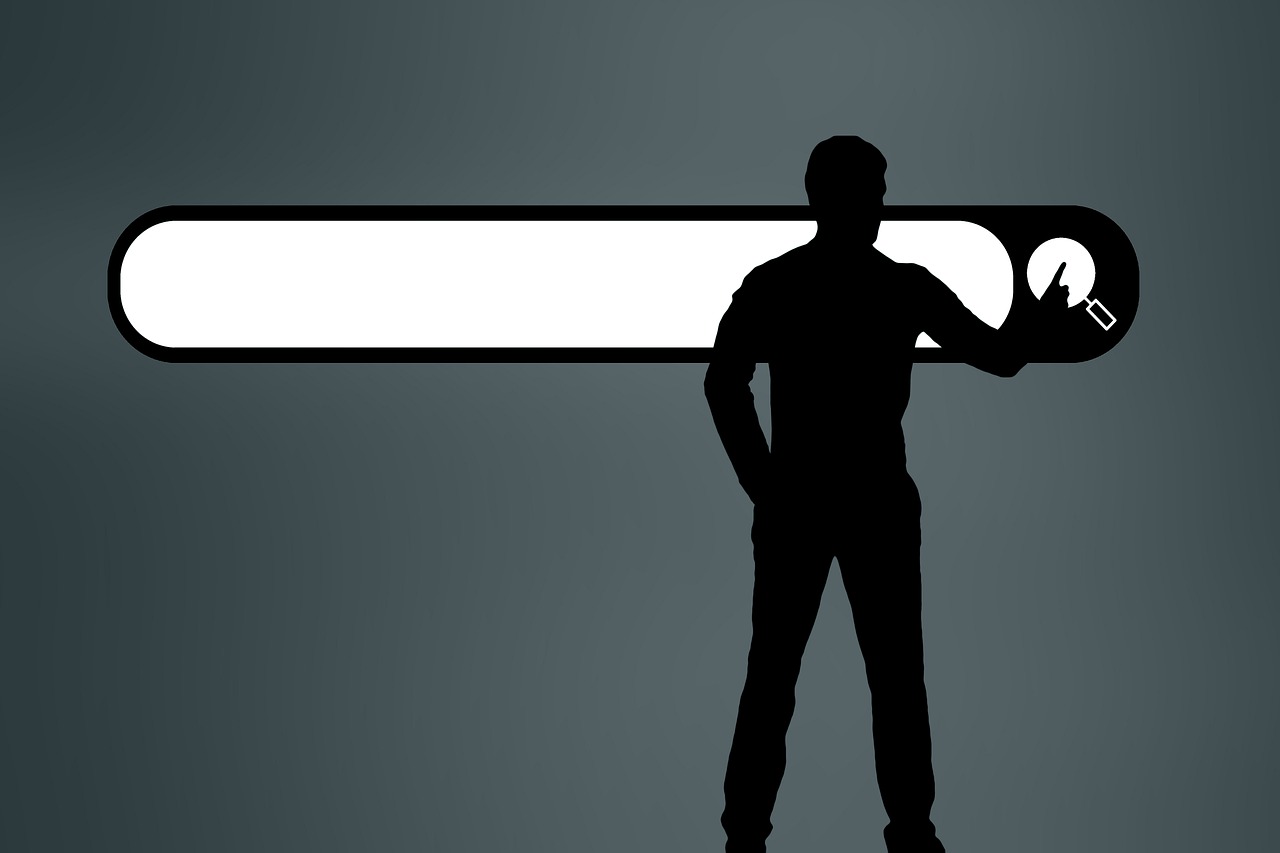The Twitter social networking platform is used by a large number of pioneers and users of applications and electronic platforms from different countries of the world. But there are some of them who want to create an account for them on the Twitter platform, but they do not want to use any phone number for them to register, and despite the fact that it is a little difficult, as Twitter requires a phone number, but we will tell you how to register without it with easy steps in the following lines.
Twitter platform Twitter
The Twitter electronic platform is one of the most famous electronic platforms and programs and has been specifically designed for the ease of communication and social communication between individuals from different countries of the world. Millions of people have used this program, as it is the most popular and famous social networking program, as it offers many advantages to users, whether it is the ability to communicate through conversations or communicate with calls, and the ability to tweet and retweet as the user wants.
Also Read: How to Recover a Disabled or Permanently Deleted Instagram Account 2022
How to create a Twitter account without a phone number
Through a simple set of steps, you will be able to open an account for you on the Twitter platform without having to register with a phone number, The steps are:
- You must open the program through a computer or laptop.
- Log in to the Twitter platform from here .
- Click on the Sign in icon.
- Type your name in the empty name field.
- Click on the Use Email icon instead.
- Record my date of birth and any data required of you.
- Now you have to click on the Next icon.
- Wait for the program to send you a code to an email and then enter it in the empty field.
- Set up a password for your account and keep it strong.
How to create a Twitter account without a mobile phone number
By following the same steps that we explained in the previous paragraph, you can create a new account on the Twitter platform without using a phone number through the mobile, You only have to download the Twitter application on your mobile phone, whether it is Android or Ios, and then follow the steps for registration.
Also Read: Best Facebook Video Downloader for PC
Twitter download link for Android
You can download the Android program on Android smartphones in order to enjoy all the advantages that Twitter offers in the social networking service between individuals from different countries of the world, and you can download through the direct link to the application from here .
How to change the email after creating a Twitter account
Twitter allows you to change the email account of the account through the following steps:
- First: Log in to the Twitter platform.
- Secondly: Click on the More box, next to which there are three dots.
- Third: You have to click on the Settings and Privacy icon from the main menu.
- Fourthly: Click on the Account icon.
- Fifth: Now choose the Email field from the list of available options.
- Sixthly: Type the password for the account.
- Seventh: Type the new email in the blank field provided for it.
- Eighth: The last step is to click on the Save icon to record all the modifications you have made.
Read also: How to search Twitter without an account
And here we have come with you to the conclusion of this article, in which we acquainted you with the steps for creating an account on the Twitter platform without the need to register with a phone number in an easy and simple way.