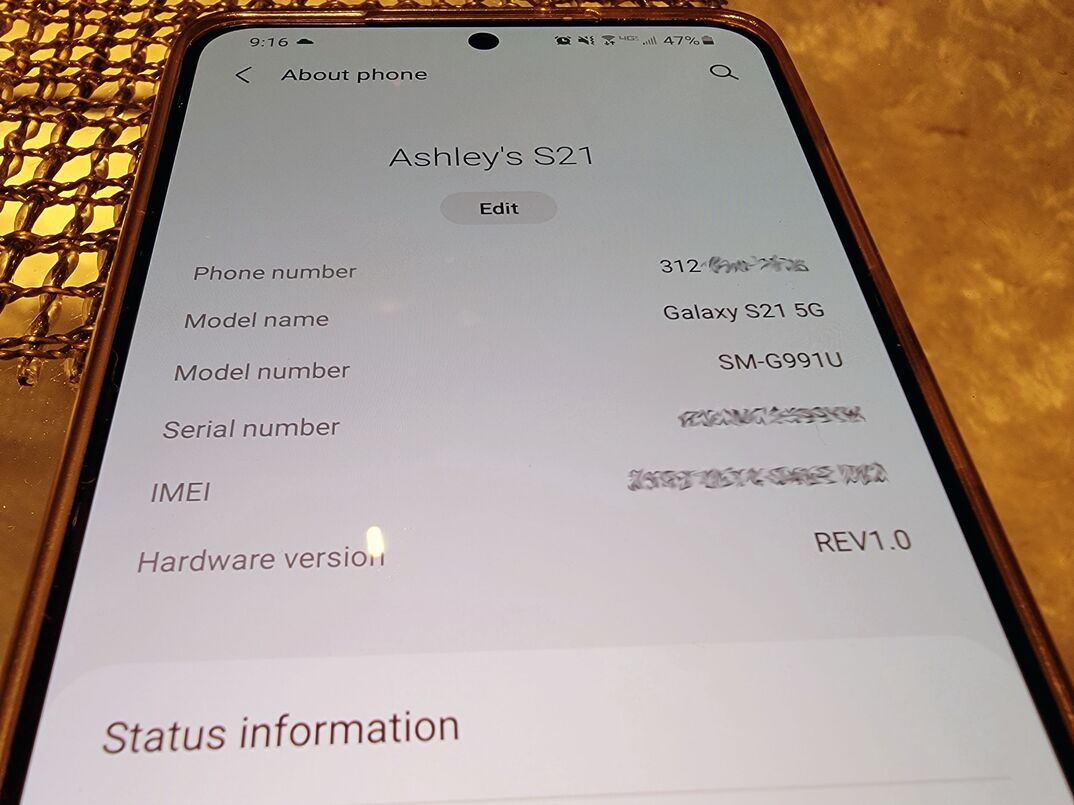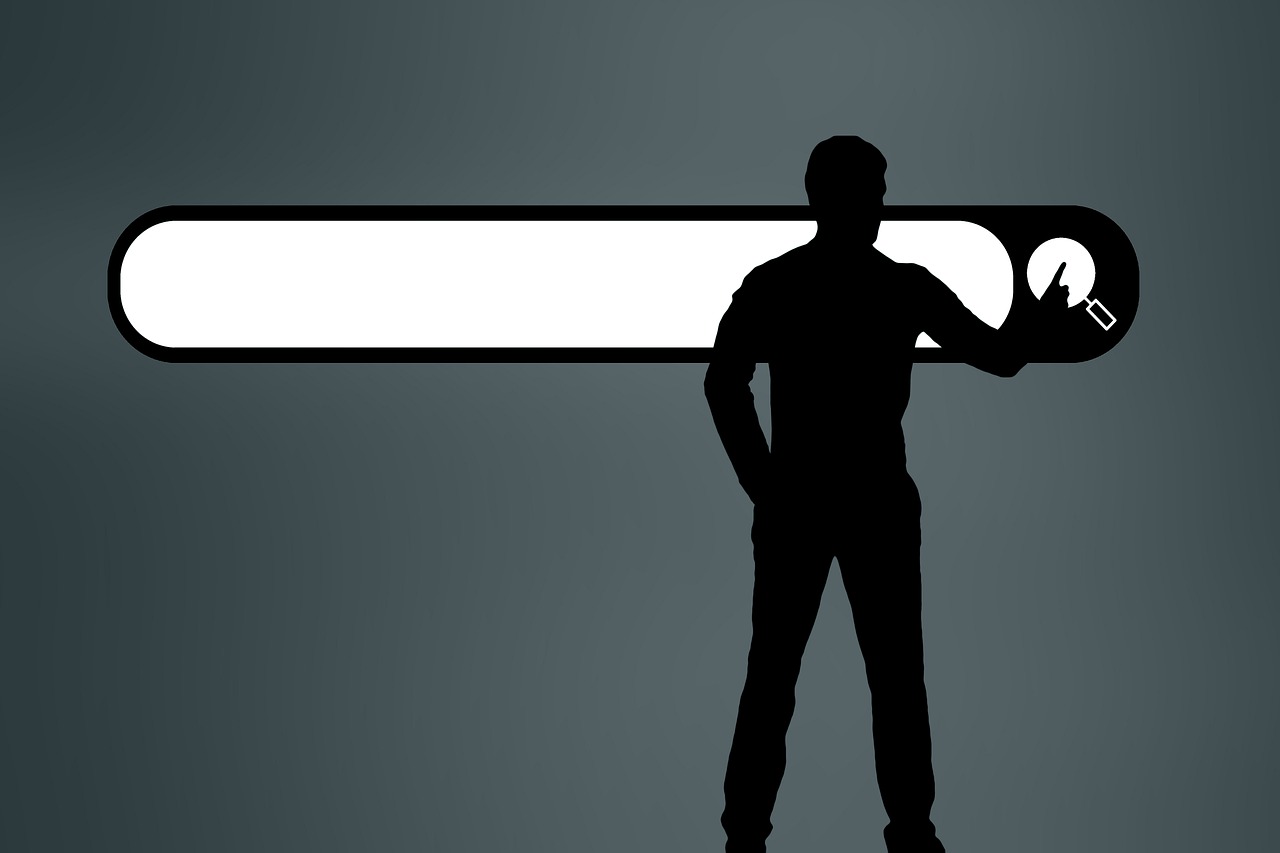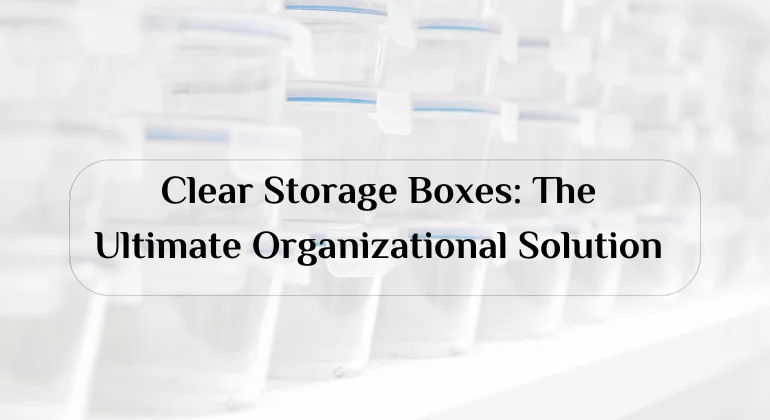Wireless internet users used to hack their Wi-Fi and steal the password from unknown people. Therefore, every Internet user must constantly change the password for his device, in order to provide more security and prevent other people from entering your device, so that the Internet package does not expire prematurely or becomes slower, Through the following lines, we will learn how to change the password for the stc modem if you forgot the password used.

What is meant by stc modem basic number?
The stc modem’s main number is the IP number that is written behind the router or at the bottom of the device, and it is usually written on a sheet of paper attached to the device. It is the number that is used to write it on the Internet browser to enter the official stc router settings page on the network. Besides the modem’s IP, you will also find the user name and password for it, and all this information is the data for unlocking the device, It is usually a number like http://192.168.100.1. The IP usually differs from one device to another depending on the version.
Read also: How do I know my account in Al Rajhi Bank through the Internet?
How to change the primary number in stc router
Sometimes it requires you to change the root password of the router and not the password for the Wi-Fi, In stc, you can change it using the following steps:
- Entering the IP number by typing it in the electronic browser, This is according to the version of the router, and you will find the number behind the device.
- By default, type the username and password, which is admin.
- Select the settings box and enter the password and name.
- Change the default login information, click Save, and then Next.
- Pay close attention to saving this data, as you will not be able to access the modem without it again.

Change the password if you forgot the password for your stc 4g modem
- Type this link 192.168.1.1 into your Internet browser.
- After opening the page, type the user name and password for the modem to access it.
- Click on the login box.
- Go to the main settings page.
- Click on the Internet tab from the options.
- Set the connection mode to automatic.
- Click on the wifi icon and change the password.
- Click on the Save tab, and then restart the router again.
Read also: The easiest way to unlock your computer
stc 4g modem password change
You can change the stc 4g modem password from your computer using the following steps:
- First, connect the computer to the modem.
- Enter the modem link through the electronic browser, which is 192.168.8.1.
- Type your user name and password and click Login.
- Click on the Settings tab, and then select the Wlan box.
- Now select the SSID field and start typing the new name of the network.
- Type the new password in the wpa pre-shared key field. And then click Save to record the new data.

Read also: How did you unlock the Samsung phone?
Change network code for stc modem from mobile
The method of changing the network code or password for the stc modem from the mobile is not much different from the previous method for the computer, but in this method you must connect your device, whether it is Android or iPhone, to the Wi-Fi network of the router:
- Enter the link for the modem which is 192.168.1.1 or according to the version of the router and you will find it behind the modem device.
- Type your username and password in the empty fields.
- Click on the password to open the modem page.
- Click on the Wpa tab and start typing the new network code.
- Click Save to record and save the changes.

stc modem price in Saudi Arabia
stc offers a new and distinguished range of modems at competitive prices and good internet packages:
- Unlimited home 5G and a router at a price of 350 SAR.
- Huawei 5G router at a price of 2400 SAR.
- You can view all the new prices and offers offered by stc on modems from here .
With this, we have come with you to the end of this article, in which we discussed how to change the password in case it has been forgotten for the stc modem, We also explained to you how to change it through the computer and through the mobile.
Read also: 4 ways to unlock a locked iPhone when you lose the password

FAQs for How to change the password for the stc modem
Below, you will find a list of frequently asked questions regarding the process of changing the password for the STC modem.
What is the recommended frequency for changing the password of my STC modem?
To maintain the security of your network, it is advisable to alter the password of your STC modem every 3-6 months. This measure aims to safeguard against unauthorized individuals gaining access to your network and ensures the protection of your personal data.
What are the potential security hazards if I don’t alter my STC modem password?
Failure to regularly update your STC modem password exposes you to various security risks. These hazards encompass:
- If someone manages to get hold of your modem password without authorization, they can enter your network and potentially seize your personal data, including browsing history, passwords, and financial information.
- Malicious software infections: Hackers have the ability to utilize your modem password in order to introduce malicious software to your devices. This software is capable of pilfering your personal information, causing harm to your devices, or potentially gaining control over your network.
- Denial-of-service attacks refer to the act of attackers taking advantage of your modem password to initiate attacks aimed at disrupting your network. By doing so, they can cause your modem to become overwhelmed, ultimately hindering your ability to connect to the internet.
Read also: How to find out wifi password from computer
How can I change the password for my STC modem?
The process of changing your STC modem password will differ depending on the specific model of your modem. Nonetheless, the basic steps can be outlined as follows:
- Access your modem’s web interface by entering the IP address of the modem into a web browser. The IP address is usually noted on a sticker attached to the modem.
- Access the web interface of your modem by logging in. To do this, you must provide the username and password associated with your modem. On the modem itself, you can find the default username and password conveniently printed on a sticker.
- To find the settings menu, go to the appropriate section such as “Advanced” or “Administration” in your modem, although the specific location may differ based on your modem model.
- Find the password settings: Look for a part where you can modify the password of your modem.
- Please provide your new password: Please re-enter your new password to confirm it.
- To preserve any modifications made, select either the “Save” or “Apply” button.
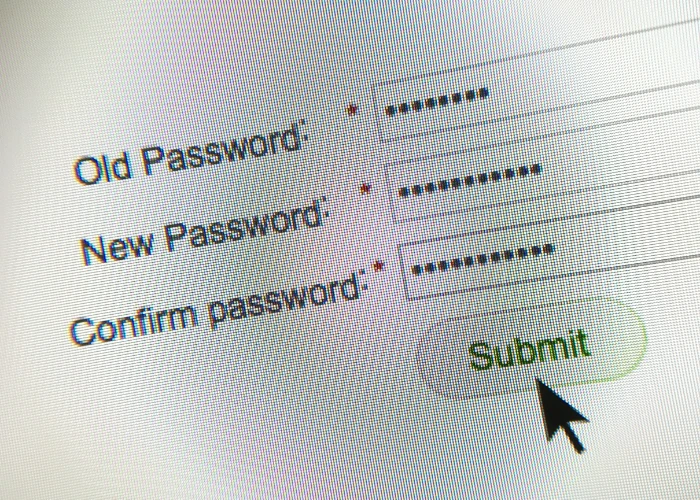
If I cannot recall the password for my STC modem, what steps should I take?
If you cannot remember the password for your STC modem, you will have to reset it back to its original settings. This action will remove all personalized configurations, including the password. To reset your modem, please adhere to the following instructions:
- Find the reset button: The reset button can usually be found on the posterior or underside of the modem.
- Hold down the reset button: Keep the reset button held down for roughly 10 seconds until the lights on the modem start to blink.
- The modem needs to be allowed time to restart, during which it will undergo a restart process and return to its original factory settings.
Read also: best settings for Huawei b315 router and change password
After your modem undergoes a restart, you can utilize the default username and password to access the web interface. Subsequently, it is necessary to modify your password and replace it with a new one.
Here are some extra suggestions for altering the password of your STC modem:
- Select a secure password: Your password ought to be a minimum of 8 characters in length and composed of both uppercase and lowercase letters, numbers, and symbols.
- To enhance password security, refrain from including any personal details such as your name, date of birth, or any other personal information.
- Keep your password private: it’s important to maintain the confidentiality of your modem password. Avoid sharing it with anyone, whether they are friends, family, or service providers.
By adhering to these suggestions, you can maintain the security of your STC modem password and prevent any unauthorized users from accessing your network.
Read also: Huawei b315 router settings and how to change the password