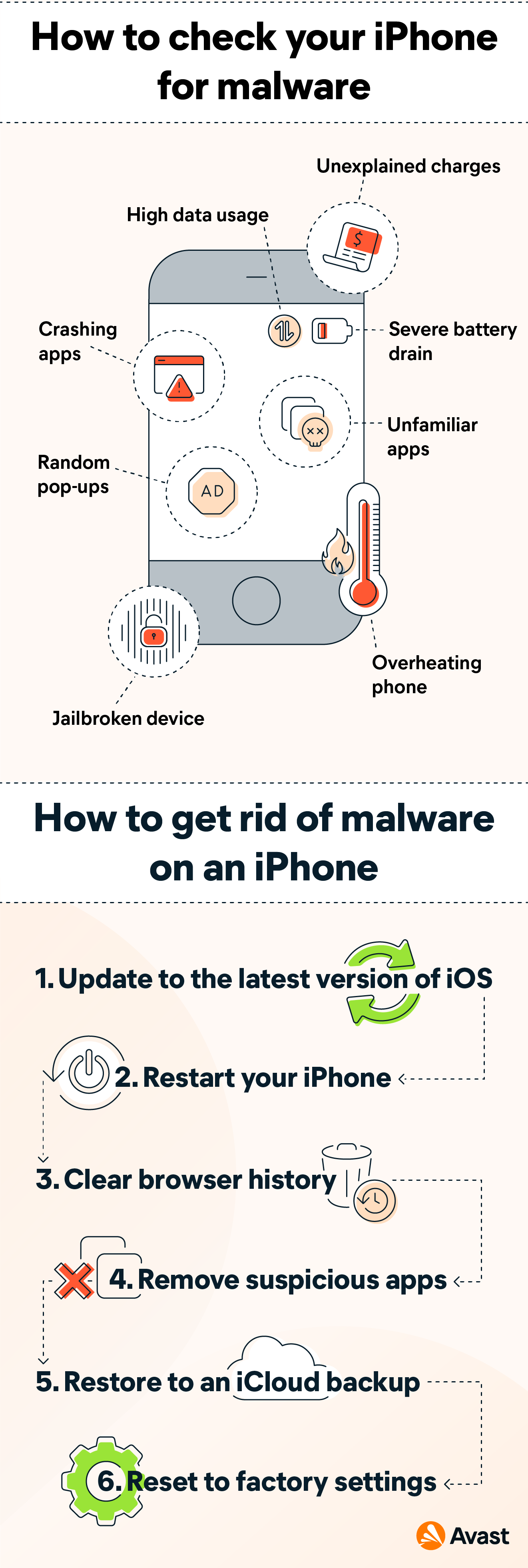The Android Store for PC is of great importance because it enables you to download applications and games for free, It can also provide all Android applications and games on the Play Store for mobile phones, Thus, you can download it to your computer with ease. That is why in this article we will explain how to download play store on computer.
Google play store
- The most important feature of the era in which we live is that it is the era of technology, and one of the most prominent forms of this technology is smart mobile phones equipped with the Android operating system, where almost most people use them, These phones are completely dependent on the Google Play Store.
- Google play store is by default in addition to being the most popular store used by smartphone owners, with an estimated number of users of about 10,000,000,000 users according to the latest statistics, Thus, the Play Market is one of the most important products of the giant Google, because it provides a large number of users to download applications and various games for smartphones from one place, in addition to being easy to use and easy to download.
- The store is characterized by providing a high level of security and privacy to its users.
- The importance of downloading the play store on the computer has emerged so that you can enjoy all those previous features and download the various games and applications you want and use on your mobile phone from one place with ease and safety, as well as the possibility of using them on your computer.
- You can get the advantages of the Google Play Market on your computer by downloading programs that resemble and emulate the Android operating system, And when you install it on your computer, you can run all the applications and games of phones that need the Android operating system, so you can have more control over games and applications and use a larger screen.
- There is no program called Google Play for PC, Because the Google Play Store only works for mobile phones equipped with the Android operating system, But there are many programs that simulate Android and its operating systems on computers, and you can run all the games and applications supported by this system that are on the Play Store.
Read also: How to download from Google Play apk to computer
Advantages of using Play Store on PC
Downloading the play store on your computer has many advantages, the most important of which are the following:
- When you download this program, you can easily download games and applications on mobile phones and play them on your computer at any time.
- The play store for the computer contains millions of applications and games that are present and spread on mobile phones, and this store provides them to those who wish to download them on their computers with the click of a button.
- One of the most important features of the Google Play Store is that it is completely free, which means that you can download any game or application for free without having to pay any fees.
- This store contains a number of different categories that contain large numbers of applications that meet different needs. For example, there is a special category for downloading free books and another category for downloading cookbooks, And a special classification of games and social networking sites.
- Google Play for PC maintains the privacy of users and takes care of providing them with protection by checking all applications and games that are uploaded to it to ensure their safety and not causing harm to the device and its user.
- From the Play Store for PC, you can get the latest applications that are uploaded on a daily basis and are updated by developers and programmers.
- This is in addition to many other advantages that you will discover when you use the Play Store for PC.
- And you can use the Android store on your computer by activating the Google Play Market through the Knox App Player program.
Read also: Everything you need to know about the American iHerb store
How to download play store on computer
You can get the Play Store for PC through many ways and we will explain to you the best way to download it on your computer, By Knox App Player Best Emulators:
- Download the Emulator Knox App Player.
- After completing the download, install the program with the same steps as installing other programs.
- Copy the link of the application you want to download from the Play Store.
- Start by pasting the link into the empty field in the emulator.
- Click on the download button to start downloading the application.
Thus, we have come to the end of the article and we have shown you how to download the play store on the computer by using the Knox App Player program, which is one of the best Android emulators, We showed you the many advantages that you will get by installing the play store on your computer.
Also Read: How to Create a Free Online Store