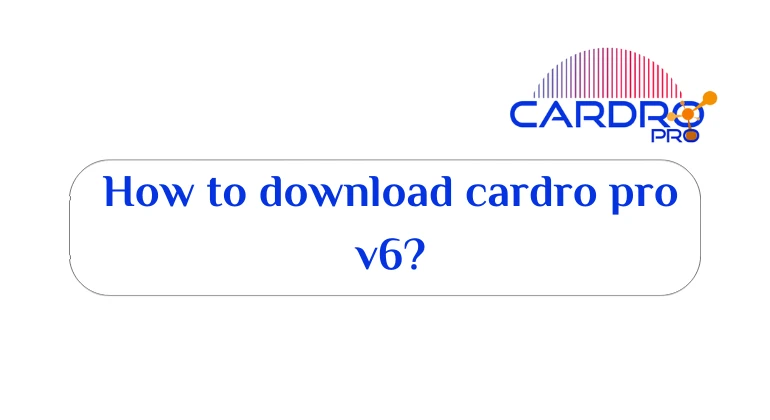Recently, the use of concept maps around the world has developed, Concept mapping software is varied, Starting with simple brainstorming programs, Access to complex data visualization and charting tools.
There are four types of concept maps, she is a spider, hierarchical or chronological, flow chart, system maps, Concept mapping tools are used for brainstorming, diagramming, graphing, and other uses.
The difference between concept maps and mind maps is, in that a mind map has a radial structure, While the concept map has a tree structure, With so many branches and clusters, As a mind map focuses on one concept, While a concept map links several concepts or ideas.
Concept mapping software is a brainstorming tool. Enables you to create visual outlines of your ideas, It illustrates the hierarchy and links between the many different ideas.
MindNode is a concept mapping software for the iPhone
So, during this article, we present to you the best concept map design software that can be used on iPhone phones, It is a MindNode application.
MindNode allows you to brainstorm ideas, It also helps you organize and share your thoughts in an intuitive way. So that you can focus on the main and partial ideas, Where the program supports the transformation of your ideas into work tasks, Then it can be turned into actionable reality, As well as from mere ideas to workable projects.
Read also: 5 best mind mapping software
MindNode is a free app used for brainstorming, It is used on iPhones. It can also be downloaded for use with Mac and iOS devices. MindNode helps you gather your thoughts, It is you can do to create a clear picture of your idea.
MindNode features for creating concept maps
With MindNode, you can start a new concept map on one device, It will instantly sync with your other devices. using iCloud.
The program is easy to use, It also does not require an internet connection. The program also includes a large number of other features, Like the Watch app, And Apple Pencil support.
To use the program to create a concept map, You can follow these directions:
1- You must portray your thoughts in any form, Whether those thoughts are words, pictures, links, tasks, or notes, and then create a layout in an organized hierarchical form, and notice how it evolved into a concept map, Can be used to add new ideas, So MindNode is the right tool that can get your thoughts out of your brain just the way you want it to.
2- You have to put your thoughts in order. As your documents reflect the constant change in your understanding of the idea, The more characters I add to it, You have to transport, mark, deliver and separate, and reconnect as often as you like, So you can focus on one idea at a time, With visible marking and folding branches.
3- You can add a special elegance to your concept map, By personalizing your document, With innovative themes and custom stickers, Make sure your map looks right. By designing every detail, Using smart formatting so your idea looks great all the time.
4- You can share your documents with others easily through the program, or transfer those documents as part of your creative process, You can also send tasks to Apple, Things, or OmniFocus reminders. And you can export your idea in the form of an image, text, or many other formats.
And you can download mindnode software on your iPhone to help you create a concept map, And through this link
And here we have come to the end of this article. Through which we reviewed the best concept mapping software for iPhone, You can now create a concept map that helps you brainstorm and present your ideas in a simple way. Through the mindnode program.