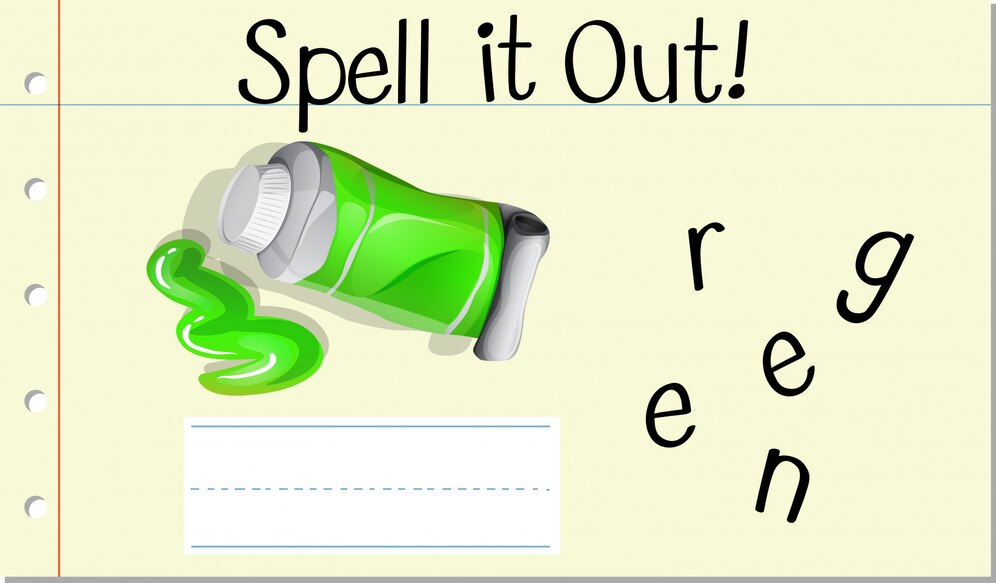arabic font finder from image, Sometimes you find some pictures on the Internet and want to find font written on them, You may want to know the type of font used in these images in order to search for it and download it to use in your designs, But you may don’t know how to find arabic font from image to find the type of Arabic font easily because there are many types of Arabic fonts.
So, we will review together during this article how to find arabic font from image, Without the need to download programs on your device, There are a number of font finder sites where you can do this:
Read Also: Best 6 Free Online Websites To remove images background
arabic font finder from image 2024
Arfonts . website

Arfonts is one of the most important sites for arabic font finder from image that are used to arabic font search by image, This service is provided to users free of charge. You can do this easily by following these steps:
– Head to the site through this link https://www.arfonts.net
Steps to use Arfonts as an arabic font finder free website
– Upload the image from your device, By clicking Choose File, Then choose the image from your device and click Open.
-After you have selected the image you want to find the font from, Click OK to upload the image to the site in a few seconds.
– After completing the upload of the image and its appearance on the site, You can go to the second step, Where the site asks you to type the text in the image, in the field designated for that command.
-After verifying that the data is correct, Click Search in the next step.
– The program will start searching for the font name, But wait as it may take a few minutes, So the site will show you the type of Arabic calligraphy you have searched for.
Read more: 7 best sites to write on pictures online
MyFonts

MyFonts is one of the most important sites through which you can learn about any Arabic or English font.
It supports all types of fonts in all languages. This process is very easy. By following these steps:
Go to the site through the following link:
https://www.myfonts.com/WhatTheFont
– On the home page of the site, You can drag and drop the image with arabic font into the site.
– Or click “Click here to upload an image”, Then choose the image from your device to upload it to the site.
Note that you must use a PNG or JPG image.
After you have uploaded the image, You will proceed to the step of selecting text and color.
After that, the site will display the name of the Arabic font you are looking for.
Note that it will also show you the location, All fonts are similar to your font.
Read also: How to download english fonts for photoshop
FontBug . site

FontBug is one of the best sites for arabic font finder from image that enables you to easily find out the name of the Arabic font from the image. Where the site operates in Arabic, It can help you in the task of searching for the name of the type of Arabic calligraphy from the image, By following these steps:
– Head to the site by clicking on this link https://fontbug.com/ar
– Click on the Arabic fonts option, Then choose the image from your device, And click on Open.
– Before you upload the image to the site, A number of instructions will appear to you, which you must follow in order to ensure that you get guaranteed results.
– after that click on upload, Until the image is uploaded in a few seconds and then move to the next step.
After completing the upload of the image to the site, You have to type the text on the image manually, This is in the field designated for that matter.
– You must implement the site’s alert not to leave any spaces between the lines, You have to choose one line or one word in order to get accurate results.
Click on Save Next.
– In the next step, The site will ask you to select a background color and text colour, You can specify the text color by placing the mouse pointer on the word. You will then notice that the color code appears.
After that, click on the Background tab. Then place your mouse pointer on the background of the image. or background text.
– click on save, Wait a few seconds for the program to extract the font name.
– If you want to download this font, You can choose the Google Fonts service, Or Arabic fonts download service.
Here is the conclusion of this article. In which we presented you with how to find arabic font from image you see with best arabic font finder websites, To be able to use this font in your designs, All you have to do is choose any arabic font finder site we mentioned during the previous lines to enable you to identify arabic font from image with ease.
Read also: How to download decorative Arabic fonts for Photoshop