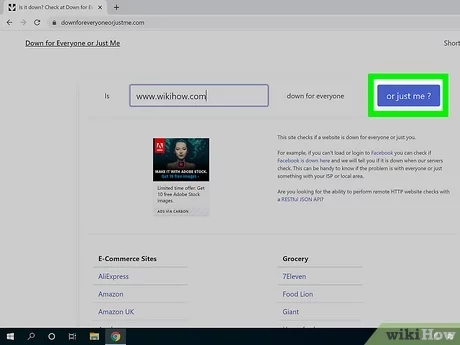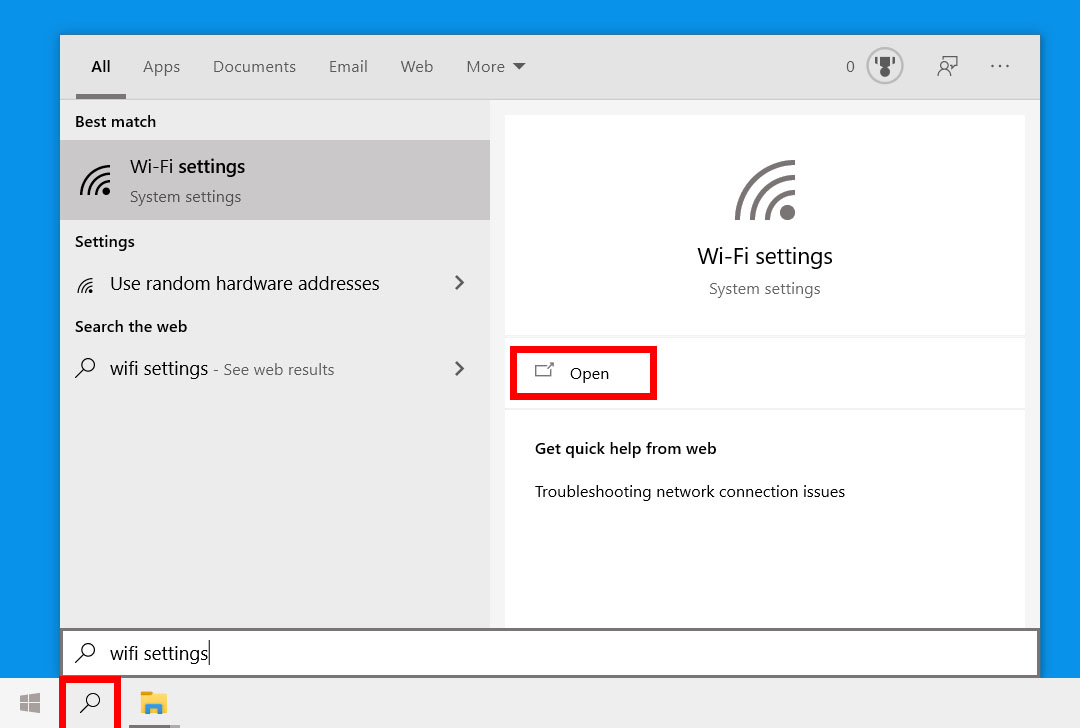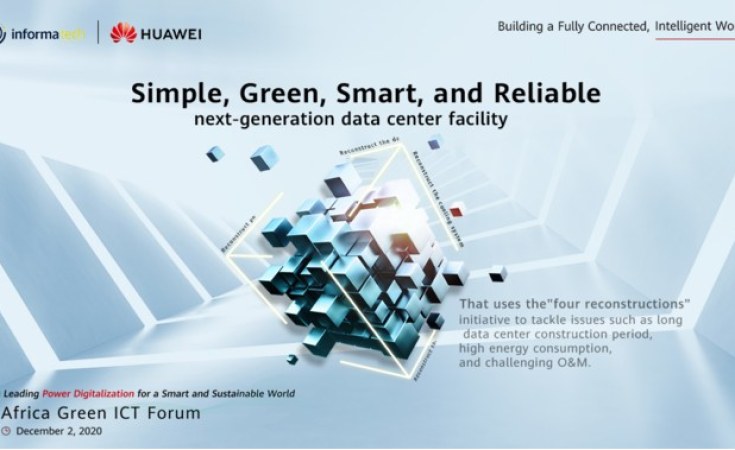Many people want to format their iPhone when it is locked for any reason. In order to be able to delete all data and files on it, So, during this article, we offer you several ways in which you can format the iPhone when it is locked.
Format the iPhone while it is locked by the computer
You can format the locked iPhone through the computer, Using Tenorshare 4uKey, which is compatible with different computers, This is done by following these steps:
– Open an Internet browser, And download Tenorshare 4uKey from this link
Go to the download path to install and run the program on your computer.
Also Read: How to Scan Barcodes on iPhone from Photos
Log in to the program account.
– Click on Unlock Screen option.
Connect your iPhone to your computer using USB.
Click on the start button from the main interface of the program.
– choose the download path, that you want to use to download the unlock files.
– click on the download button, This is after the program automatically detects the iPhone.
– Click on the start unlocking button, Wait for the program to complete the process successfully.
Follow the instructions that appear on the iPhone screen. To adjust its settings after formatting again.
Also Read: Ways to Block Pop-ups on iPhone
Format the locked iPhone using iTunes
You can also format a locked iPhone from your computer using itunes by following these steps:
Download the program to your computer through this link
Go to the download path to install and run the program on your computer.
Connect the iPhone to the computer via USB.
Also Read: When Should You Change Your iPhone Battery?
– Boot the phone to recovery mode.
Click on the Restore Backup button from the iTunes interface on your computer.
The iPhone will be reset to factory settings. After the previous operation is completed.
– after formatting, The device will be updated. with the latest version of the operating system, allowed to work on your phone.
– The device will turn on automatically, All you have to do is disconnect the cable from the two devices.
Enter the new data, And everything that is asked of you is like an “Apple ID”, In addition to your password.
Also Read: Best iPhone Antivirus and Security Software
Format iPhone locked by icloud
– You can format the locked iPhone via iCloud, This is done by following these steps:
Open an internet browser Go to the apple iphone unlock website, via this link .
– Choose the iPhone model from the interface of the site, Then enter the iPhone IMEI code in the provided field.
– Click on Unlock option, So that the site can unlock the locked phone.
– Go to settings.
Click on the “Restore Factory Reset” option to format the iPhone.
If the iPhone is not available for reasons of loss, theft, or other reasons, The iPhone can also be formatted via iCloud and without using a computer, By following these steps:
Use one of the devices to log into the iCloud account that is linked to the iPhone that you want to format.
Click on the All devices option.
– Find the previous phone, and click on the scan button.
Enter the password in the provided field. This is to confirm the scanning process.
Also Read: Best Wireless iPhone Headphones 2022
Thus, we have introduced you in this article, There are many ways to format your iPhone when it is locked. This is done using a computer through iTunes and Tenorshare 4uKey, or without using a computer through your icloud account whether you have an iPhone or not, All of these are simple and easy ways that enable you to format your iPhone in just a few minutes.