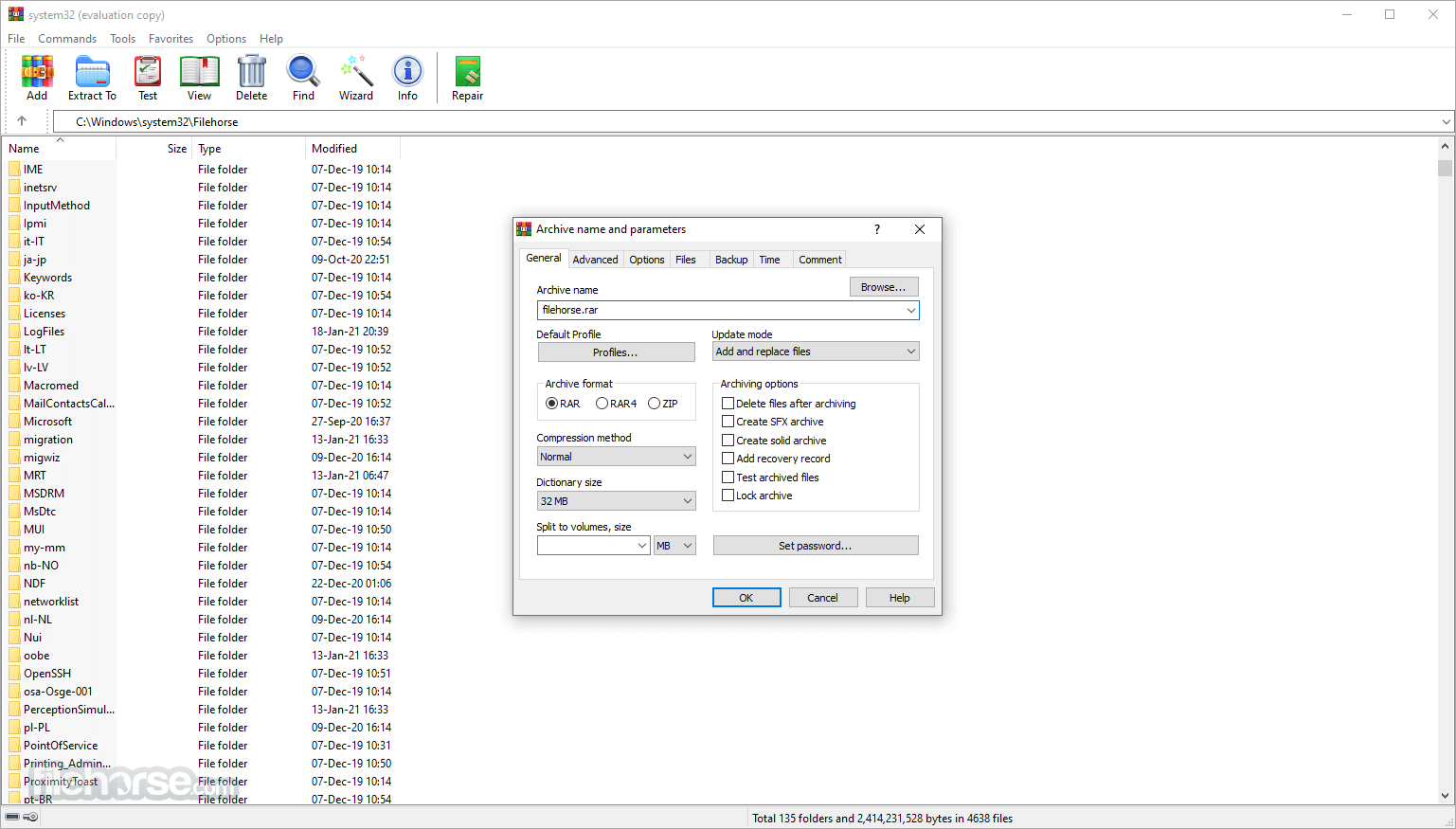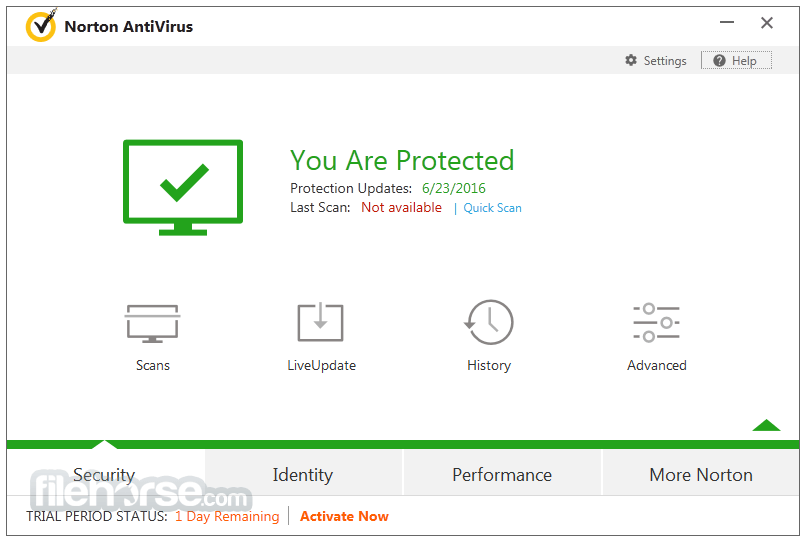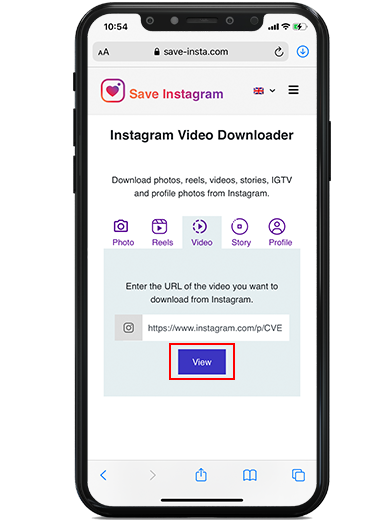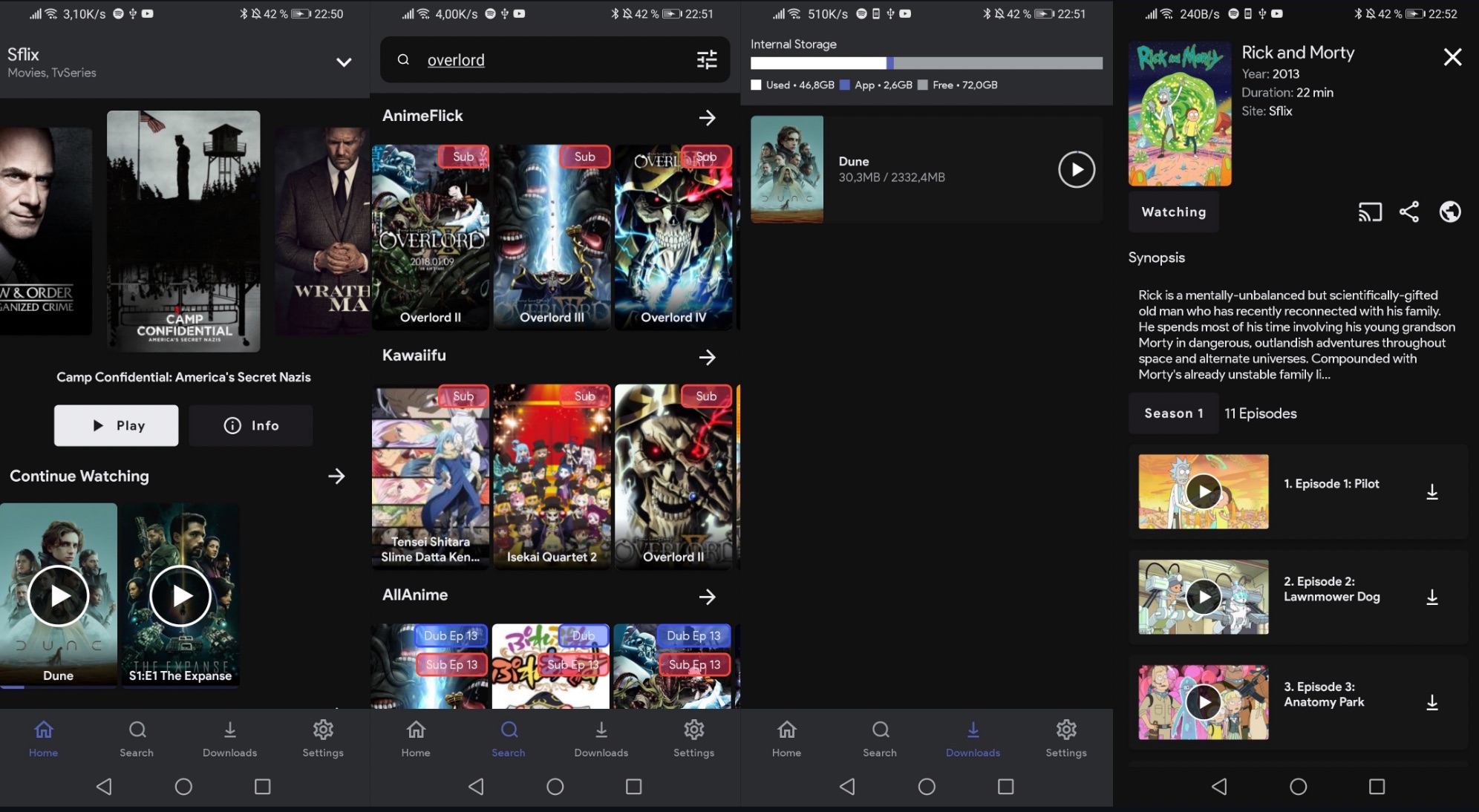If you have a large number of videos on your Android phone, phone memory is full, You may need to compress the size of these videos to reduce their size with the same quality, So that you can watch these videos at any time you prefer, especially in the absence of an Internet connection.
And the process of reducing the size of the video also helps you to easily send those videos to your friends or share them on social networking sites.
In order to be able to compress the video size with the same quality, This is done through a number of programmes, In this article, we show you one of the best programs.
Why would you need a way to reduce the video size?
– Enable you to send a long-term video through the WhatsApp application, As WhatsApp only supports small video size.
– reduce internet consumption, When you send the video to your friends.
– compress video size, It speeds up the video transmission process, to the maximum possible time.
– enables you to send a video faster, via any social networking program, like telegram, or via e-mail.
– Make more space to store files on your phone, Large videos take up a lot of space on the device.
Also Read: Best Video Downloader for PC
How to compress and reduce video size for Android
And to be able to reduce the video size for Android with the same quality, You will need a competent and accurate program to reduce the size of the video while maintaining the accuracy and quality. Let’s review together these best programs that can be relied upon when compressing and reducing video size, This is a great Video Compress app for Android.
Best Video Resizer: Video Compress App
Video Compress is the perfect choice to do the job. As after you compress the video through this application, you will notice that its quality is not affected at all, Because it has the advantage of preserving the quality of the video clip that it was before the compression process.
This application allows you to compress the video to the size you specify, which helps to save space on your phone, In addition to the ability to share the video across different applications, Or upload it online easily.
Other than the advantages of reducing the size of the video with the same quality that the application provides, The application can also convert videos to audio clips, You can also remove the audio from the video before sharing it on social media. In addition to enabling video rotation, It also has the ability to extract subtitles from videos.
Steps to Compress Same Quality Video by Video Compress
Video Compress is easy to use. It has a simple to use interface that allows a large number of video formats, You can compress and reduce the video size with the same quality through this application by following these steps:
Download the Video Compress app from the Play Store.
– open the app, Then select the folder containing the videos on your phone.
Click on the video you want to compress and reduce its size.
Click on the Compress Video option.
– From the bottom, Select the High quality option. lower video quality, According to the space you want to download.
– Or you can select any quality from Low quality option, If you want to compress and reduce video space to a minimum.
– You can select Custom.
– set the video compression ratio, by Video Resolution.
– Click on Compress Video button, In order for the application to start the process of compressing the video and reducing its size to the size you chose.
Note that the time taken to complete the video size reduction process depends on the original size of the video. The longer the video, the more compressed it will be. After the compression process is finished, you can save the new thumbnail size video on your device.
Read also: Convert video format from MOV to MP4
Thus, we have provided you with the best video reducer for Android with the same quality, To be able to compress your videos and save space on your phone, You can also now simply share the videos with your friends after avoiding the problem of the large size of the videos.