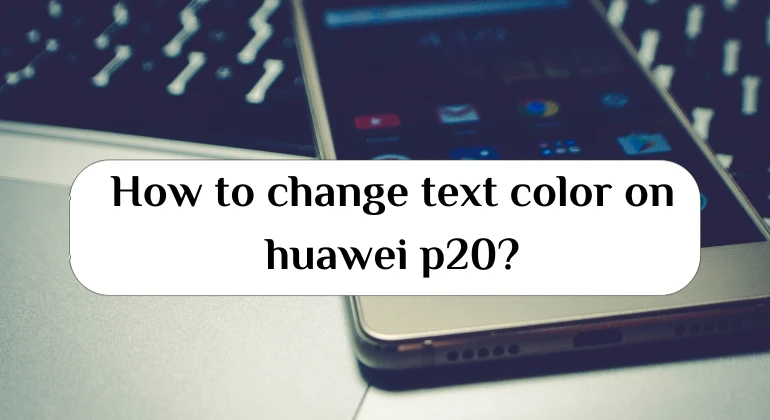How to recharge Mobily balance online? question’s answer we’ll show it in this article. Mobily is one of the most important telecommunications and Internet companies in the Kingdom of Saudi Arabia. It offers the best telecom services, unlimited internet packages and international mobile coverage.
Mobily was established in 2004 as a joint stock company with a capital of 5 billion Saudi riyals. Among its advantages are the provision of high-speed Internet, In addition to unlimited social media services for a whole month, Mobily also provides direct payment service for electronic stores, And “My Neqaty Service”, which allows converting points into dollars for the purpose of purchasing other products or services related to the company.
If you are a customer of Moyaili, You can recharge the balance online through several methods that we present to you in this article:
Recharge Mobily balance online from the company’s website
– Go to Mobily website, through this link
– Two empty fields will appear for you to enter your personal data.
Fill in the first field with your subscription number.
In the second field, Type in the 15-digit recharge card number.
– Click on Recharge.
A message will appear stating that the charging process was successful.
Also Read : How to Recharge Mobily Data SIM
Recharge the balance through Mobily app
Download the Mobily app from the App Store, whether on Android or iPhone.
– You have to create an account in the application,, By entering a username, password and your email.
– Click on Recharge.
– Select the amount you want to charge your balance with.
– Click on Pay Now.
– You have to add your credit card to the application.
– You confirm the payment, To be able to successfully recharge Mobily balance.
Recharge Mobily balance through SADAD
SADAD is a Saudi company that provides customers with an electronic bill payment and payment system. at the local level, SADAD provides the service of recharging Mobily balance online in a simple way.
If you are a Mobily billing customer, You can pay your bills through SADAD website.
If you are a prepaid customer, and want to recharge the line, This is done by filling in the two fields of the phone number and the value of the required shipment, To be able to recharge the balance in just a few seconds.
Read also : How to open an account in Al Rajhi Bank
To activate the Mobily recharge service through SADAD, you can follow the following steps:
Go to this link :
– Enter your phone number.
Enter your personal identification number.
– An activation code will be sent to your phone. Then you have to follow the rest of the steps to activate.
Recharge Mobily balance from the Al-Rajhi app
Download the new Al-Rajhi application on your phone, whether it has an Android or iPhone operating system.
– Open the application, Then login to the personal account.
– Click on “Payments”.
– a list will appear, Choose “E-marketing”.
– Choose “Mobile Recharge Card”, then the name of the Mobily company.
– Enter your national ID number, Determine the amount to be charged to the Mobily phone line.
– click on continue, And in just a few seconds; You will receive a confirmation message to complete the payment.
Enter the four-digit code, Which was sent in a text message to your phone.
– A message will appear stating that the purchase of the Mobily card from the Al-Rajhi application has been successful.
– The recharge card number will appear on the window, Then it will also reach you in a text message on the phone.
– To be able to charge the card, You need to copy the card number that came to your phone.
– Go to the contact window, Dial a Mobily recharge code (*1400*recharge number#), Then press Connect.
Read also : How to recharge Mobily through Al-Rajhi
Recharge Mobily balance through Al-Rajhi website
Log in to the Al Rajhi People’s Mubasher website. through this link .
Log in to the user account.
– Enter your username and password.
– Click on Enter.
Click on Pay Bills.
Click on Add Invoice.
Choose the telecom and internet bill.
Choose a Mobily company.
– The subscriber number field will appear to you. Type your mobile number without the first zero.
– Click on Continue.
You will receive a message on your mobile phone. Confirm the successful completion of the charging process.
Here, we have provided you, in this article, with the way to recharge Mobily online balance, Through Mobily website and application, Al-Rajhi website and application, and Sadad, To choose what suits you when charging in simple and easy steps.
Read also : How to open a bank account online step by step