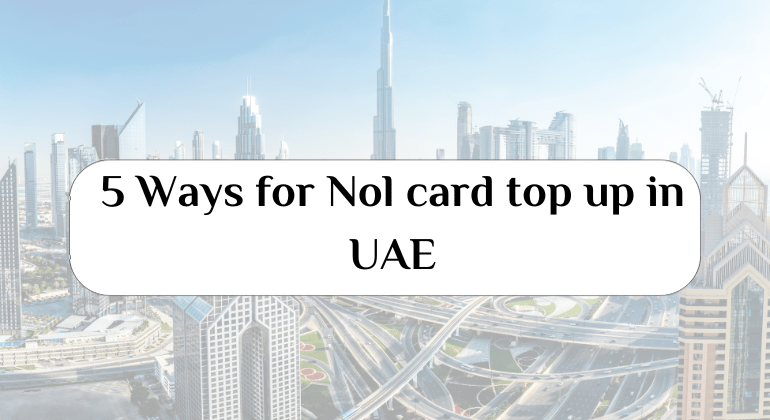iCloud is a cloud storage service launched by Apple. Its task is to store photos, videos, documents, music, and applications. and other files safely, Where the process of saving is done on giant servers located in China and not only on the user’s device.
The user can access the files saved on the iCloud account using his Apple ID account from anywhere, The user can also download files saved on devices running “Mac OS, iOS or Windows”.
Read also: How to create a new Gmail account without a phone number
With icloud you can also share photos, calendars and locations, very easily with other users, One of the main advantages of iCloud is also to help you find your device if you lose it. Easily manage your files in case your device is stolen or lost, Providing security and privacy factors, where iCloud can delete lost device data, Next to Reset Data Settings to Factory Settings.
icloud works with smartphone screens, It can be used with Android devices in an easy and simple way that we show you during this article:
How to use iCloud from Android
Go to iCloud.com , through your phone’s browser.
Sign in with your existing Apple ID. Or create a new account.
– You will be shown shortcuts to the web applications available on iCloud, Includes photos, reminders, notes, and Find My iPhone.
You can also manage your iCloud account, Also, see how much space you have.
– Add apps to the home screen.
Go to iCloud.com via your phone’s web browser.
– Click on one of the available applications, Then tap the three-dot icon at the top right of your phone’s browser screen.
– Click on the Add to Home screen option.
Read also: How to create more than one account on Gmail
Notes
On Android devices, Some iCloud services are not available on some other operating systems, Such as Contacts, Calendar, iCloud Drive, and the iWork suite of apps.
– Notes application enables you to browse and write notes, The Photos application also allows you to browse photos as well as view and share them like any photo viewing program .
5GB is your free iCloud storage to get started, It is very easy to upgrade at any time.
– iCloud service enables you, The benefit of making a “cloud” backup of all user device data, This is done automatically or manually. This allows the user to retrieve them in the event of losing their devices including the opportunity to recover lost files from the phone , or upgrade them to newer devices.
And after showing you the very important services that icloud provides on Android, Do not waste your time and quickly create an account that helps you save and retrieve important photos and files at any time if your phone is lost or the files in it are deleted for any reason.