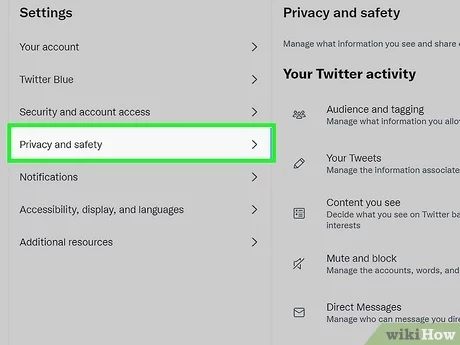Social media has become such as Facebook, Twitter, Google Plus and Instagram, occupy the greater part of our daily lives, Whether our business is connected to this virtual world, Or even in search of amusement and communication with others.
In many cases, some users find images that contain text, They like it and want to share it. but without the attached picture, for various considerations, or because the image is worn out, We only want the written text. And we don’t have time to manually transcribe the text. So, the easiest and most practical solution is to resort to “OCR” sites that scan images and extract texts through optical character recognition technology, which gives the user the ability to extract text from the image, in addition to the feature of editing it while some changes have occurred.
Most in this era, which has reached a state of progress and a huge technological revolution, has become have smart phones, This is enough for them to be able to extract texts from images very efficiently via free or paid applications. Among them, we mention “Google Lens”, which is one of the most effective programs in the function of extracting text from an image.
The best software that gives you the advantage of extracting text from an image
Adobe Acrobat Reader DC
Adobe Acrobat Reader DC is one of the best programs for extracting text from PDF files, and it performs well, but if you need to extract text from images on a regular basis, it is better to look for web solutions or OCR sites online, especially as they offer good and free solutions .
In this report, we offer you, dear reader, best free sites, for optical character recognition, It will help you in accomplishing your task of getting text extracted from the image.
Newocr.com
It is one of the easiest and simplest OCR applications, through which the user can upload images in a wide range of formats, such as JPEG, GIF, PNG, TIFF, BMP, etc., After the download is completed, Dear user, you will have to select the language of the text inside the image.
It also contains some of the most popular Indian languages like Hindi, Bengali, Marathi, Tamil, Malayalam, The site also contains special algorithms to identify mathematical equations as well, And everything can be had for free, And without any registration.
Free OCR
It is considered one of the site specialized in extracting text from images. All image extensions are supported for uploading. After entering the site, you click on “Choose File” and select the image from the device, Then choose the language of the text contained in the image, And write the captcha code. Then click on “Send file” and wait for a while. until the image is checked, And review the text that you can copy with ease.
One of the features of this program is that it is not filled with annoying ads like other programs, It is also easy to use and simple, All you have to do is download the file. and choose the output format to start extracting texts from the input file, and get the output in the desired format, Once you have finished uploading the input file.
The output text can be obtained in the form of a Word document, PDF document or Rich Text Format, Or even in simple text format The site also provides free online OCR recognition.
In addition to its support for PDF documents, And you should know, dear user, that free OCR programs on the Internet, It does not save and store the extracted images and text to its server, Which gives it an additional advantage, which is security.
OCR.space
ocr.space It is one of the best OCR sites on the internet, which offers more features than just text extraction, there are a bunch of additional features that make it one of the best sites, and apart from generating the output in text format, the OCR space also has a function to show the extracted text which helps In knowing and distinguishing errors in extraction.
There are also options to generate PDF format with text extracted from the image, So that things can be searched inside it as well.
The OCR space can also generate output in JSON format, which can be useful for further analysis or for a variety of tasks. Currently, the OCR space supports multiple languages, including Arabic, but not Indic.
I2ocr.com
If you are looking for an online character recognition tool with minimal ads, i2ocr.com is the one you can use, It is characterized by its support for several languages, And you can select an image file, either from your computer, Or you can enter a URL, Once finished, You will be able to get the extracted text, Which can be edited by opening it in Google Docs.
You can download the output or the extracted text in different formats such as text, document, PDF or HTML.
Also Read: Best PDF Editing Software
to-text . program
To text site is one of the distinguished and easy sites in the process of extracting texts from images, Even if this text is in Arabic, It supports it without problems. After entering the site, We choose the language of the text, Then select the image from the device, Finally, you press “Convert” to immediately display the text contained in the image.
Project Naptha
Users of the Google Chrome browser can get the text they want to extract from an image that the user finds while browsing.
Also Read: How to Edit a PDF File