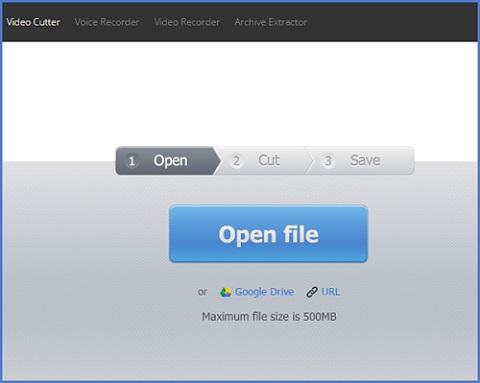We often take some beautiful photos that can be a special memory for us. We want to keep those photos for life. But what disturbs this sometimes is the poor quality of the images, So we offer you the best sites to overcome this problem and improve the quality of the images while maintaining their accuracy, a high degree of accuracy and excellent for them.
photoshop . site
Photoshop online is one of the most popular programs to improve the quality of images. The image quality is improved in Photoshop with the “Super Resolution” feature. Which is an excellent technology that uses artificial intelligence to improve image quality. It helps breathe new life into old shots. As well as printing larger images with twice the number of pixels in width and height.
The “Super Resolutionl” feature works, Through the “Adobe Camera Raw” tool in Photoshop , this feature is characterized by working on raw raw images “””, which is preferred by professionals for editing flexibility and further improving the quality of images, and this feature can also work with traditional images, such as “JPEG”. ,” HEIC picked up by a mobile phone.
Let’s Enhance
Let’s Enhance uses artificial intelligence to improve image quality for free. The site relies on machine learning technology to improve and enhance the quality of images by four times. The system used in the on-site neural network initially determines the type of image, whether, for example, portraits or landscapes, Then a separate network is used to improve the quality of the images.
The site uses 3 different layers to produce the enhanced image based on 3 filters, The first is the “anti-JPEG” filter, Which removes any elements that have been added to the image.
The second filter, “Boring”, helps raise the quality of images. This is in addition to preserving the details in the original image before improving it.
For the third filter, which is called “magic”, Its task is to make the image appear as if it was taken in the original resolution that was reached after modification, This comes by relying on the image database to create new details for the improved image.
Read also: Download photo and video merging program for PC
How to use this site to improve the quality of images is easy and simple, As all you have to do is drag the image you want to improve its quality directly to the site, Or click on the upload photos button after you register a free account on the site, Once you upload the image, the site will start processing it. The processing time depends on the size and quality of the image and how accurate the details are to be processed.
Movavi Picverse site
It is a program to improve the quality of images for the computer. Designed for use by photographers of all skill levels, Whether beginners or professionals, After a quick introductory run of the program, Users can use it quickly and handle basic tasks very easily. such as doing “crop” or resizing in real time, Where the site includes some features that are driven by artificial intelligence, This is to make these advanced tasks basic and easy.
This program is characterized by meeting the desires of most users of photo editing programs, Like simple operations that allow basic repairs and common tweaks with just a few quick clicks, This enables some very fine adjustments to be made to the image.
Artificial intelligence improves color tones, Or the difference in the image in a few seconds, In addition to the ability to automatically remove background elements that the user does not want, The program also helps in restoring old photos. Besides intuitively masking age-related damage, For example “wrinkles, scratches or stains”, And that while reducing the noise of the image in order to look modern, no matter how old it is.
Also Read: Best Photo Sites for Designers
There are easy-to-follow tutorials that guide beginners step-by-step. This is to enable them to become experienced users of that website.
Deep Image
Deep Image enables you to upgrade images, and obtain high-quality precision, It allows JPG and PNG image enhancer, Expands files to 4 x scale and has the ability to automatically reduce defects, This process is fast and takes from one to four seconds only. According to the original image size.
If you are using this tool without registering, You can just use the old algorithm, It is limited to five photos per month. If you sign up with a free account, You can access the new algorithm and increase your monthly quota by 100 images.
Image Upscaler website
Image Upscaler helps to enlarge the image size online , and also enables you to improve the image quality by 4 times, as it uses the “AI” algorithm, which enables to reconstruct images, as well as eliminate spots, noise, and distortions caused by low quality special out.
This site works with JPG and PNG files. It can also quadruple the image resolution, In addition to supporting files up to five megabytes in size, Image enhancements can be exported to sizes up to 2500 pixels wide.
The site is easy to use for beginners. This is done by pressing “RESIZE IMAGE NOW”, then select the image and click on “UPSCALE IMAGE”.
IMG Online
It is a free site that helps improve the quality of images, In just a few seconds, This site supports several formats “BMP, GIF, JPEG, PNG, TIFF”, It can enlarge images by applying one of the five available algorithms, You can also customize the optimization size for later export as JPG or PNG
Among the features of this site, It allows you to enlarge a digital image of up to 10 mega-pixels on a computer or phone, By selecting the desired image magnification “2x, 4x, 8x and 16x”, Then click on the “OK” button at the bottom of the page. wait a few seconds for the result to download, Hence other settings are already set by default.
This site includes the ability to change the standard pixel size, The original image is not altered in any way. where you will get another picture, Larger than the original image at 2x, 4x or more.
fotor . site
fotor is one of the most popular online photo editing sites. It is a free site that processes images and enables you to increase their accuracy, The site also has a Tab Enhancelk option. Where the user can increase the quality of the images with a click of a button, One of the advantages of this program is that it allows you to compare before and after.
The way to use this site is simple, All you have to do is upload the photos and then click to process.
The site also has an application that can be used to improve the quality of images on mobile devices.
Read also: How to dump images in Photoshop
improvephoto . website
improvephoto is one of the best free photo quality improvement sites. You can use it as many photos as you want to enhance, Among the things that contributed to the site’s distinction compared to other sites that provide image quality improvement service, It is the ability to increase the resolution of the image in two copies, You can choose the one that suits you according to what you think is best for your need.
Enhance your photo موقع
The site helps improve image quality by more than 45% for free even if it was previously improved, You can also do this in a simple way without the need to register a new account, but by simply entering the site directly and adjusting the image quality online..
enhance.pho.to . website
enhance.pho.to is a free website to improve the quality of photos online without applications, The site enables you to increase the quality of the images by correcting the lighting, It can also remove blur, In addition to improving the color tone, As well as removing the effect of red eye.
The site allows more control over the improvement of images, It is used in a simple way as all you have to do is upload the image, to transform into an enhanced image in just a few seconds.
pinkmirror موقع site
PinkMirror is easy to use, But the only drawback is when the face is too far in the image it cannot process the image and improve its quality.
Now choose one of those sites that we mentioned in the article, They are all easy to use websites. With which you will be able to improve the quality of your old photos to keep a beautiful memory with you forever.
Read also: Websites to remove white background from image online