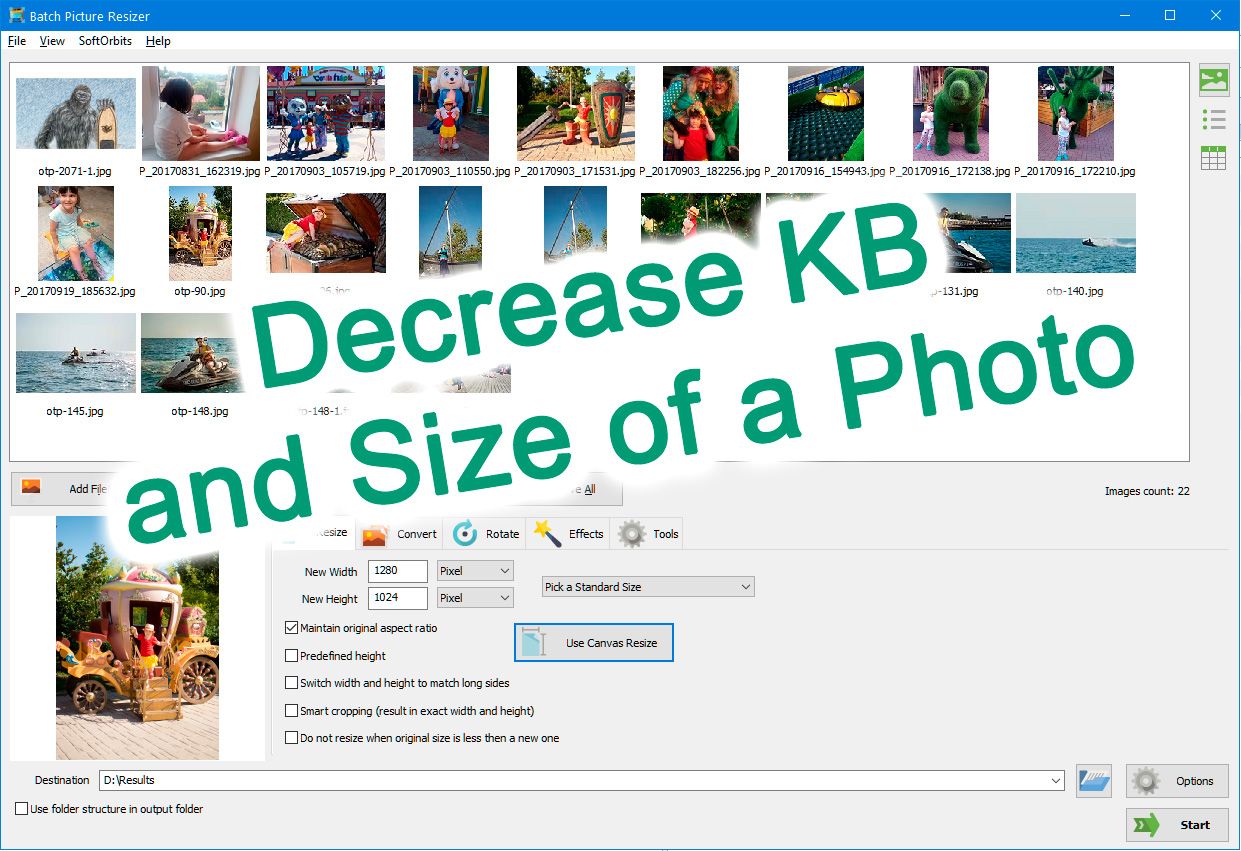There are many websites from which you can download many clips spread on YouTube, For phones that rely on the Android system, By downloading these applications, it becomes easy for a person to keep a copy of the videos and enjoy watching them at any time through the internal memory of the phone, It can also be stored on a memory card. This is what prompted us today to address a specific angle among the various ways to download from YouTube, It is a direct download programs from YouTube for Android.
Best YouTube Downloader for Android Directly
There are a number of special programs that are considered one of the most important programs that can be downloaded and used to download all the videos you want, Which can be enjoyed watching at any time, and the most important of them can be:-
Tube Mate
Many users rely heavily on the application, By downloading it, you can enjoy downloading videos from YouTube for Android for free.
Features of TubeMate for downloading from YouTube on Android:
- The application is characterized by a number of features that can be addressed as follows.
- All videos can be downloaded by clicking on them and keeping a copy on your phone.
- You can benefit from uploading clips on various social networking sites.
- You can change the video format to mp3 file and enjoy the audio only.
Videoder
Download videos from YouTube to Android with ease and simplicity, Where the application depends on the extreme ease of use through the way the main interface of the program is organized, which is easy through the use of different icons.
- The program is characterized by few ads with ease of use.
- You can easily download all the clips you want.
- It is easy to deal with the program the first time.
Vidmate
You can use the Vidmate application to download the videos you want, as it is easy and completely free.
- All clips can be downloaded for free and placed in the internal memory and enjoyed at leisure.
- It is also possible to choose the videos that suit the user through the popular rating.
- Video pause or progression can also be controlled.
- It is easy to deal with loaded apps by leaving them on the back screen and using the device easily.
Read also: Best YouTube Downloader for iPhone
Ins Tube
It is one of the programs through which some videos and audio clips can be downloaded and opened without the need for the Internet at any time.
- It allows downloading clips from all digital platforms on the Internet.
- The clips can be viewed in high image quality.
SnapTube
- The application is used on all social networking sites such as Twitter and Facebook, And you can download the video by clicking on it and download it to the phone easily.
- It has the ability to quickly search all the clips you want without having to search for them on YouTube.
- You can specify where you want to download the videos.
New Pipe
It is one of the applications that helps you to enter YouTube and download the clips you want through it.
- The application can be downloaded and used easily as it does not contain ads.
- The application is characterized by its small size.
- It can be used without the need to add user data.
- It can be used from the web and is not available on the store.
Youtube Downloader Android
These applications are among the most important distinctive applications that can be used, as it includes all the features that all the previously mentioned applications have.
Advantages of using Youtube Downloader Android to download YouTube videos for Android:
- Very easy to use
- Doesn’t take up much space on the phone
- You can download from YouTube directly by simply copying the video link and pasting it into the field
Also Read: 5 Programs to Open Blocked Websites for PC
YTD Video Downloader for Android
This application can download all the videos you want with less power consumption, By downloading the program, opening it, choosing YouTube, and clicking to start using it. It can also be downloaded to computers.