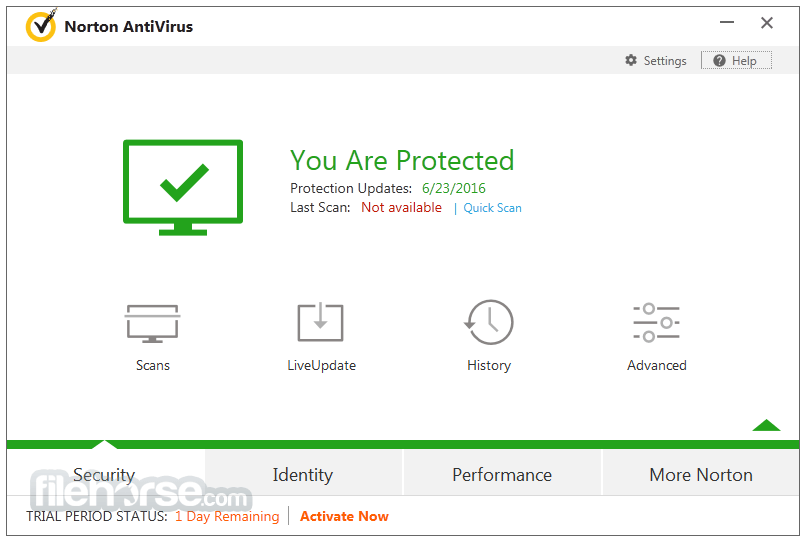You have a lot of programs on your computer and you want to remove them? Have you tried removing programs but the attempt failed? Have you downloaded special programs to remove those programs that you want to remove? Now we offer you how to delete Avast from its roots without programs, And without causing any problems or deleting other programs when removing programs from your computer.
An overview of Avast
- Avast is one of the important programs in protecting your computer from viruses, fraudulent sites and pages and also protects against hacker attacks, or theft of personal data, Thus, Avast fills all the gaps so that websites cannot expose your data.
- Avast is also known as one of the best companies in the field of digital security, It has full experience in protecting devices from fraud, with more than 30 years of experience, which has gained a lot of popularity and the number of program downloads reaching nearly 400 million users around the world.
- Even though Avast achieved an Advance+ score in AV Comparatives for 2018 and despite the high volume of downloads worldwide, The company also presented ways how to delete Avast from its roots without programs and we will show them through the following lines.
Technical information about Avast
- Download the program : free
- Software version : 4.24.64
- Last version : 27/5/2022
- Operating System : Windows
- Program size : 610 MB.
- Publisher : Avast Software Corporation.
Read also: Download kmplayer
How to delete Avast from its roots without programs
- Many may want to solve the problem of deleting Avast from the computer, He may try to remove it through the control panel, but this may lead to a big problem if no other protection programs are loaded. Therefore, you must be careful when deleting the program so as not to cause problems in the computer.
- Avast has also downloaded a free program called “Avast Clear”, which is a tool that helps to remove the program in an easy way by downloading avast clear on the desktop first. Then start the computer in safe mode and after that open the program file and uninstall the installer.
- If you do not find the program directly, search in another folder, Then click on the option to remove the program, Then turn off the device and restart it again.
Uninstall Avast using Revo Uninstaller
Some may ask how to stop Avast antivirus and it is not one way to stop the program, There are other ways through which you can download free programs that permanently remove the program from the computer from any hidden folders on the device, Therefore, Revo Uninstaller is one of the best programs that remove Avast software, And not only, but it deletes all the programs on Windows if you want, it removes all kinds of programs in various formats, Here are the steps for deletion.
- Open the official page of Revo Uninstaller.
- You will find a link to download the program, then click on the download button or the word download.
- After that, you will go to another page, choose the free download of the program and wait for the download to finish.
- After downloading the program, install it on your computer.
- Then double-click the program icon on the desktop until the program opens and you can run it.
- When you open the program, you will find in the toolbar at the top of the screen the word “Options”, click on it and choose Uninstall, Which leads to stopping the activation of the program permanently from the device.
- You can also click again on the recovery point to activate the tower if you wish to activate it again.
- Then go to the bar at the bottom of the Windows screen and click the “OK” button. The Avast Agent Management icon will appear.
- Thus, a new menu will appear, choose Permanently Disable, and then the ok sign will appear, click on it.
- After that go to “Revo Uninstaller” and type in the search box avast and uninstall, After that, a window will appear, click “Uninstall” and the process of removing the program from the computer will begin.
Read also: Download anydesk for PC and Android
How to delete avast violations
- After uninstalling, restart your device again and press the “Restart Later” button.
- After turning on the device, open the “Revo Uninstaller” program and choose the word “Advanced” and then press the scan button to make sure that Avast has been deleted and that there are any violations of the program in any other folder.
- After completion, Avast violations will appear in the Registry, and click on Delete Violations. It is also the way to scan viruses from Avast.
- After that, you will see a list of program violations in all the hidden folders and files on the device, click on them and delete them one by one.
- Then wait for a few minutes and it will show you another list of wastes, press delete, Then reboot the device again and thus the violations of the Avast program have been removed.
Avast Disadvantages
- File and virus scans are slow in the free version.
- popups pop up a lot, Plus the annoying upgrade suggestions.
- Inability of the program to scan encrypted files.
Also Read: Best Antivirus for PC
Some may find it difficult how to delete Avast from its roots without programs, but we have provided you with the easiest steps through which you can delete Avast from its roots in addition to deleting all Avast violations from hidden folders and files on your computer easily.