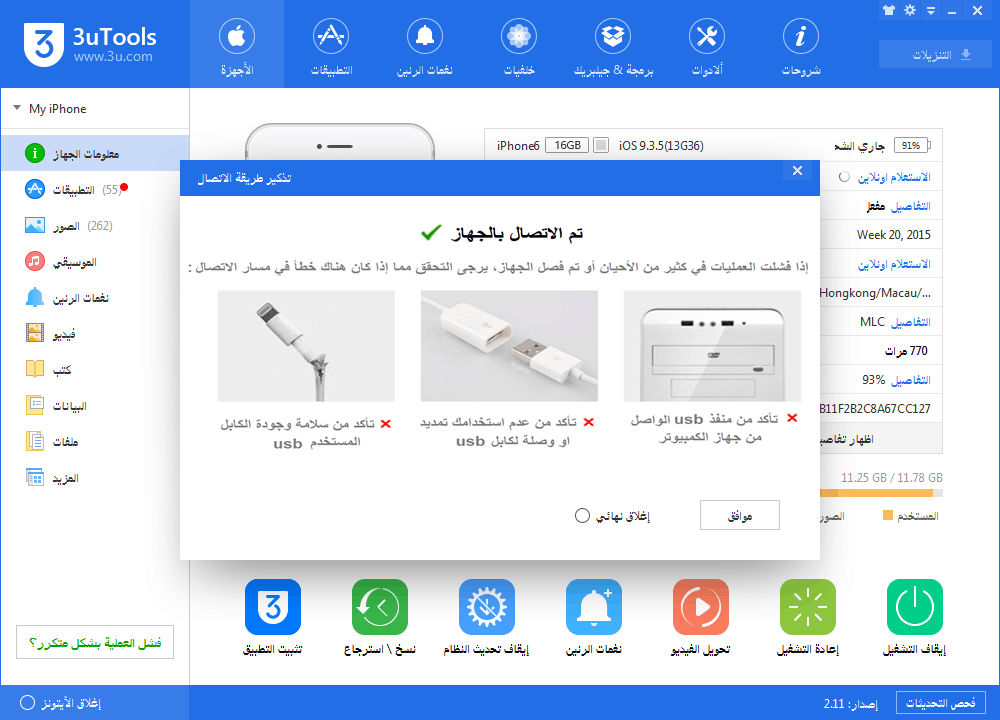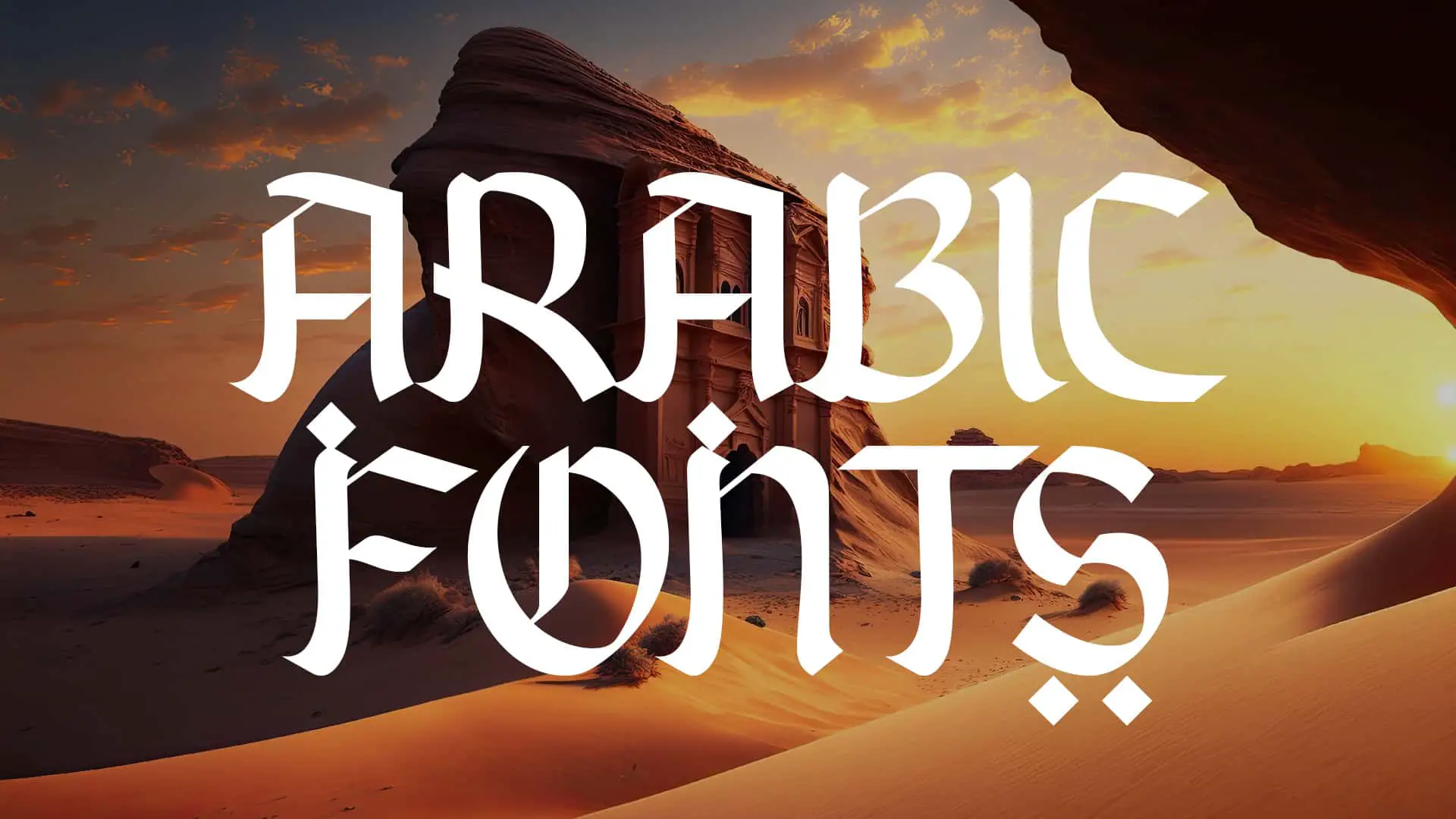Sometimes you may need to convert video format to AVI or other formats; For various reasons such as the need to play the video on types of mobile phones that support a certain format or to be able to share the video with your friends, You may also want to reduce the size of the video to accommodate your device’s storage space.
The importance of using a video format converter program
Many people find it difficult to convert videos and change their format, but doing video editing is a simple matter that requires a program to convert video formats to AVI, MP, MPEG, DVD, And many more formulas.
You don’t have to worry about playing a video that your device doesn’t support. The format conversion program helps solve the problem and converts clips to formats suitable for different devices. Also, programs that convert formats help you separate the audio from the original clip and insert another audio or modify the original audio.
Read also: The easiest Arabic program to convert video to mp3 for PC
What are the video formats?
This is the type of video file in which the digital data of the clips is downloaded to your device. It compresses a large amount of data that carries video signals. The file consists of a digital format, which usually appears as an extension of different clips, most notably AVI, which is the abbreviation for Audio Video Interleave, which was designed by Microsoft, but can work on different systems such as Windows and Macintosh, The AVI format has less compression, which makes it one of the most widely used formats on the Internet.
Freemake Video Converter
You can rely on a program to convert video formats to the formats you want to play on your phone or computer, Where the video provides the appropriate formats for Android and iPhone in an easy way suitable for beginners, The program relies on converting the extensions of the video to be modified while maintaining its quality, then the modified video is saved on the device.
Features of Freemake Video Converter
Freemake Video Converter has an easy-to-use interface where you can start with the File icon to be able to add the video you want to convert from your device and convert it to the appropriate format for you, You can also, through the program, edit the videos and edit the subtitles in the color and size of the font that suits you, And also you can select the video quality, This is in addition to converting photos into slideshows, adding music effects and changing backgrounds.
To download the program, click here .
Free HD Converter Factory
A program that converts videos and movies in high definition, It also helps you to download clips from the Internet, The program has the ability to convert large packages of videos and files of high quality and formats such as MKV, AVI, MP4, MPG, VOB, It also enables you to edit movies, modify subtitles, install them, and save the modified files on your computer while keeping the original copy.
Also Read: Best Video Editor and Trimmer Tools Without Downloading
Features of Free HD Converter Factory
One of the most important features of the HD Video Converter Factory program is that it allows you to choose the type of device you want to convert the video format to work on, You can choose Nokia or Apple devices, Blackberry, Samsung and others, It also allows you to exclude the audio from the video and save it as a single audio file. It is worth noting that through the program, you can combine several small clips into one video.
The program has a simple and attractive interface, where you can add clips to the program, select the format you want, adjust the quality, volume, and screen dimensions, then press RUN, and the program starts converting.
You can download the program from here .
Any Video Converter Free
Free video converter program that supports all kinds of different formats such as AVI, MP4, 3GP, FLV, MKV, It does not affect the quality of the video when converting, as it works to change the extension of the clips with ease and speed. After conversion, you can save the converted video to your device, transfer it to your phone, or publish it on the Internet.
Features of Any Video Converter Free
You can convert the entire video to the appropriate format for you with one click without affecting the quality and setting the frame of the video screen and audio quality, The program allows you to watch the video during conversion, Besides these important capabilities, Any Video Converter Free is not very resource intensive and light in use.
You can download the program from here .
Also Read: Best Youtube Mp3 Downloader For PC Fast
You can use a video to AVI converter or different types of formats according to your preferences and the type of device used with ease, whatever type of format you want, You can also convert video to audio files such as converting from MP4 to MP3, Or convert from AVI to MP3.