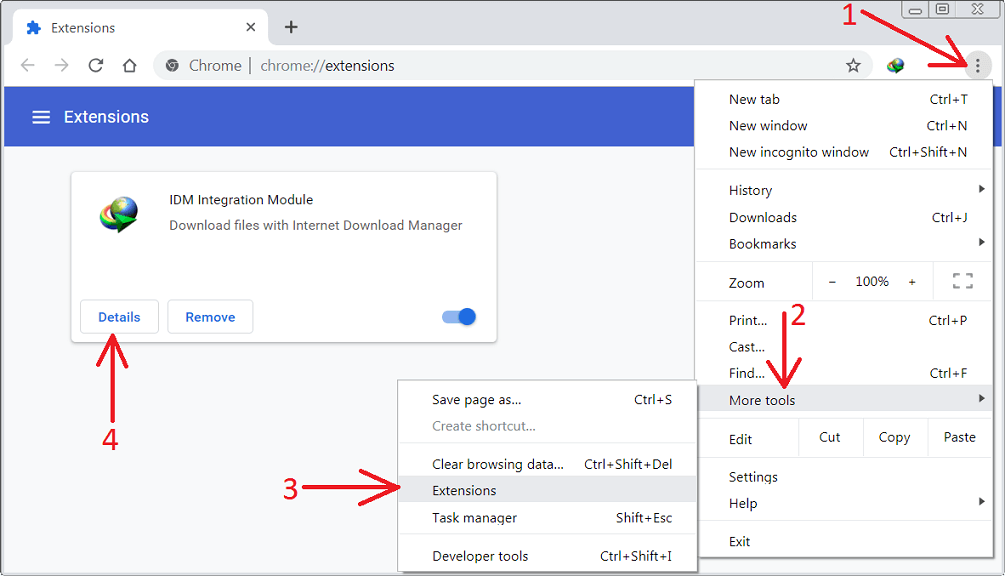Today, the programs used in the design of homes have become numerous and numerous, because they are free and their use is easy and simple. These programs also provide a view of designs in a rich d3 format, as they are one of the most important tools for engineers, through which they can design homes and they can see the final appearance that the house will have after the construction process Where they see the house from all sides and how the final form will be after the design. These programs have made it easier for them, as they can take the opinions of customers before implementing the design, so the customer is fully aware of the final design of the house. Home design programs do not cost any costs. All we have to do is download these Programs are one of the sites that exist on the various networks of the Internet, and it is easy for anyone who is novice in learning decoration to implement drawings in an easy and fast way.
The best program for designing houses in Arabic for the computer
These programs have facilitated a lot for engineers who are always looking for interior design programs for homes that are easy to deal with, such as 3D programs, AutoCAD and other design programs. It was designed for people with experience, as Arabic-supported versions were made available to Arab people.
Read also: The best program to watch encrypted channels on the computer
Sweet home 3D design software
This program is designed especially for people who want to renovate and re-design their homes and change them, as the program works with ease to form a model for the design of the house from all sides of the walls, home furniture and all the things that are placed and installed in the house from windows, lights and kitchen utensils And other facilities that are placed in the house, as the program provides a set of tools that help to configure the construction of the house in a short time, as well as the places of room furniture can be changed from one room to another. the program
Home exterior design software.
It is also possible to choose the language, type of font and its shape that you want to use to draw the house and the walls, and when you finish designing the house, you can use the preview feature provided by the program, through which you can walk around the house using the virtual visit tool to be able to get a preview in the D3 mode and from It is preferable to use the real sizes of the home over the design, so that you can reach an ideal design that you can implement directly without the need for an implementation office. Also, Sweet home 3D is characterized by ease of use and simplicity, unlike other advanced and professional programs.
Changes that have been updated in the program
1- Support for many transparent and embossed models has been improved.
2- English Blogging has been improved by country.
3- The error that was occurring when calculating the walls in the form of a parallel has been fixed.
4- A button has been added through which the D3 feature can be turned off.
5- Other languages have been added and some things have been fixed in the program.
Sweet home 3D interface contents
When you open the program for the first time after installing it, you will find that the program screen is divided into four parts, and there is also a toolbar at the top of the screen. The user interface As for the third part of the program screen, it contains the scheme of the houses that are designed, and through this part we can add furniture and we can draw the walls, but in the fourth part of the screen, the three-dimensional implementation is displayed.
Read also: How to combine photos without software
Sweet home 3D software tools
We use the program’s tools to be able to create walls and draw them, as well as the floors of homes with the sizes we want, which are closer to the real sizes and this is done by using the mouse and scrolling on the program screen, and through this process the screen will be divided into two parts:
The first section is a 2D section, D2, which is used for the design.
The second section is a 3D section, which is used to show the design of the 3D feature.
Sweet home 3D features
1- It enables the user to draw the rooms and rooms of the house, put furniture, and create and build the interior of the house.
2- It provides the opportunity to design the interior appearance of the house in a quick and easy way.
3- It provides a view of the designs with this feature and can be modified.
4- Provides the possibility of pulling floors, walls and ceilings.
5- It provides the use of pieces of furniture, modification and placing them in the design through the sites on the Internet.
6- The program is free and easy to use.
7- The program memory is not less than 256 MB.
8- The program does not require complex capabilities and is equivalent to a 4MHz processor.
9- The program’s interface is easy and simple to use.
10- The program enables you to take pictures of the final design.
11- It can be used by people who do not have specialized skills or have learned the program without problems.
12- It provides printing tools, PDF files and video clips.
Read also: The best Arabic program for designing logos
And here we have talked about the home design program using the computer. You can download the program in an easy way from the sites that exist on the Internet and start designing plans and designs for your homes.