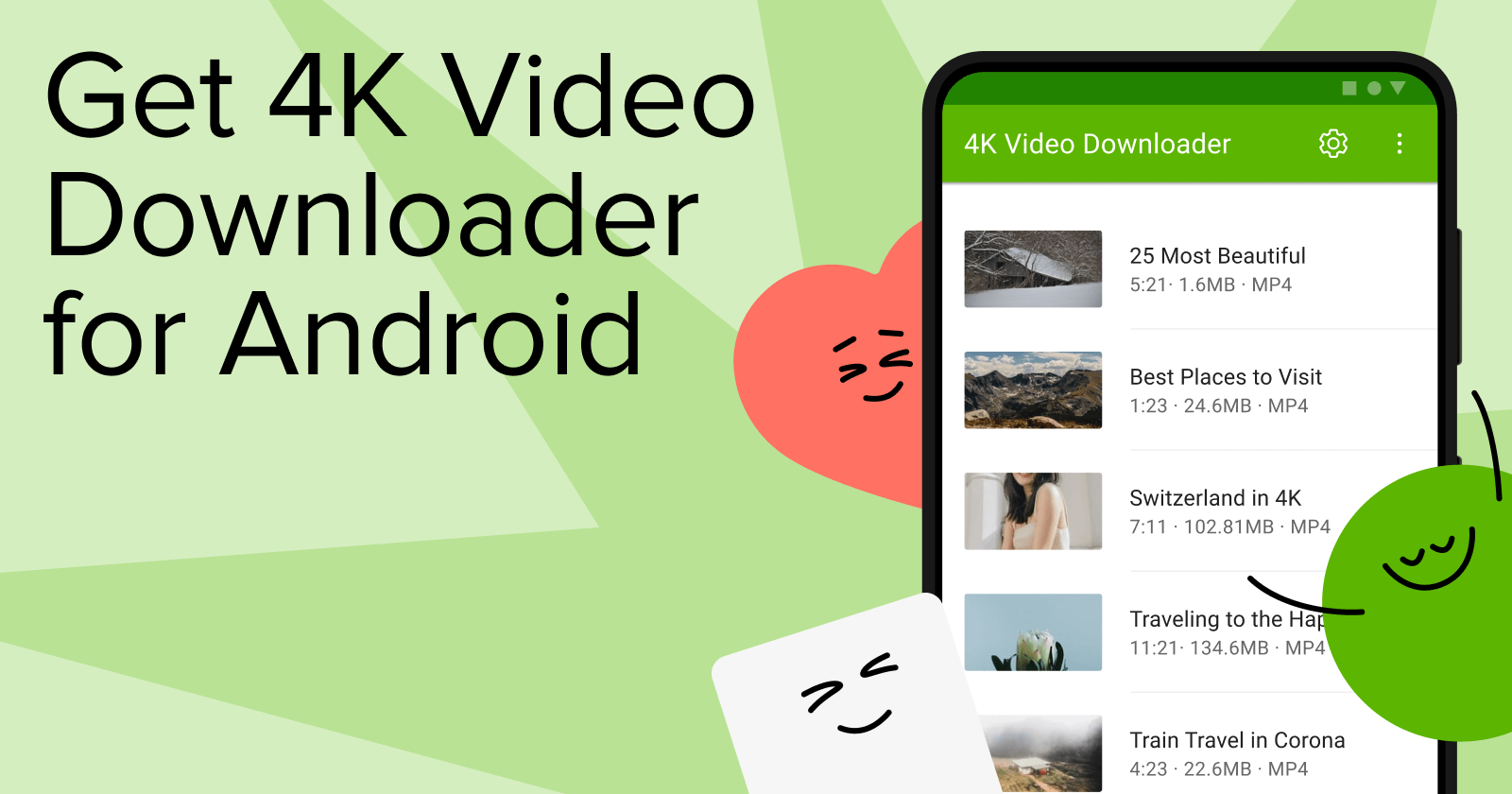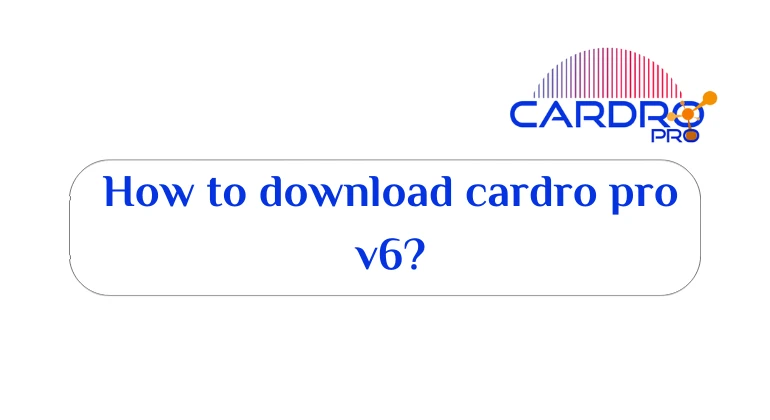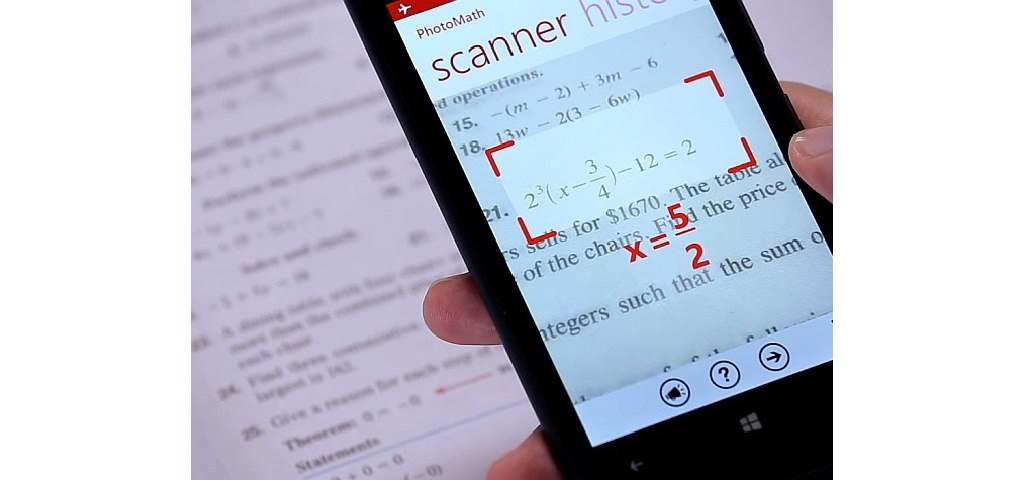There are a large number of video drivers that are available for different Windows systems through the Internet, But you must choose a video player that is suitable for your device and suffices all your needs, There are a number of media formats that most video players cannot handle, such as MOV, MKV, MP4, The operator must also enjoy simple handling and light consumption so as not to adversely affect the device. So we will review the most powerful video player of all formats for the computer with the Windows 10 operating system .
The most powerful video drivers for PC Windows 10
It is considered the most powerful video drivers that work on different versions of Windows such as Windows 7. Windows 8, Windows 10, windows xp, windows vista, These programs enable you to play videos such as movies and series in a clear and high quality, In addition to the advantages that each video playback program is unique to, it qualifies it to be your first choice.
Video Player Media Player Classic
An application designed to suit all your requirements and everything you are looking for in playing videos, As it works on all different computer systems without problems and with minimal consumption of internal storage space resources, You can download Media Player Classic for free and enjoy watching videos regardless of your device’s version system.
Features of Media Player Classic
- You can download the program for free without any additional fees or features that must be paid to use it, It also does not have any annoying ads during use, It takes care of constant updates on its own. You do not have to go to the official website of the program and download the updated versions.
- The program allows you to control the frame of the screen while watching the video by making it larger or smaller to enjoy watching.
- The size of the program is very simple and does not require a large storage space, It works on different Windows systems.
- You can play audio and video files in various possible formats, which means that Media Player Classic prevents you from having to download other drivers.
- You can easily download subtitles for movies in the program, which is the most important feature of Media Player Classic from the rest of the programs.
- You can take a screenshot while watching the video by pressing Alt + l, Without having to install a photo capture program.
Download Media Player Classic
After going to the official website of the program from here and download Media Player Classic, Begin by unzipping the zip file.
Open the downloaded file on your computer and choose the language in which you want to install the program, With recent versions, the Arabic language has been activated.

Choose to agree to the terms of use of the software, Next, you will need to install the program to the location you have chosen on your computer.

Read also: Photo cropping and editing program for computer without downloading (online)

Choose to agree to make a shortcut to make it easier for you to enter the program every time you use it through the desktop, Click Agree to enable the program to complete the installation process.


Click on Install and wait a few minutes and the program will finish installing on the device and then start using the program now.

Subtitling movies using Media Player Classic
You may download a movie without subtitles and want to watch it. With Media Player Classic, you can run the unsubtitled program and get subtitles by pressing the letter D on the keyboard, and the program will start downloading the available subtitle files for the movie. When the program accesses the translation file, a window will appear as shown in the image. Start by selecting the file and pressing Download to download the lyrics to the computer, then press Ctrl + S to save the subtitle file to the video file, You can now watch the movie with subtitles.
Also Read: Best Movie Subtitle Sites
VLC Media Player
One of the most popular video playback programs on all computer systems, such as Windows 10, in various and unknown formats. It supports AVI, MPEG, MP4, Quick Time, wmv playback, many formats, The program has a number of available options and capabilities that can be used when downloading the program for free.
Features of VLC Media Player
- The program has a simple and organized interface that anyone can handle.
- It has the smoothness of dragging the files you want to play into the program and letting them start automatically.
- Supports all audio and video formats, whatever their format.
Download VLC Media Player
- Go to the official website of VLC Media Player by clicking here and choose Download VLC.
- Start installing the program on your computer after downloading by clicking on the download file.
- Choose the language in which you want to download the program. The program gives you the Arabic language.
- Agree to the terms and then choose Next on all the popups one by one until the installation process is complete.
- Now you can start using VLC Media Player to play videos.
Potplayer video player
Among the programs that are in strong competition with the most powerful video player for all formats, Pot Player comes with a distinctive user interface that indexes all audio and video files available at your fingertips. Which lets you work on instant playlists to make it easy for you to play tracks right away.
Features of Pot Player
- The application supports all modern formats and works on all formats.
- It keeps updating constantly to keep up with work on the latest formulas available.
- Watching the video can be controlled by pressing pause or using the search feature within the program.
- You can control the volume and brightness of the screen, and color contrast.
- The program supports 3D video playback on modern devices using 3D glasses.
- You can take screenshots while watching video to keep beautiful shots.
- The program has the feature of adding Open Codecs.
- It works on all Windows systems for both 32-bit cores. and 64 bits.
Download Pot Player
Go to the official site of Pot Player and start downloading from here , then install the program on your computer, the program comes in size of 30 MB and with a completely free license and start enjoying watching your latest movies, series and videos that you love.
Start by downloading the most powerful video player for all formats Windows 10 and enjoy watching cinematic without confusion or worry that the movie is not available with subtitles, Video drivers work with extensions for audio and video files so you don’t have to download other programs that burden your computer’s internal storage.
Read also: A complete video to AVI converter