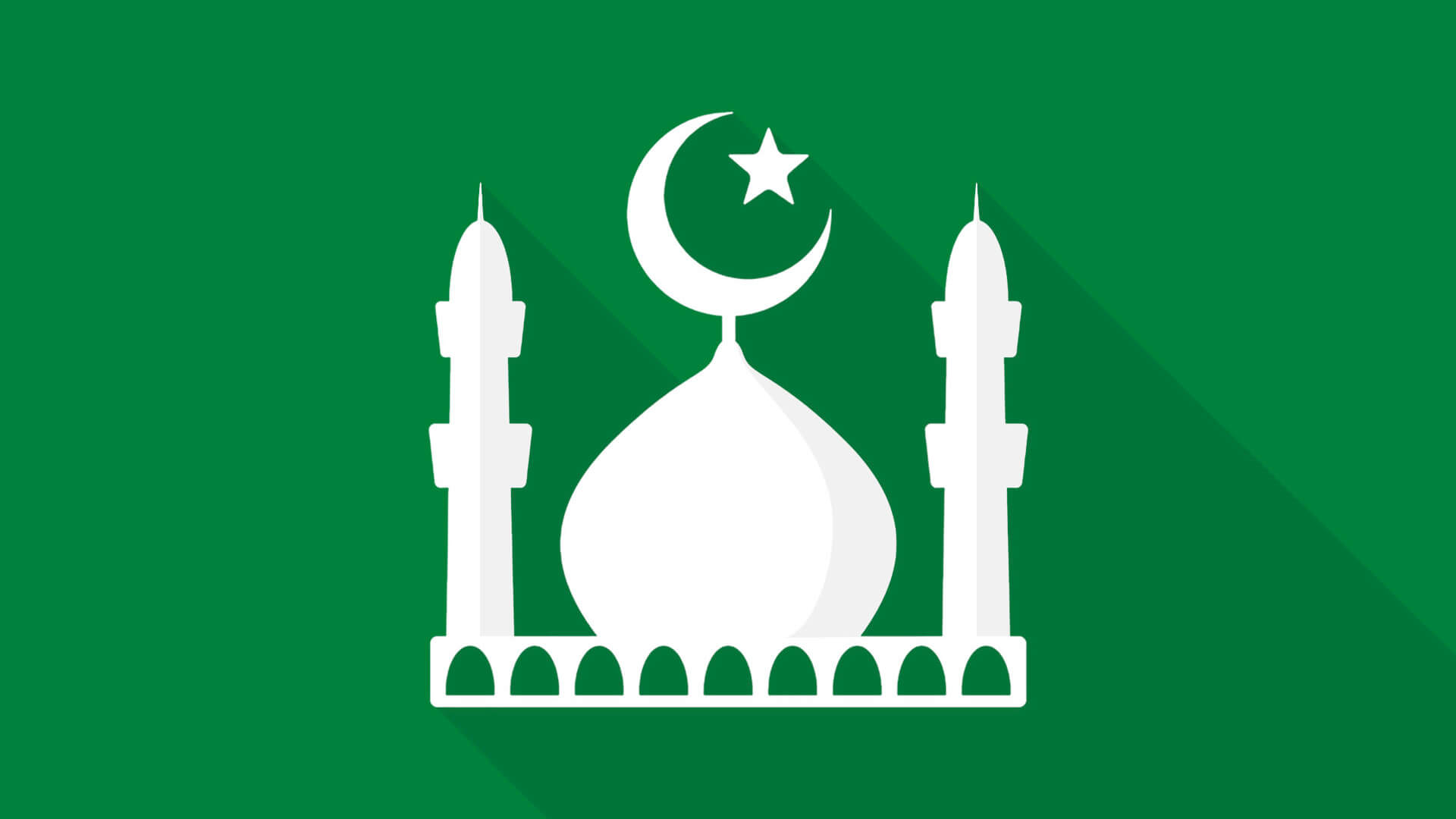Many users of the famous Google Chrome browser suffer from the large number of ads that they find when browsing various sites on the Internet, especially when the person browsing the Internet is looking to download a file that he is very interested in getting it as soon as possible, and as a result of the large number of ads that appear in front of him on The screen cannot download it quickly, but there are many effective ways that eliminate this problem permanently, so let’s get to know them together.
What do we mean by removing ads from google chrome
It is a technology that prevents ads from appearing on websites when browsing through the Google Chrome browser, Where the site appears in front of you completely free of ads of all kinds, Whether it’s pop-up ads, video ads, or image ads, or written advertisements. etc, It must be done in case the ads are a major annoyance to the user.
Why should you remove ads from Google Chrome?
There are many reasons why we remove ads from Google Chrome browser, Among these reasons are the following:
- Ads distract the user from reaching the main and main goal he is looking for, And sometimes he completely forgets what he’s looking for. It should be removed in this case.
- Ads hinder the user from quickly reaching the thing they are looking for and make them lose a lot of time until they reach the thing they are looking for, and therefore they must be removed and disposed of.
- Pop-up ads cause a lot of inconvenience to the user, especially when browsing some sites that use these ads as a kind of monetization, Thus, the user will lock the site quickly and the site owner will lose his rank in the Google search engine on the first pages over time.
- Some ads are against public morals, especially on different file download sites, Therefore, its ban is in line with the teachings of the true Islamic religion.
- Some advertisements are marketing advertisements for many products that the visitor sometimes does not care about, and therefore they will not make him interact with them at all and will resort to removing them completely so that he does not see them again.
- Some ads contain malicious programs, add-ons and tools that harm the user’s computer. Some of them contain very dangerous ransomware, Therefore, you must make sure to remove this kind of ads from the Google Chrome browser so that the user does not fall into this serious problem that affects his work very negatively.
Read also: Download sites from YouTube directly without programs
Advantages of removing ads from Google Chrome
- Removing ads gives the user a great, perfect and very fast browsing experience because ads consume the resources of the Google Chrome browser and make it consume more computer or phone memory when using it.
- Removing ads prevents downloading of malicious files that corrupt important data on a user’s computer if he or she clicks on an advertisement that contains highly malicious files.
- Enjoy watching YouTube videos without annoying ads, Some programs and tools have the ability to block such type of advertisements within their tasks. Instead of subscribing to YouTube Premium and paying to get rid of ads on YouTube.
- Reading articles and content of many sites comfortably and clearly because some ads cover the content of the page and cause great inconvenience to the user when trying to read the content clearly.
How to remove ads from google chrome
Remove ads through Google Chrome for PC
The ads are removed in the Google Chrome browser through the settings of the browser itself, By following these steps:
- Open Google Chrome browser on your computer and wait for a while for the home page to load completely.
- Click the button in the form of three horizontal dots in the top left of the browser, From it select settings.
- Click on the privacy and security button.
- Go to the website settings option and click on the arrow next to it.
- Go to the content section which is located a little lower, Click on the pop-ups and redirects option.
- Press the toggle button that is located in this section and activate it to become blue in case you want to remove ads from the Google Chrome browser completely, It is not enabled by default in Google Chrome browser.
Read also: How to download a video from Facebook online
Use extensions on Google Chrome to remove ads
This method is very effective in removing ads from websites when browsing them through the Google Chrome browser. Among the great additions to removing ads from the Google Chrome browser are the following:
Add Adblock and Adblock Plus
This add-on is one of the most popular add-ons that are used to remove ads and completely prevent them from appearing on the Google Chrome browser when browsing websites. It is widely used by users, The task of this tool is to remove ads and prevent major sites such as Facebook, Google, and other sites from tracking the user while browsing the Internet in order to retarget them with ads on their platforms.
The steps to install this extension on the Google Chrome browser are very easy, All you have to do is go to the official website of the add-on. and click on the download option, Then press the get adblock plus for chrome button and agree to install it on the browser and wait a little while and it will be added to the browser and you can use it immediately, The process takes only a few seconds.
Adguard add-on to block and remove ads
It is a very powerful and competitive addition to the famous adblock plus in blocking, blocking and removing ads in all its forms, both on regular websites, or social media, It has a superior ability to block Facebook and Twitter ads, And YouTube and other all kinds of different ads.
The addition, next to removing ads, gives you a high loading speed of pages that contributes to saving Internet data consumption, It also prevents third parties from tracking you as a user when you browse the Internet through the Google Chrome browser.
Also Read: Download Zoom Cloud Meetings For PC
Using computer programs to remove ads
There are no programs in the literal sense to remove ads from the Google Chrome browser for PC, But in this case, programs can be used to clean the computer of harmful and malicious files that advertisements cause to bring to the computer and affect it, Or if there are malicious ads displayed on the Google Chrome browser, These programs help to block them completely on the browser while leaving ads that do not contain threats to work without any problems.
Among the programs that can be used in this aspect: The famous malwarebytes program that protects the computer from all threats and harmful files and is fully compatible with the antivirus installed on the computer and works with it side by side in eliminating all threats that can infect the computer.
Fortunately, recent versions of the Google Chrome browser have included the ability to automatically remove ads from the browser without the need to use third-party add-ons. Where it is now possible to remove all ads easily through browser options, This feature works very efficiently compared to the previous one.