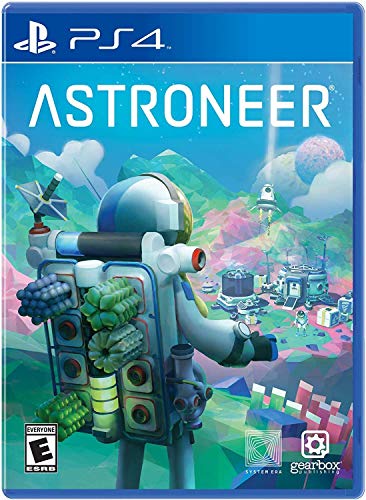Recently, the PUBG Mobile game has spread so widely among users around the world that it has become the best third-person war game ever, as it is played by more than a billion people around the world on smart devices running Android and iOS, Because of this wide popularity, a version for computers was developed, but this version requires payment of money, so more than one way has been invented to play the PUBG game on computers through Android simulators.
PUBG Mobile is an online multiplayer war game developed by Tencent and first launched in 2017. The idea of this game revolves around 25 teams (each team includes 4 players from all over the world) who go down together on an island that contains many weapons. Each person begins to search for weapons and kill other players and escape from the red zone to become the only survivor with his team members in order to win With the battle at the end plus there are many vehicles and cars that you can turn to to move around the island and escape from the enemies.
PUBG MOBILE has more than one mode to play with more than one map, you can choose what you like to start the match and face other players as it includes maps of up to 100 players (the duration of the battle in these maps is about 30 minutes maximum), 50-player maps (these maps take about 15 minutes to battle) and 60-player maps (these maps take about 20 minutes to battle).
How to play PUBG Mobile on PC?
PUBG Mobile is played on PC through the official Android emulator that was introduced by Tencent. At first this emulator was known as Tencent Gaming Buddy and later it was renamed Gameloop, This emulator is very easy to use and very fast, which means that you will be able to play PUBG game on your computer through a GameLoop emulator without any difficulties or problems, Below I will show you how to download the PUBG game for PC through the Gameloop emulator.
- First: Download the Gameloop Android Emulator through its official website by searching Google for the Gameloop emulator and entering the first result that appears to you, Or log in directly from here .
- Second: Start installing the emulator on your computer and then enter it for the first time.
- Third: From the main interface of this emulator, you will find icons for the most important and most popular games currently available that can be played on computers through it, including PUPG MOBIL, Call of Duty, Garena Free Fire, Arena of Valor and many others, Click on the PUPG MOBIL game icon and then start downloading it on the emulator.
- Fourth: After the game is downloaded to the emulator, run it and the game will run as if you had played it through your smartphone. Thus, you will need to log in through your Facebook account or your Twitter account, or log in from the same account from which you previously registered on the game from your phone.
- Fifth: Then you will be able to play the PUBG Mobile game on your computer as you play it on your phone, but with a larger screen and better control options.
Download PUBG game for PC from Mediafire for free
There are some people who find it difficult to use the emulator and download it on their devices and are always looking for the best way to download the PUBG game for the computer, so if you are one of them and looking for a way to download the PUBG game for the computer from Mediafire for free without resorting to downloading any emulator first and then start installing the game second?
Teqani 101 site offers you a link to download the PUBG game for PC from Mediafire for free, which you can access and then start downloading the game and then play it on your device and play it as if you were playing from the phone where you will find all the maps, conditions and everything available in the smartphone version, You will also find all your friends that you have been playing with from your phone.
Moreover, the PUBG PC game gets the same updates that the game gets for smartphones and at the same time this means that you will be able to play the game with the latest version on your computer with your friends who use smartphones, The most important thing that distinguishes this game on computers is that the internet speed in the game is fixed, unlike the internet speed on smart phones, as the game requires a stable internet only without looking at its speed or location. bored, So PUBG Mobile on PC is much better.