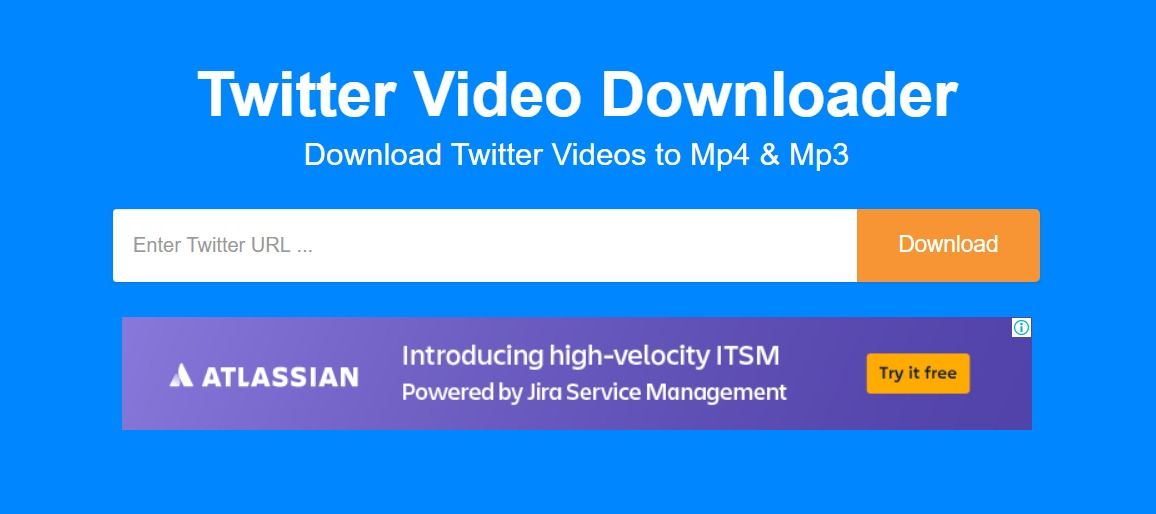convert word to pdf 2023, Are you looking for a free word to pdf converter software so that you can share your files between different operating systems or computers very easily whether you want to share important notes, keep records in a fixed format, or just for anything else? Follow this new article because we will talk about the best program that supports the Arabic language to convert word to pdf on Windows and MacOS computers.
PDF is the most popular and secure file format that many users are turning to due to its many features as when you convert your Word documents to PDF format it will be automatically optimized to reduce the size and also you will be able to share it across all operating systems however users find it difficult to find A free program to convert word to pdf that supports the Arabic language.
but through this article there will be no problem because we will present to you the best program that supports the Arabic language to convert word to pdf, which is the PdfGrabber program, In addition to with some alternatives that you can resort to in case you encounter any difficulties while using the PdfGrabber program.

convert word to pdf 2023
convert word to pdf 2023, In this article, we will learn how to convert Word files to PDF
Brief about downloading PDFGrabber
PdfGrabber is a free program to convert files and documents on your computer in Microsoft Word, Excel or PowerPoint format to pdf format or vice versa. In addition to that, it is not only converting but also allows you to create PDF files and edit text, images and pages to make the changes you want, It comes with many features and functions, most notably the OCR function that allows you to edit scanned PDF documents easily.
This wonderful program comes with a very simple and easy user interface as it does not require any previous experience to use it, All you will have to do is download the PdfGrabber program on your computer through the link below the article.
then start installing it and when you run it for the first time, drag the Word files into the program environment and convert them to PDF or any other format as this program supports Many other formats like Excel, PowerPoint, HTML, DXF, CHANNEL and XML.
The most important thing that distinguishes the PdfGrabber program is that it supports the Arabic language, so you will not encounter any errors while converting a file from the word format in the Arabic language to the pdf format and output it in the Arabic language as well without any errors.
In addition, it allows you to create output for all images in a PDF file with the ability to convert PDF files to CAD and DXF files or convert files to Pub format to display on a website or use on your iPad or iPhone however you can convert files to HTML5 format or TIFF format that is used in graphic works.
Features of PDFGrabber
In general, after downloading the PdfGrabber program and starting to use it, you will not face any difficulties in converting files from word format to pdf format or to any format that you may need for any work with a huge set of features, let’s get to know them during the next lines.
- It is easy to use and comes with a distinctive and attractive design in addition to being free.
- It allows you to convert files from word format to pdf format.
- Supports converting files written in Arabic without any errors.
- It supports many different file formats which are Excel, PowerPoint, HTML, DXF, CHANNEL, XML, CAD, DXF, Pub and TIFF.
- It allows you to convert any original, scanned or even password protected PDF file into a Word, Excel, PowerPoint, EPUB and even editable image file.
- It contains many remote control options such as watched folders, command line and COM interface.
- It has the ability to turn the entire page into an image.
- Allows you to extract images from a PDF file.
download best program to convert word to pdf
Other alternatives to convert word files to pdf
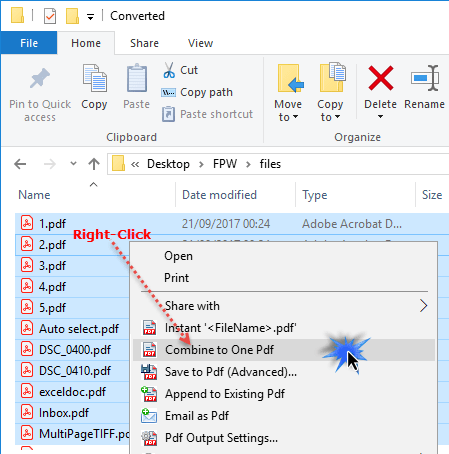
1- TalkHelper PDF Converter
TalkHelper PDF Converter is a comprehensive and easy to use free Word to PDF converter that works offline with a lot of great features. It supports converting from any file format to PDF and also has a built-in OCR feature that helps you extract text data from images in Word file.
Thus, this program provides maximum convenience by offering a partial Word to PDF conversion feature that provides you with options to convert specific pages or page ranges instead of the entire Word file in addition to allowing you to convert more than one Word file to PDF at one time .
2- UniPDF program
UniPDF is a comprehensive tool suitable for converting files from Word to PDF format while preserving all the original image, text, layout and file formats. However, you will be able to convert one Word document or multiple files at the same time using batch mode.
In addition to this great program that supports conversion from other formats to PDF format, you will be able to convert DOC to PDF at lightning speed and end up saving a great deal of time and effort and you will also be able to move the partial conversion mode and output the individual pages or page ranges that you need to convert alone, The highlight of UniPDF is its user-friendly and multilingual user interface that first-time users can easily understand.
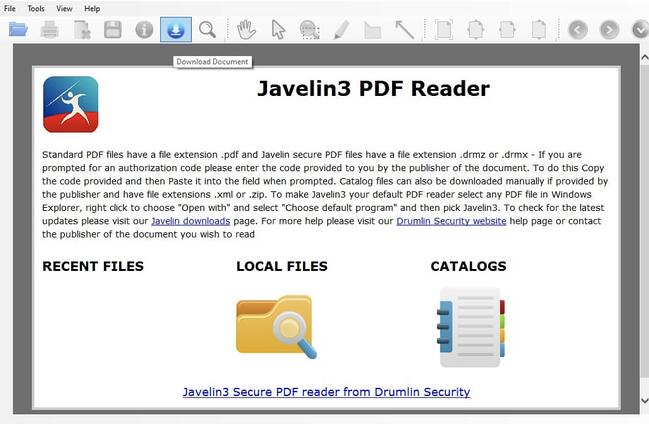
3- HiPDF software
HiPDF is a simple and free Word to PDF converter that allows you to convert files of any format to PDF format and also allows you to encrypt, combine, and compress the output for you without affecting the original quality.
The built-in OCR feature that enthusiasts will love as it is useful for extracting and exporting data in a PDF file, Moreover, the built-in partial conversion mode allows you to convert specific pages or domains instead of converting the entire file.