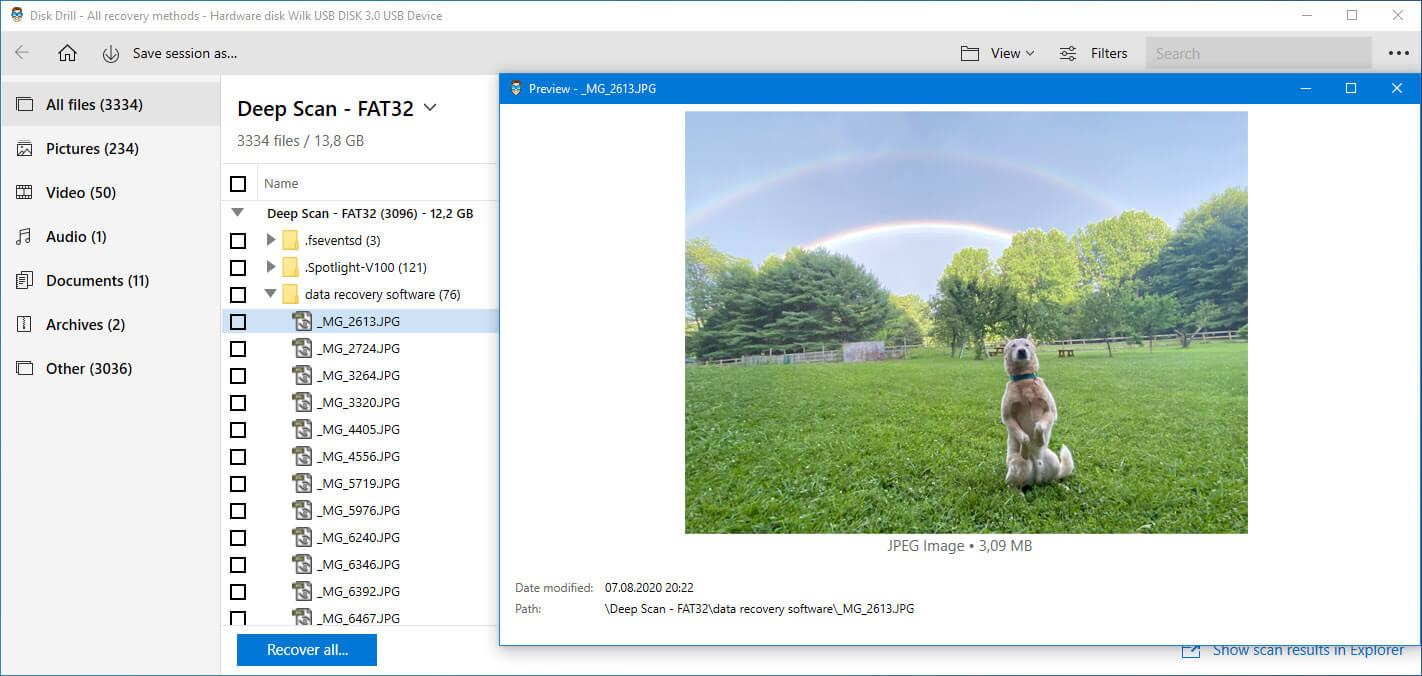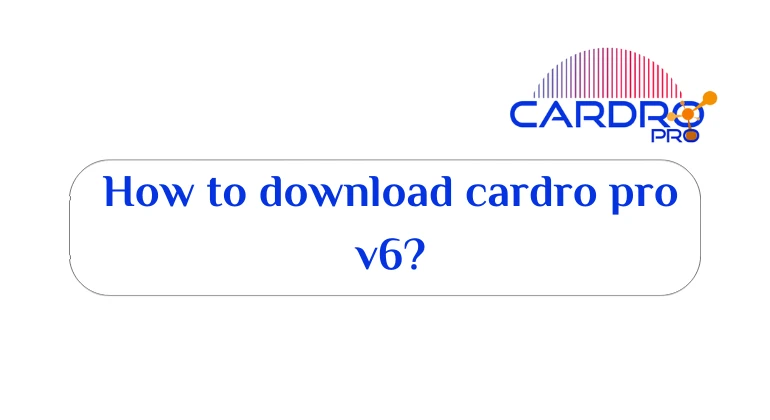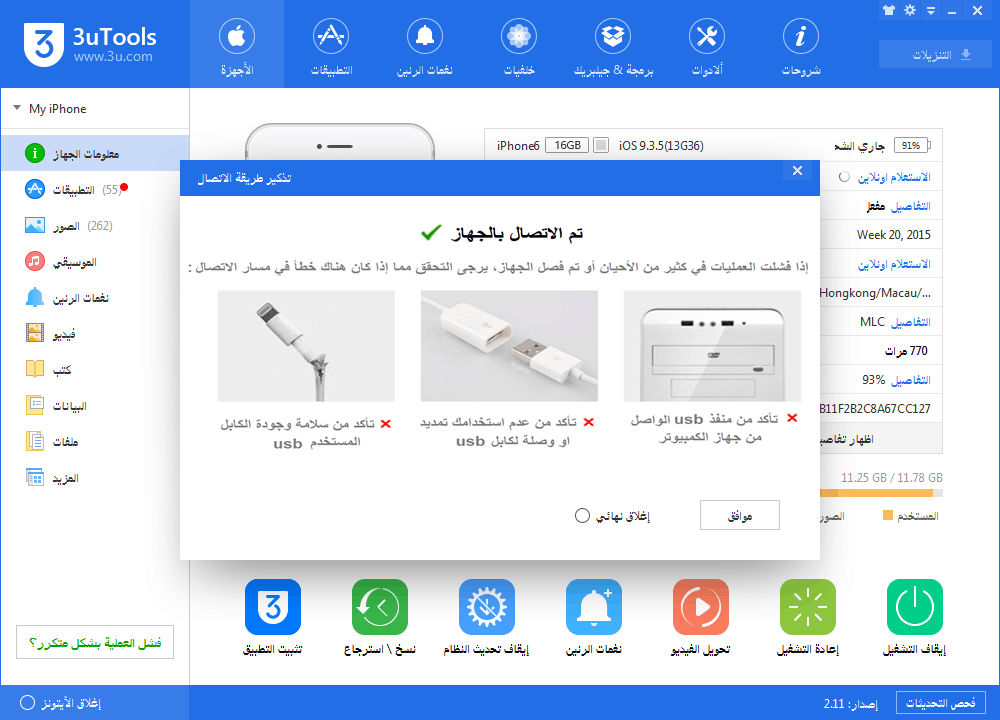Unlock Mobily Forge router encryption wltfqq-124gn, The router is one of the most important home appliances that are available in all homes without exception, as it is the means by which the Internet signals provided by the Internet provider in any country are converted into an actual connection to the Internet, So that users can use and browse the Internet with ease, There are types of routers that polarize the Internet signal that is transmitted through the towers designated for mobile phone networks and turn it into an actual connection inside the home of the user who has this router.

Mobily forge router wltfqq-124gn:
It is the most widely used type of routers in the Kingdom of Saudi Arabia and the Gulf countries, as it is one of the best types of routers that allow converting the Internet signal issued by the fourth generation communication towers spread in the Kingdom and converting this signal into a strong actual connection to the Internet free of interference and frequent interruptions. This router gives users the best possible performance when they are connected to the Internet.
Features of Unlock Mobily Forge router encryption wltfqq-124gn:
- This router can be connected wired or wirelessly to get the Internet through it, It provides both features at the same time.
- This router provides the possibility of obtaining very high internet speeds and a very large consumption of data through it. So that it can be used to get the highest speed provided by the fourth generation connection and at a very high data consumption rate without any problems with the Internet connection.
- The router has a USB port to be used to perform many operations, including charging the router with a new operating system, Decrypt it…etc.
- The router supports a range of modern technologies such as wireless max technology.

Mobily forge router speeds wltfqq-124gn:
The router provides the speed of internet connection that is provided by the 4G communication towers, which ranges in most countries of the world between 10 MB – 22 MB per second in real life.
Read also: How to remove ads from Google Chrome for PC
Notes to be taken while decoding the router:
- The router must be connected to a laptop or PC through a wired internet cable. and that the decryption process is not done wirelessly at all, To prevent problems during the decryption process that lead to complete damage to the router.
- It is better to delete the antivirus on your laptop or computer during the decryption process and reinstall it again after the whole process is completed.
Unlock port on Mobily Forge router wltfqq-124gn:
Sometimes in order to avoid problems during decryption, we must open a port, This process is done as follows:
- Close the router’s firewall through the router settings within the system.
- Make sure to delete the anti-virus program on the computer before starting this process.
- Using dedicated programs to open the port on the Forge router, including: armitage tool, and njrat tool.
- Run the port opening tool and leave it running for some time and the port will be opened with complete success in the forge router, but if the process is not successful, it is possible to use the vpn program to change the IP of the country or contact your Internet service provider.

Unlock Mobily Forge router encryption wltfqq-124gn:
There are two methods that are used to unlock the encryption of Unlock Mobily Forge router encryption wltfqq-124gn, which are as follows:
Important step to do before decrypting the router:
In order for the user to be able to Unlock Mobily Forge router encryption wltfqq-124gn, he must completely change the programming of the router (software) until it appears that the router has been purchased by the user for the first time and has not been used before, The process of changing the switch is as follows:
- Log in to the router’s page through a web browser by typing the router’s IP address located at the back of the router. And pressing the option to update settings to prevent the process of returning to the old software of the router permanently.
- Reboot the router and wait for it to work again.
- Go to the update firmware option and upload the router’s firmware file that was previously downloaded through the Internet and click on the update option and wait for a few minutes until the process of uploading the new firmware is completed successfully, Taking into account that the router is not cut off during this process in any way.
- Go to the advanced settings inside the router and enter the router’s IP consisting of 7 consecutive zeros, and save the changes made, Thus, this important step ends and the software or programming of the router is completely changed.

Read also: How to make software for BlackBerry when it is closed
First method: Decrypt the router without using any software
The idea of this method depends on decoding the router by inserting a new data chip in the router and adjusting its settings again. This method is easy and uncomplicated and is done through the following steps:
- Log in to the router’s home page by typing the router’s IP number in the Internet browser, And then enter the username and password of the router, which can be found on the back of the router, written in a clear and easy way.
- Go to the firewall option inside the router and disable this option.
- Carrying out the process of activating the version adjustment inside the router so that the system version is 1.02.32 and not as it is in the default mode of the router.
- Disable the automatic system update option from within the router.
- A new system version of 1.02.33 must be used for the decryption to work well.
- Adjust the settings of the new chip through the settings of the router itself to be memorized and read well through the router and replace the new chip in place of the old one.
- The last step is to restart the router or turn it off completely and back on again so that the new settings are completely saved and the router works without any problems after that.

Second method: Decrypt the router using some software and tools
This method is done by downloading a decryption tool for this router on your computer or laptop. This tool is called Qpst generation. The decoding process is carried out through the following steps:
- Turn on the router at first and make sure that it is strongly connected to the Internet through a strong wired Internet cable.
- Run the qpst tool on our computer, Make sure it is running and give it full administrator privileges on the computer.
- Go to the program files folder in disk c, and then choose qualcomm folder, and then click on the word qpst, and then open the bin folder.
- Run the decryption tool that appears in front of us, which is responsible for opening the simlock_unlock test folder , and then click on the test.exe option and run it and give it the full administrator privileges.
- Now wait for seconds to a minute while the router is decrypted by the tool, When the decryption is completed successfully, the password will appear on the screen. After this word appears, restart the router again and it will work with you normally and very excellent, And you can use it on any Forge network you want absolutely free.
Many people decrypt Unlock Mobily Forge router encryption wltfqq-124gn because this particular router has been closed by Mobily in the default mode and the Internet does not work through it if the user uses chips belonging to other telecom companies, Since the router is very powerful in providing high quality internet, many users resort to decrypting it and using it with other networks.