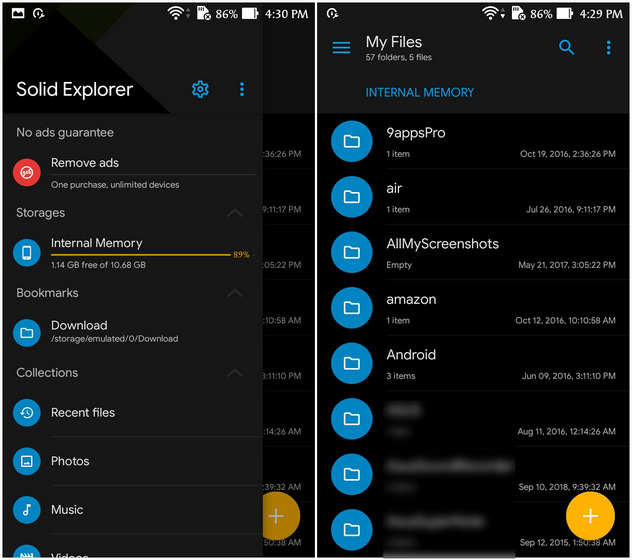If you suffer from frequent anonymous calls, especially if you own an Android smartphone, Anonymous calls always annoy you, At all times, especially in your workplace, it causes you embarrassment and distracts you from your work. Now you need the best caller ID app for Android, That is, TrueCaller, Which will easily reveal to you the identity of the unknown caller on Android devices.
The best program to find out the name and identity of the caller for Android
Truecaller is the best program to find out the name and number of the caller for Android. Because it has the largest database that helps you identify the identity of the caller or intruder, The number of downloads of Truecaller has reached more than 100 million people who have installed the program on the Google Play Store .
Truecaller was launched in 2009 by developers (ALAN MAMEDI-NAMI ZARRINGHALAM), which was available on the Internet with almost 10 thousand installs.
After that, the developers updated and developed the program through data access mechanisms when registering phone numbers after installing the program on the phone. After that, the Truecaller program gained wide popularity among users and became the best program to find out the name and number of the caller for Android.
See also: How to locate and locate a stolen phone
How to know the unknown caller via TrueCaller
To learn how to use Truecaller, First, open the Google Play Store and type in the search bar download Truecaller, Then install it on the phone and wait for the download and then press the open button, When you open the program, it asks you to register your phone number and write your name, After that, the Truecaller will know the name of the caller when opening the Wi-Fi or the Internet.
Truecaller is free when you install from the Google Play Store, It also reveals the identity of the caller, and maintains user data, You can enter any number to find out the name and identity of that number, The program is characterized by ease of use and supports the possibility of multiple languages, most notably Arabic, English and French.
It also supports operating systems besides Android Blackberry, iOS, BlackBerry 10, Tizen and Windows Phone.
See also: Best YouTube Downloader for PC
The best number detector to find out the caller’s number through the Internet
A lot of people are bothered by the frequent anonymous calls that cause them inconvenience, Thus, they have to turn off the phone or turn the phone on silent mode in order to avoid constant disturbance.
We have found the solution through the number detector program to find out the number of the caller via the Internet and you do not need to download a program on your phone, Through it, it reveals the caller’s identity, number and geographical location before answering incoming calls.
The applications for detecting the identity of the caller number are among the applications that provide telephone services in a digital-analog system, Like the Voice over Internet Protocol service that detects caller numbers and transmits them on your phone by setting up calls.
It also contains the (CNAM) service that was launched in 1933 and was approved by the International Telecommunication Union. It provides the service of sending the names associated with the phone numbers and registered in the contact phones, Which has helped many people to reveal the identity, number and location of the caller before answering calls.
The Numbers Detector program helps you identify the identity and name of the caller through its large database, on which millions of numbers and updates are downloaded continuously. It makes it the best professional software in identifying and knowing the identity of the caller.
The caller numbers detector program is characterized by protecting the privacy of personal data, Some programs are also free, while others need to pay a fee for knowing the identity of the caller. The number detector program helps determine the name and number of the caller and put it in the prohibited list or prevent annoying calls.
These programs also work on the appearance of the name, number and location of the caller, whether you are connected to the Internet or not, Possibility of blacklisting advertising, marketing and advertising calls to prevent inconvenience.
You can also add your contacts to the detector programs and make a connection through the program, and saves call log, It is an easy-to-use and free program on the Google Play Store.
That is why Truecaller is the best program to identify caller ID and unknown numbers by visiting the website, Register your e-mail and verify your account. And you can search for caller numbers and reveal their identity without downloading the program on the phone, Just by typing the number on the site on the Internet.
See also: Apps to record voice calls for Android
Truecaller is a program to block intruders and prevent annoying people from calling. It has received a lot of likes and downloads on the Google Play Store, and the number of downloads has reached more than 100 million downloads on Android phones.
- Program release date: 31/5/ 2012
- Last update date: 22/4/2020
- Software version: 11.5.7
- Evaluation of the program on the Google Play Store: 4.5 out of 5 stars.
Now in your hands is the Truecaller program, which is the best program to know the name and number of the caller for Android, It helps you in detecting the identity of intruders and identifying unknown caller information, And the ability to put it in the list of blocked contacts to prevent inconvenience and not being able to contact you again.
It also records calls and provides you with the feature of calling and sending messages from the program to obtain additional features and characteristics from the basic functions provided by the regular call panel of the phone.
eMobile Tracker to detect caller ID online
You can also find any EMOBILE TRACKER from the caller ID detection sites through the Internet and for free, You can write the caller’s number on the emobile tracker website through a computer or phone, Then enter the security code in the icon of the site and press the “Track Now” button and wait to know the identity of the caller.
Find out the name of the caller by phone number online
You want to know the name and identity of the caller by phone number without downloading or downloading applications and programs on your phone, Or you don’t have enough space on your phone to download caller id software.
Now you have the solution through Truecaller, It is the website of the online caller ID, number and geographical location, And if he has an account on any website on the Internet, you will find it all on the Truecaller website.
Truecaller helps people to know the unknown names that you call or cause inconvenience and harassment to many people, The program is also known for its ease of use without any complexity or difficulty.
Truecaller is a website that detects the identity of the caller online
All you have to do is log on to the Truecaller website, then the search bar for the caller’s numbers will appear. You type the number you want to search for, then click the enter button on the phone, then wait for the search results to appear.
You will find that the site asks you to register on the Truecaller website and offers you two options:
- Log in to the site with Google
- Register on the site through Microsoft
So choose what suits you from one of the two options, click and wait for the registration process to be completed on the site.
See also: Best video downloader for Android
After that, you will be shown all the details of the caller’s number that you entered on the site, Such as the name of the caller, his number, the caller’s address and his e-mail, and other data will appear to the caller if any.
You can also do these steps on your computer by opening the Truecaller website and typing the number in the search. Wait for the caller’s data to appear.