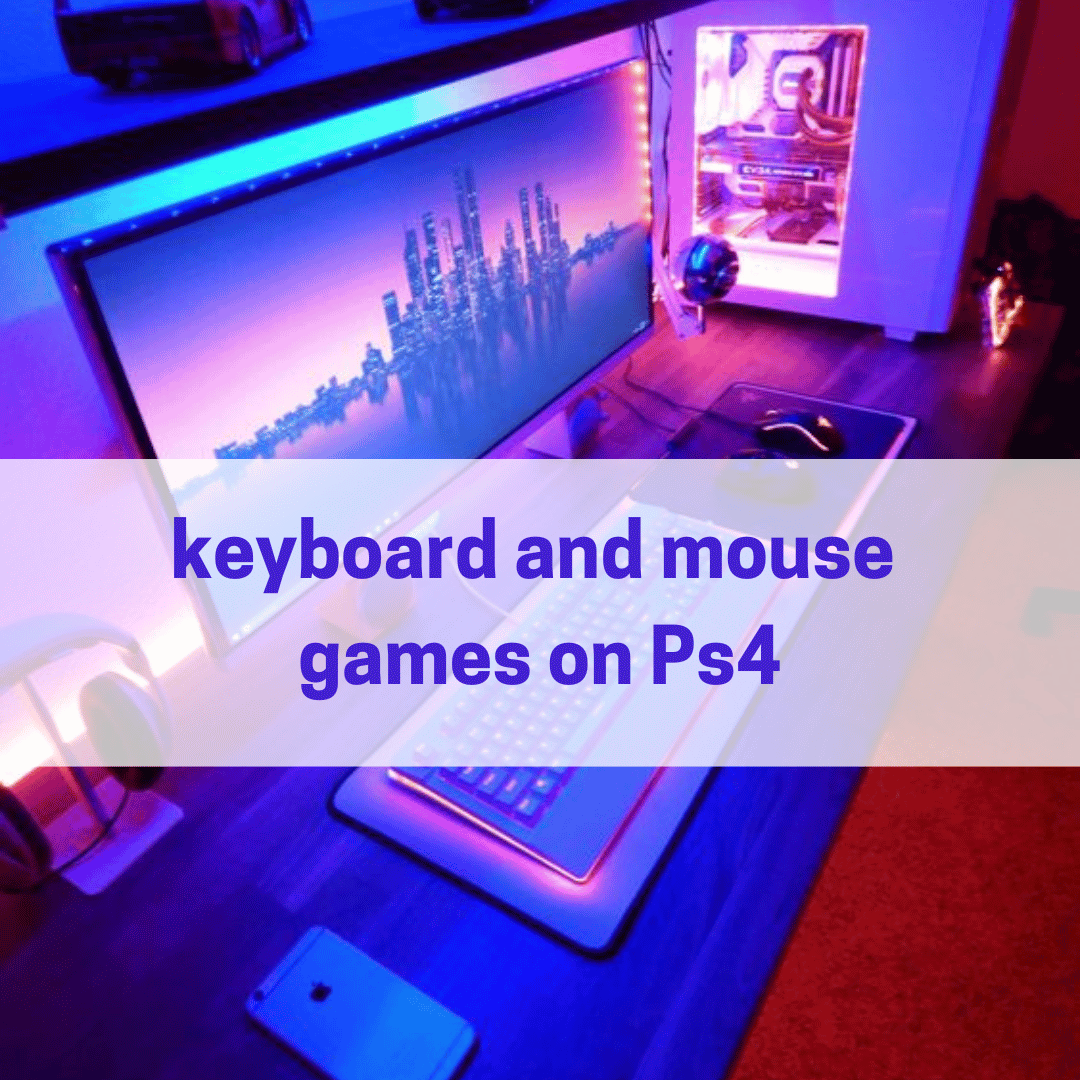wallpapers for Windows 10, Windows 10 wallpapers hd and 4k quality, After the great spread of Windows 10 on computers among users all over the world, It has become a big problem to choose the right wallpaper for this operating system because most of the wallpapers are low resolution or not suitable for your computer screen, So we decided to collect up to 80 pieces of Windows 10 HD 4K wallpapers and images, Suitable for all tastes.
The beautiful wallpapers for Windows 10 high quality 4k
3D wallpapers are a first choice for some users and they are constantly searching for them because they are very ideal on computers and laptops and give a different and attractive look to your device screen.
Below we show you the most beautiful 4k computer wallpapers for Windows 10 3D.


hd desktop wallpapers for windows 10
This type of wallpaper is not the best, but it is still very popular among users and a large group of users resort to it to choose the appropriate wallpaper for them to put on their Windows computer, and this is what made us provide a collection of wallpapers in HD quality.
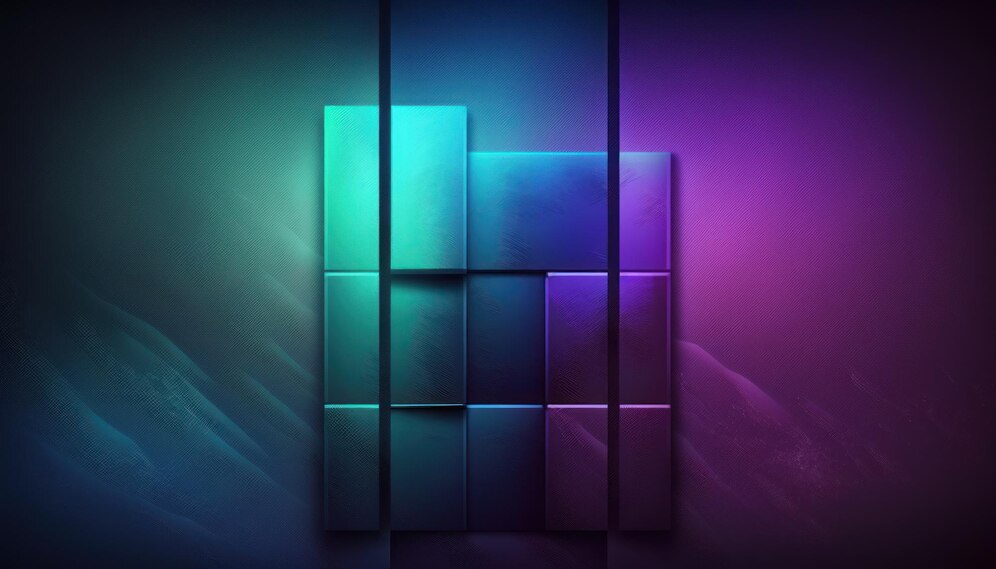

Read also: Anime laptop wallpapers 2024 in high quality
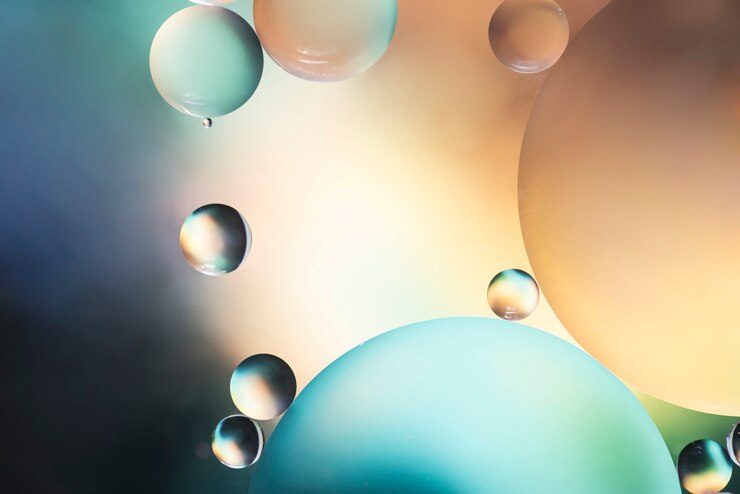
Windows 10 4k wallpapers
4k wallpapers is another great option for new users who are looking for wallpaper for their PC in the best possible quality. Here are the 15 best wallpapers for Windows 10 in 4K quality.
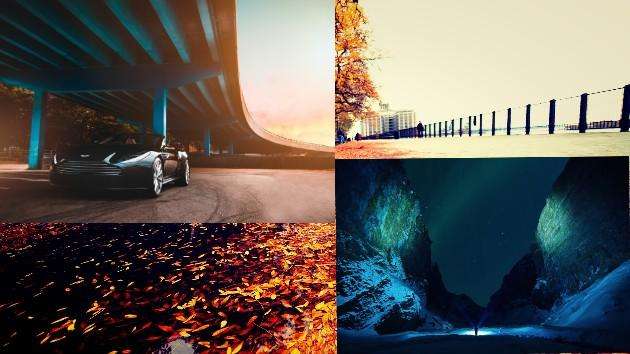
Windows 10 desktop wallpapers
Here you will find wallpapers for Windows 10 desktop from all categories, which means that you will find wallpapers from anime, horror, cars, cute wallpapers and more. Here are the best desktop wallpapers for Windows 10.
How to choose the right background for The beautiful wallpapers for Windows10?
- Personal Preference: Ultimately, the best background for your Windows 10 device is the one that appeals to your personal taste and preferences. Choose an image that reflects your personality, interests, or mood.
- Resolution and Size: Ensure the background image matches your device’s screen resolution to avoid distortion or pixelation. If the image is larger than your screen, it will be cropped, and if it’s smaller, it will appear blurry.
- Color Psychology: Consider the psychological impact of colors. Light and bright backgrounds can create a sense of spaciousness and cheerfulness, while dark and muted tones can evoke a sense of sophistication and calmness.
- Image Quality: Choose a high-quality image that is free of blemishes or artifacts. A blurry or low-resolution image will detract from the overall aesthetic of your desktop.
- Visual Clutter: Avoid backgrounds with excessive detail or clutter, as this can make it difficult to focus on your work or applications. Simpler and more minimalist backgrounds promote a sense of calm and order.
- Purpose of the Device: If you use your Windows 10 device for work or school, choose a background that is professional and appropriate for the setting. For personal use, you can opt for more creative and expressive backgrounds.
- Regular Changes: Don’t be afraid to change your background regularly to keep things fresh and inspiring. Different backgrounds can suit different moods or seasons.
- Personalize Further: Windows 10 offers various options for customizing your background, such as adjusting the fit, applying effects, or creating a slideshow. Experiment with these options to create a truly unique desktop experience.
Remember, the right background for your Windows 10 device is the one that makes you happy and productive. Take your time, explore different options, and enjoy the process of personalizing your desktop.
Read more: Cute wallpapers new 4k wallpapers laptops and desktops
How to Make a 1920×1080 Wallpaper?
Creating a 1920×1080 wallpaper involves several steps, including designing or selecting an image, editing it to the appropriate size and format, and saving it in a high-quality format. Here’s a general guide to creating a 1920×1080 wallpaper:
- Design or Select an Image: Start by either creating your own image using graphic design software or selecting an existing image that you like. Consider the overall aesthetic you want to achieve and the colors, patterns, or subjects that resonate with you.
- Resize the Image: Ensure the image dimensions match the 1920×1080 resolution. You can use image editing software like Photoshop, GIMP, or Canva to resize the image proportionally. Avoid stretching or compressing the image, as this can distort its quality.
- Edit and Enhance (Optional): If desired, you can edit the image to enhance its appearance. This may include adjusting brightness, contrast, saturation, or applying filters. You can also crop the image to focus on a specific area or remove unwanted elements.
- Save in a High-Quality Format: Save the edited image in a high-quality format like JPEG or PNG. JPEG is generally suitable for photographs, while PNG is better for images with sharp lines or text. Choose a high compression level to maintain image quality while reducing file size.
- Test and Adjust: After setting the wallpaper, check if the image fits your screen correctly and if you’re satisfied with the overall look. You can always go back and adjust the image’s size or position if needed.
Read more: best powerpoint backgrounds
Here we finish displaying images of Windows 10 laptop wallpapers in high quality HD, And a clear 4k resolution to fit different screens of desktop backgrounds for computers and laptops.