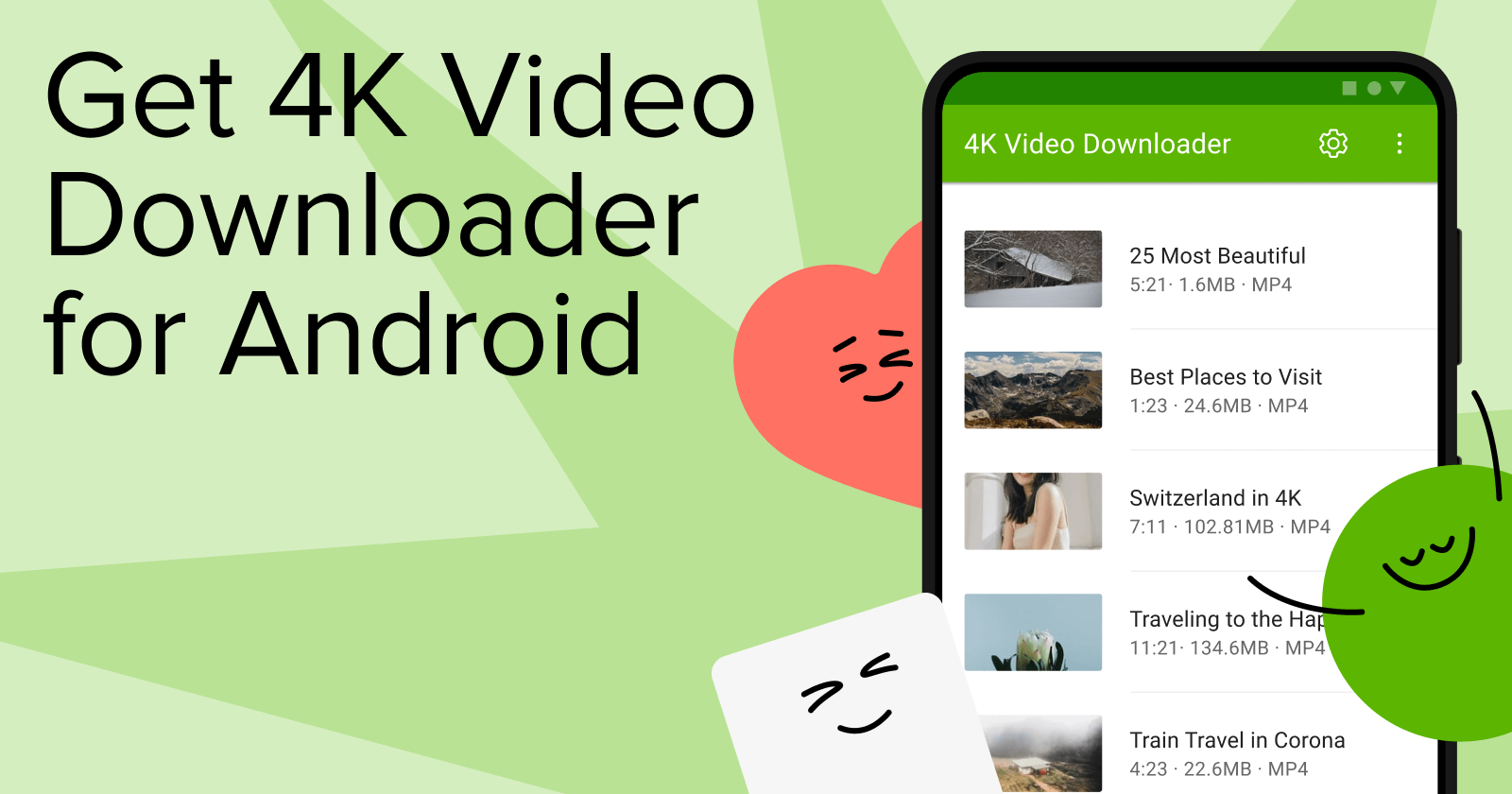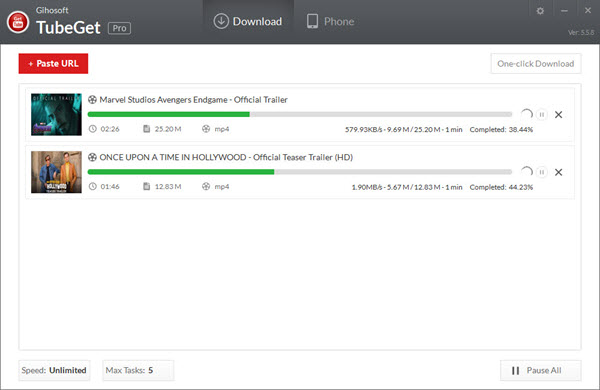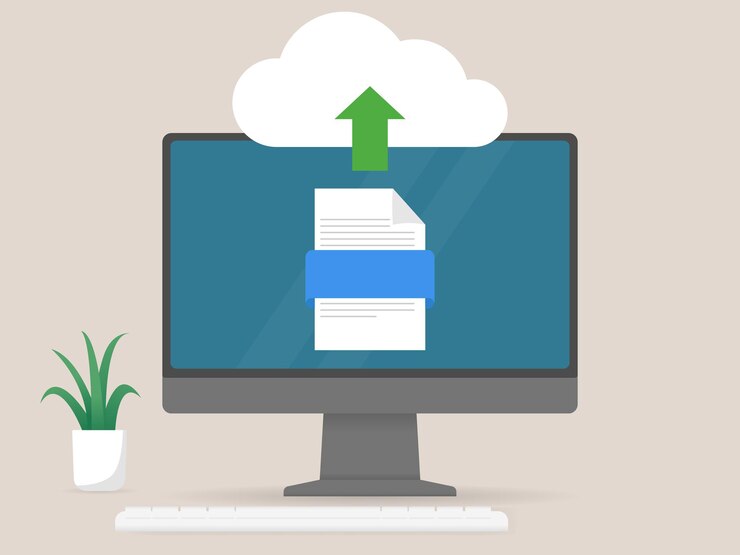One of the most common problems when browsing YouTube and finding a video you like is that there is no way to download it to your device to watch it offline, but recently there have been many programs through which you can download videos from YouTube and various social networking sites in the format and quality you want.
In this new article, we will talk about the best video downloader for Android, as we at Technical 101 evaluate the best video download program in terms of its ease of use, performance, and features that it provides to users. In our rating, Snaptube is the best video downloader for Android.
What is the best video downloader for Android?
Snaptube is a free software for Android devices that allows users to download any online video in the format and quality they want. It supports downloading from up to 50 different sites including YouTube, Vimeo, DailyMotion and Tiktok as well as popular social networking sites that include Facebook, Instagram and Twitter, This software is free and works very well and is very easy to use so you will not have any difficulty using it to download videos on your Android device.
If your internet speed is slow and you want to download videos quickly, Snaptube allows you to download in 144p, 380, 480 or 720p quality. The ability to download videos in HD, 2K or 4K quality, Moreover, this program supports most video formats to allow users to choose the appropriate format for them as it supports MP4, 3GP, M4A, M4V, WMV, FLV, AVI and others.
See also: Download netflix for windows 7
This wonderful program is not only limited to downloading videos from YouTube and other social networking sites, but it also supports downloading music and audio clips in MP3 format, whether from YouTube or any other music site such as SoundCloud and Deezer, In addition, Snaptube provides its users with many other features, including the search engine at the top through which you can access the videos you want without going to video streaming sites by keyword, title or even the link of the video.
More about Snaptube
The interface is characterized by a perfect combination of attractive design and ease of use that should appear in an application of this type as the interface is very similar to that of YouTube as it contains some suggested videos according to your preferences, At the top there is a search engine below it with icons for most sites that support downloading from. When you click on any of them, you will be taken directly to the site with a download button at the bottom that helps you download YouTube videos directly.
For example, click on the Facebook website icon and wait until you are transferred to the login page to your account, type the login information until you reach your account, When you access your account, you will be able to browse normally, and when any video appears in front of you, you will find a button for downloading built into Snaptube, Enter the video and then press this button and then it will show you the available quality and format options, Choose what suits you and then hit the download button so that the video will be downloaded to your device and you can watch it offline.
See also: The fastest YouTube video downloader for PC
A minor problem faced by people who want to download Snaptube on their Android smartphones is that it is not available on the Google Play Store because Google restricts apps that download free material from any of its brands like YouTube for copyright reasons. But this problem can be bypassed by downloading the program from the link that you will find at the bottom of the article or its official website, or even from some other stores (such as Aptoide, Uptodown, and AppGallery).
Although SnapTube does not exist on Google Play, it is very popular among users around the world as it is used by more than 70 million users around the world.
Read also: How to download from SoundCloud
Features of SnapTube
Although many of you already know the features of this software but we are going to review the main features that this great software for Android has to offer.
- It is very easy to use and beginners will not have any difficulty in downloading videos through it.
- It is completely free so you will not have to pay any money to download or use it.
- Its size is very light and does not affect the hardware of the device.
- Supports downloading videos from up to 50 different sites, whether they are video sites or social networking sites.
- It allows you to download videos in the form of music or audio clips in MP3 format .
- It supports many different formats and formats so you can choose the one that suits you to download the video in.
- Supports downloading videos in 144, 380, 480, 720p, HD, 2K or 4K quality.
- It has a search engine at the top that you can use to search for videos you want to download by title, link or keyword.
- It supports many different languages including Arabic, English, Spanish, German and French.
- It allows you to manage downloaded videos.
- It offers you suggestions for popular music and videos according to your preference.
See also: Best video design software for Android
Information about downloading Snaptube
- Address: Snaptube
- the size: 16 MB
- License: Complimentary
- OS: Android
Snaptube download link
You can download SnapTube video downloader for Android from here .