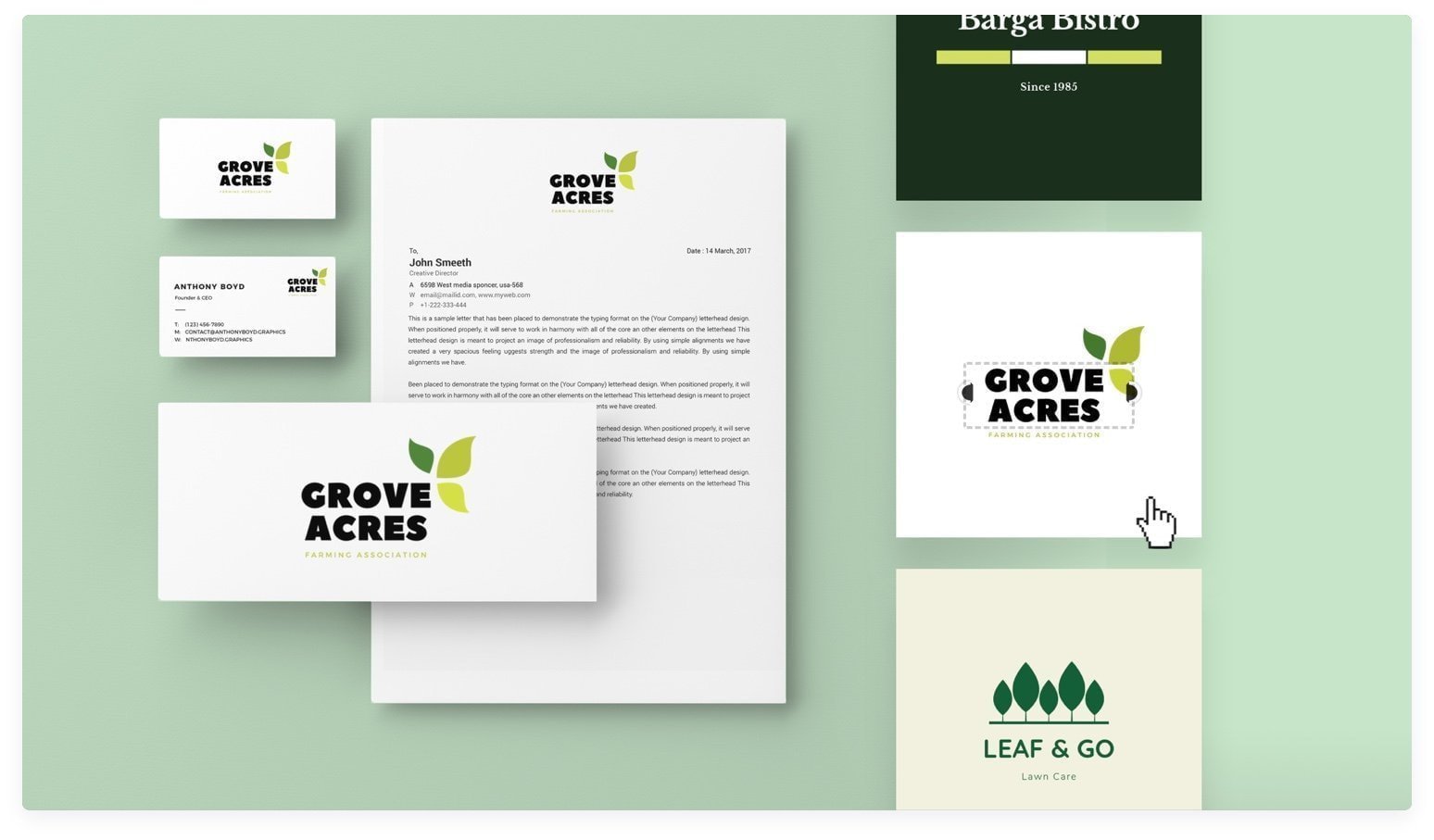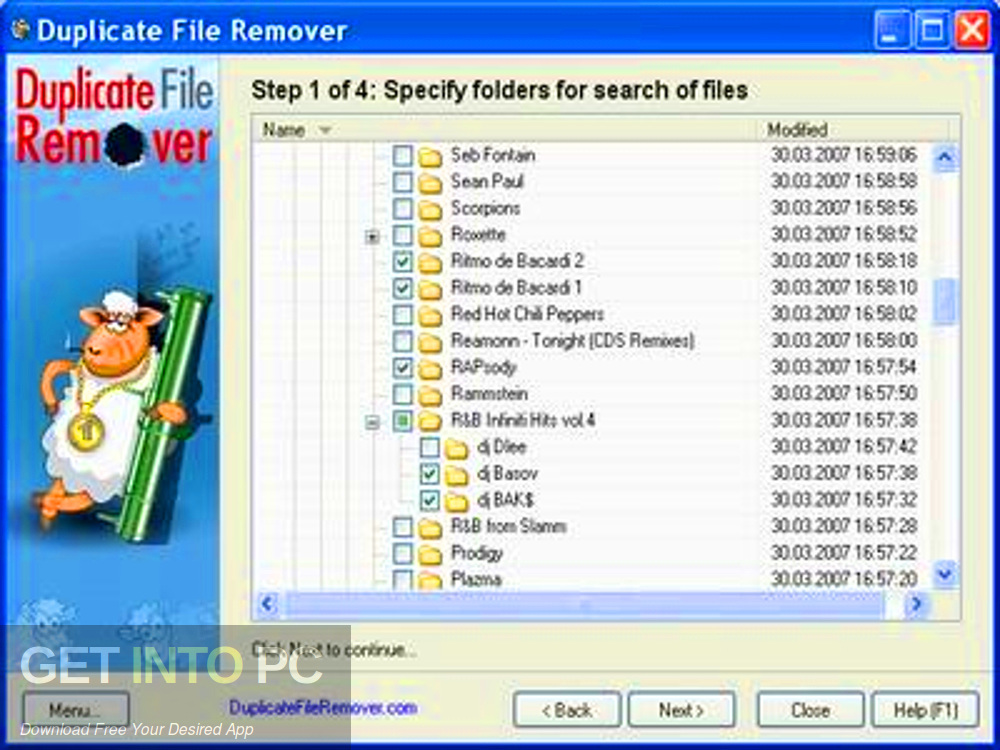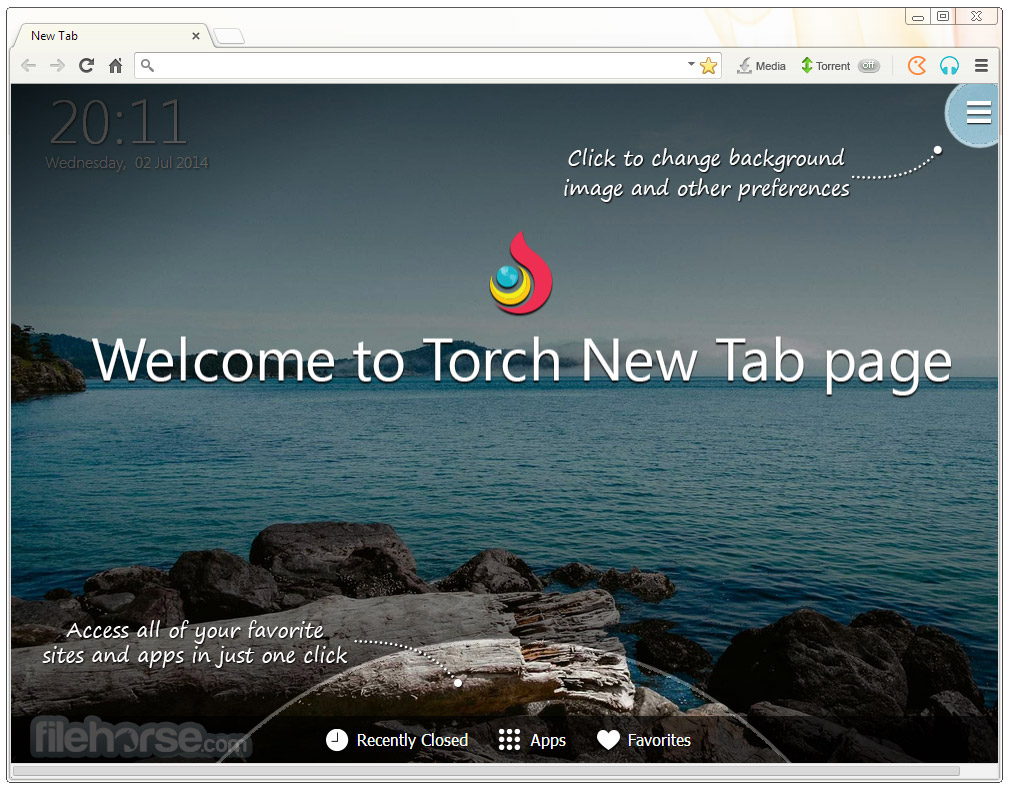If you intend to create your own website or company, the first thing that you should keep in mind is that you will need to design an attractive logo or logo in order to distinguish you from others because the logo is your brand and your company’s identification mark; The natural thing is that you are looking for a professional designer and assigning him this work so that the result is much better, but designers always ask fancy prices for a logo design, Therefore, it is looking for people who do not want to pay money for programs that help them to design logos for free easily, and this is what made us present an article today that talks about the best Arabic program for designing logos, which is Canva.
Canva Logo Maker
Canva is a free Arabic application for smartphones and computers that allows users to design free logos, graphics for social media, presentations, posters, take and edit photos, create business cards, banners, backgrounds, covers, graphics in no time, collaborate with others, and more. With it, you will be able to create your own design from scratch using one of the free templates inside and use your creativity to design anything with the help of tools provided by Canva.
In addition, it offers other options such as birthday card maker, poster, poster maker, photo and video editing tools.
See also: Best video design software for PC
Canva has many ready-made templates that you can choose one of them to start designing the logo you want using the awesome tools inside it like crop, rotate, add different shapes, frames, gradients, stickers and many other things that you can add on your logo to make it look professional.
Moreover, the Canva Arabic logo design program also allows you to add text and titles to the logos and images that you edit through it, Where you can add texts, change font type, size, spacing and position of texts, As well as choosing the type of font from among the 500 types found in this program, You can also add perfect images and cuts to include in your projects as well as adjust the opacity and transparency of your design elements.
This program is not only limited to designing logos and editing images, but it also allows you to create posters for your pages on social networking sites and create short videos of up to 30 seconds by choosing an introduction from the program provided to you or from those already on your device and then adding the content of the video (from It may be photos or videos taken with the camera). Then adding the edits you want which is adding music to the video, adding texts and many other things can make your video look more professional.
How to design a logo using Canva
The way to use this program is very easy and simple and does not require any prior experience, Where anyone can use it even if they are a beginner and want to design a professional logo for free; Below I show you how to design a logo using Canva.
- First: Download Canva on your Android phone, iPhone, or even your Windows PC.
- Secondly: Log in to the program, then log in and create your own account on the program, If you don’t want to click on the skip button.
- Third: In the main window of the program, many options will appear in front of you, including the option to design a logo, Click on it.
- Fourthly: After clicking on a logo design, the free templates supported by the program will appear for you, choose what suits you according to the type of design you want.
- Fifth: Type your website name or the name of the brand you created and edit the font as you like. Canva supports changing the font type, font size, spacing, text position, font color and choosing the font type from among 500 types of fonts.
- Sixthly: Start adding effects and filters to give your project a professional touch.
- Seventh: Choose from the shapes, frames and stickers supported by the program, Then explore the rest of the options on the site in order to be able to produce a professional, high-quality design.
- Eighth: After you have finished designing the logo that is suitable for you, click on the Save button and then click on the Download button, so that the program will start downloading the design that you finished blocking on your device so that you can use it, Knowing that this program supports downloading designs and images in the format you want where the design can be downloaded in Png, JPG or PDF format.
See also: the best laptops for design and montage
Canva features
This program comes with many great features that help beginners to design logos and produce a more professional image and graphics using your smartphone or through your computer.
Here are the main features that Canva brings:
- It is easy to use and comes with a very attractive and distinctive design as well as it is free but includes a paid version for more advanced options.
- It allows you to design logos for your brand or website in the fastest time.
- It allows you to modify the images on your device by adding or removing filters, adding texts and more, and its tools are easy to use. Where you can adjust the nuances of it and get a more professional image.
- Canva supports creating different designs for your social media pages.
- It also allows you to create different types of web content such as videos, presentations, social media, Blog Grafic, Photo Collage, and Facebook Cover. It has many tools that you can use to modify images, colors, backgrounds, and text.
- It has a built-in social network, You can post your work on it to get likes and followers.
- It also allows you to publish your work on various social networking sites such as Facebook, Twitter, Instagram and Pinterest directly from within it.
- It supports many different languages including Arabic, English, French and other international languages so that it is easy to use in all countries of the world.
- It can be downloaded on Android and iOS smart devices or on Windows PCs.
Canva download link for Android