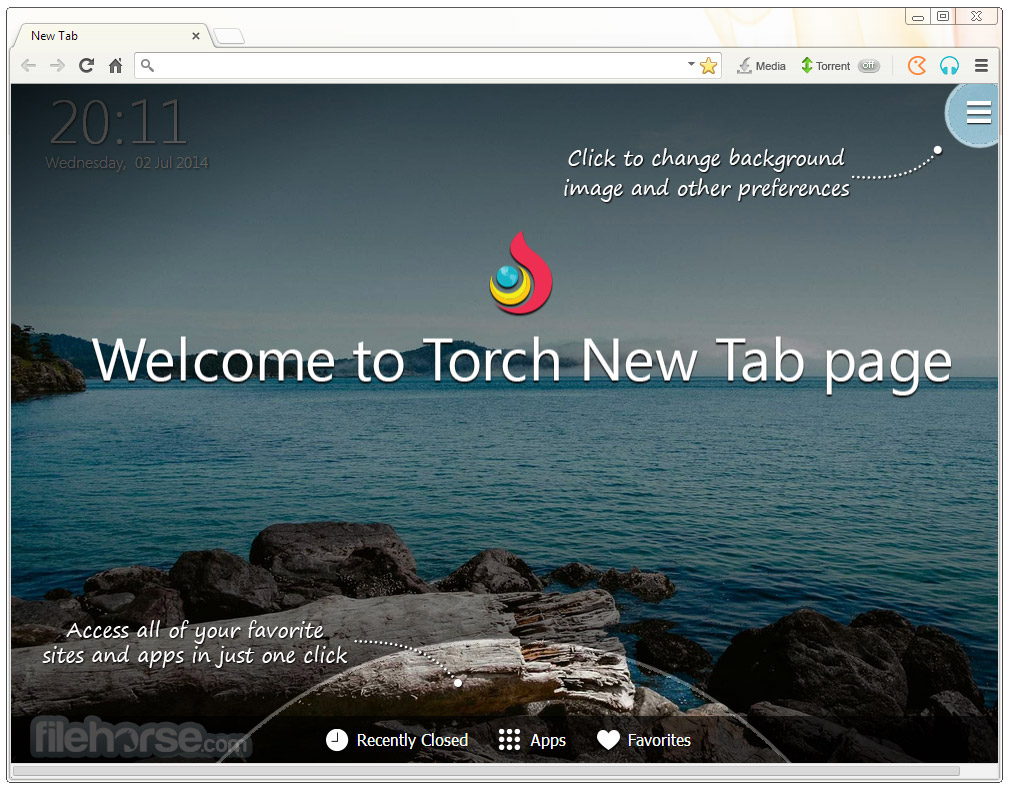We all know that YouTube is the leading video streaming platform at the moment and the first in this sector. Thanks to millions of channels that offer videos constantly, users can watch them at any time as long as they have an internet connection. But often users need to download videos from YouTube to the computer in order to watch them later in a place where there is no internet connection or in free time, This is what you cannot achieve as its policy prohibits downloading the video directly to the computer.
Hence the need for private companies and pioneers in the video software sector to launch many of them and develop their features, To compete for the title of the fastest YouTube video downloader, It has various versions for PC, for Android, Including the release of programs to download from YouTube for iPhone only .
What is the fastest YouTube video downloader for PC?
Simply, It is a very fast YouTube video downloader, It is a 4K Video Downloader for PC. Which is the best ever to download directly from YouTube in a free way.
It allows you to download videos from YouTube directly, This is what made us offer you to solve this obstacle through the fastest free program to download videos from YouTube for PC.
However, many novice companies and developers have developed free software that is downloaded to smartphones and computers. Which makes downloading YouTube videos to your computer as easy as possible. And in a very short time.
Let us now review together the advantages of a very fast and popular program to download YouTube clips directly compared to many other YouTube download programs, So far, it maintains its reputation and efficiency to remain the fastest program to download videos from YouTube directly to the computer. It is a 4K Video Downloader.
Video Downloader
4K Video Downloader is a video downloader just like the familiar YouTube video download sites to download videos directly to your computer. And with that, add the ability to download from various social networking sites (which include Facebook, Instagram, Twitter, Vimeo, Dailymotion, and others) with ease, With it, you can download any video from YouTube to your computer in the right quality for you.
The program supports downloading videos to the computer in quality up to 4k, with the ability to download many different video formats in return, And a lot of features that can be used in the download process, And many other things you will learn about after downloading 4K Video Downloader, Which, as we mentioned, is the fastest program that you can use to download YouTube videos to your computer simply and within a short time compared to other such programs.
The most important thing that distinguishes this program from other programs that allow you to download YouTube videos to your computer, It is free from annoying ads and has a very intuitive and easy to use interface.
The method of downloading it depends on the link of the video you want to download, just copy the link and paste it into the program after downloading, And within a few seconds you will find the video on your device.
See also: Download video from Facebook online
Video Downloader is not only limited to downloading videos from YouTube only, As it enables you to download the video from YouTube directly or download the video from any other site in the MP3 music format, This feature is suitable for people who want to download music to their device.
In addition, it allows you to download videos in 3D format or download videos created with a camera that simultaneously records all degrees of a 360-degree scene, which can be changed by dragging the video with the mouse and enjoying this amazing novelty, And many other features that make it the best program to download YouTube videos for PC directly.
Video Downloader to download YouTube videos for PC
4K Video Downloader is a great program for downloading YouTube videos with a wide range of features that made millions of people around the world use it as the first choice and prefer it as the fastest YouTube video downloader for PC.
In the coming lines, we will discuss the most important features of 4K Video Downloader, the best YouTube video downloader for PC.
Features of 4K Video Downloader
- It has a very intuitive and easy to use interface as well as it is free and does not include any annoying ads.
- It allows you to download videos from YouTube and various social networking sites.
- Supports downloading videos in 240, 360, 480, 720 or 1080p resolutions with the ability to download in 4K quality.
- It allows you to download entire playlists from YouTube channels in the format you want as it supports most video formats including MP4, MKV, M4A, MP3, FLV and 3GP.
- Possibility to download videos in MP3 , M4A or OGG format.
- Allows you to download videos in 3D format or videos created with a camera that records all degrees of a 360-degree scene.
- Supports more than 20 sites to download videos and music from them, Including YouTube, Vimeo, DailyMotion, Facebook, Flickr, Tumblr, Instagram, Plus SoundCloud and Twitter.
- Supports up to 15 different languages, including English, Spanish, German, Italian, French, etc., Unfortunately, it does not support the Arabic language.
Download the fastest YouTube downloader for PC Windows 10
4K Video Downloader to download YouTube videos for PC has a very simple and easy-to-use interface and is considered one of the best YouTube downloaders that we recommend for use on the Windows 10 operating system, But some may be ignorant of small details that make it a little complicated for them, especially beginners in dealing with video download programs.
So let’s explain the steps to use 4kVideo Downloader for PC on Windows 10 in detail, And step by step:
- Download 4K Video Downloader for your computer through the official website or through the link below the article, Then install it on your device.
- Go to YouTube and fetch the URL of the video you want to download to your device.
- Open 4K Video Downloader for the first time and from the main interface you will find a large rectangle that requires you to paste the link of the video you want to download inside it. Paste the link and then press the button next to the rectangle.
- A window will appear showing you a small preview of the video with a drop-down list of the formats in which the video can be downloaded, And when you choose any format, it will show you the available resolution or quality, Choose the format and quality in which you want to upload the video.
- At the bottom of the window you will find the Browse button, click on it to be able to choose where you want to download the video.
- Click on the Download button at the bottom and wait a few seconds for the video to be ready and downloaded to your computer. That is, it has become playable and watched at any time that does not need an Internet connection.
Download the fastest YouTube downloader for PC for free
Download the best YouTube video downloader for PC
At the conclusion of our article, we note that there are other programs that help to download from YouTube to the computer simply and easily in all formats, We will discuss each of them separately in other articles on Technical 101. Among them, we mention the Free Youtube Downloader, Youtube Downloader for PC, And also aTube Catcher and other YouTube video downloaders for PC that are no less valuable than 4k Video Downloader.