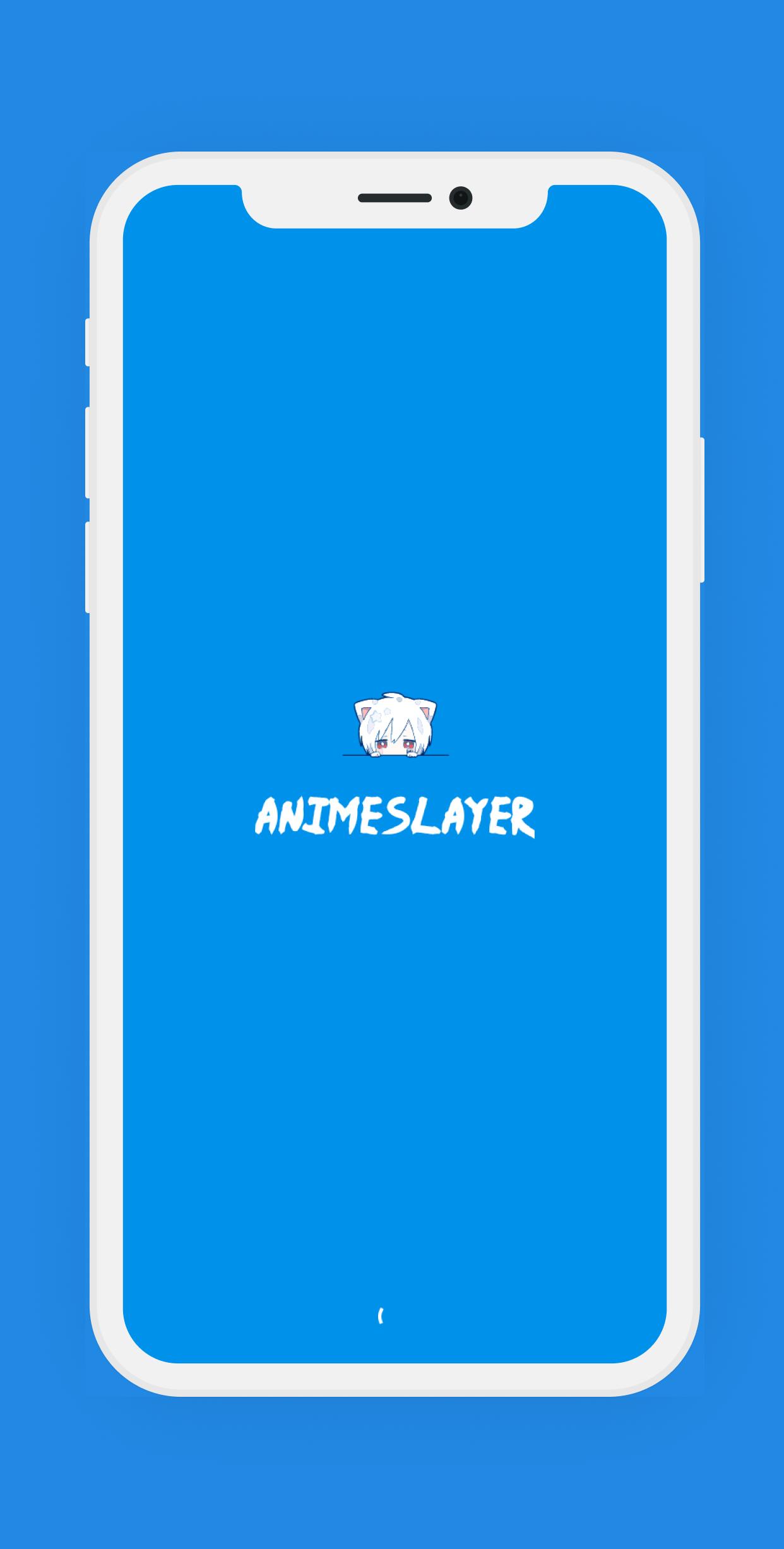The phenomenon of video making has become very widespread among users all over the world, as people are constantly searching for the best video design software for Android in order to design a great video using a smartphone to share with friends on various social networking sites and this is what we will talk about in today’s article where I will present to you Explain and download PowerDirector, which is the best video design software for Android smartphones.
Now with PowerDirector Video Editor, you can edit videos from mid-range mobile phones without problems and take advantage of all the editing features so that we can professionally output videos and share them directly with friends on WhatsApp or on social networks such as Facebook, Instagram or YouTube.
Read also: Best YouTube Downloader for PC in mp3 format
What is the best video design software for Android 2022
PowerDirector is a free video creation and editing tool. Developed by CyberLink Corporation,
It was first launched in 1996, But it did not spread until the past few years, thus becoming one of the 5 best video design programs for Android.
PowerDirector is one of the most powerful and complete editing software on Android because it includes a good set of professional tools that are able to satisfy most types of users, whether they are beginners or professionals, its ease of use, its ability to insert and output most video formats and many other things that you will know after downloading PowerDirector on your phone.
This wonderful application comes with many great tools that will help you to produce professional videos in a short time and in high quality, including a tool to cut, merge, rotate, control brightness, color, saturation, in addition to a tool that allows you to add texts and add music from the existing ones. Moreover, the PowerDirector application It includes hundreds of templates, effects, filters, background music and free sounds that you can add to your videos to add a professional touch.
Another advantage that distinguishes PowerDirector from other video design applications is the ability to work with videos recorded in slow motion because it supports 120/240 frames per second, Also, this application is only available for Android devices and you can download it through the official app store Google Play or through the link at the bottom of the article.
Read also: Best online programs and sites to convert image formats for free 2022
Features of PowerDirector
- It has a simple and easy to use interface in addition to being free. It includes in-app purchases to access advanced features.
- It allows you to shoot videos and edit them, or edit the videos already on your phone.
- Possibility to combine photos, short videos and music to create a professional video with the multi timeline.
- It has powerful professional tools that help you create and edit your videos so that you can enhance them and make them more attractive.
- It allows you to create 3D movies using custom tools built into it.
- Able to input and output videos in various formats including AVI, mp4, WMV, MKV, FLV, and many more in very high quality.
- It includes many templates that you can design a video with.
- It also contains up to 35 effects and 60 filters to customize your videos and make them more professional.
- It allows you to export videos in HD, Full HD or 4K quality (the latter only in the paid version).
PowerDirector Video Maker for Android Download Link
Other Programs for Creating Videos on Android
1- FilmoraGo video editing software
FilmoraGo is another video editing and design software that is considered one of the best video editing apps According to its developers, it is a powerful tool that has all the professional editing functions and is easy to perform simple actions such as cutting clips and merging, adding music to videos, inserting transitions, reverse playback, slow motion or fast motion effect, entering text and titles with the ability to add layers and filters. There are watermarks or a limit on the duration of the videos.
See also: How to download from SoundCloud for PC
One of its most prominent features is that it allows you to create square videos for Instagram in 1 format: 1 or for YouTube with 16: 9 It also allows you to save videos in your mobile gallery or share them on social networks directly from within it such as Facebook, Instagram, Twitter and others, FilmoraGo has a paid version that includes more functions.
2- VideoShow for creating a video
You can use VideoShow to shoot and edit videos easily where you can cut, rotate and merge with selecting different options such as adding text, music, sound effects, or direct dubbing (add your voice or audio clip), It also allows you to compress the final file size without losing quality. Another great feature is that it has no limits in terms of video length, it also includes a facial recognition function and video selfie recording with animated stickers and masks.
Moreover, the VideoShow program is considered one of the best video design programs for Android and is not much different from the previous programs, and you will find within it almost all the features that will facilitate the task of designing and editing videos.