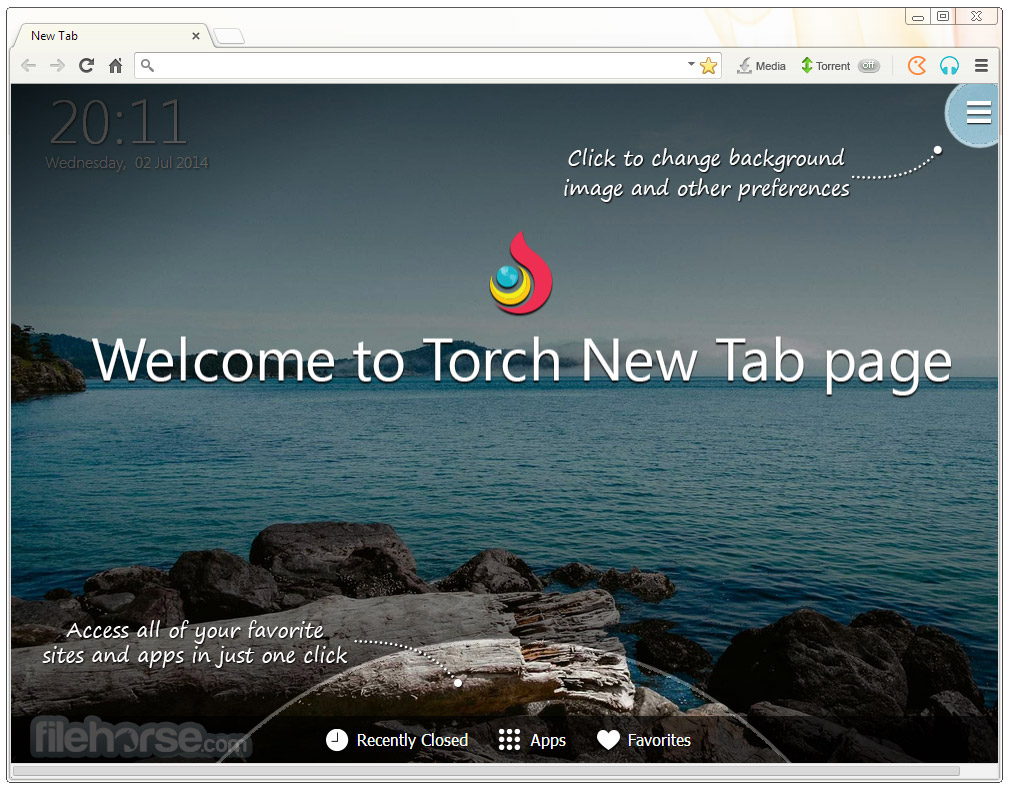If you want to create videos Professional for your favorite moments with friends or family through your iOS phone. You definitely need the best video design program for iPhone, and this is what we will learn about in this article, where I will provide you with an explanation and download iMovie with 3 other programs that you can resort to in case you have one. No difficulties with iMovie.
iMovie is a free video editing and design app for iPhone. This video editing app allows you to turn your previously recorded clips into professional movies with themes, titles, transitions, sound effects, etc., and then share them on various social media sites with a single click. In addition, it also allows you to record new videos using the in-app camera and then edit them more conveniently and efficiently on your iPhone.
About iMovie Video Maker for iPhone
iMovie is definitely the best iPhone video design software developed by Apple Inc. It was launched in 1999 for Mac OS 8 devices and after many applications appeared on smart devices the company launched a dedicated version for Mac and iOS devices.
Through this program, you can do all the modifications you want to your videos, as it includes all the necessary tools that include cropping, rotating, merging, color settings, shaky video stabilization, and slow motion, in addition to that there are multiple effects, transitions, and filters that you can add to the video to make it more professional and one of the most prominent features What distinguishes it from others is the creation of a video with green or blue screen to cut out a topic and replace the background with a different clip with the ability to create a split screen.
Even though iMovie lets you add music to your videos (whether from the in-app library that contains copyright-free music tracks to add to your own videos or from the music on your device), it also lets you manipulate the audio of the video. And improve it by reducing background noise and boosting sound levels for quiet clips.
iMovie Video Maker for iPhone includes a virtual assistant that helps you create your first video and advises you when to add transitions, text, filters and layers in addition to letting you create funny videos, create clips for your work or simply restore your memories and share them on various social networking sites including Facebook Or Instagram, YouTube and others with a single click from within it.
The most important features of the program
iMovie, which is the best video design program for iPhone, contains a wide range of features that distinguish it from others that can help you produce professional videos through it. Here are the main features of iMovie:
- A very attractive and distinctive design in addition to its free, It is available from a paid version that has better features.
- It allows you to record videos through the built-in camera or edit any video from those on your phone.
- The ability to add filters, animated titles and soundtracks to any video clip.
- It contains many approved templates that have no ownership rights, You can use it to create private videos.
- It includes a huge library of different effects and filters that you can add to your videos to become more professional.
- It allows you to add songs and audio clips to videos from your iPhone’s library.
- It allows you to combine multiple photos and add music to them into one professional video.
- Supports slow motion, fast forward or picture-in-picture and split screen.
- It allows you to share your work on various social media sites directly from within it.
- Easily transfer your work to other iOS devices like iPad or iPod touch.
Best alternatives to iMovie on iPhone
1- FilmoraGo
FilmoraGo is a free video editing app on your iPhone that is one of the easiest to use video editing apps with which you can make any edits to your videos or create videos using the various video templates that the program provides you for free with screen transitions and many effects to create a video With the style you want plus it has a set of tools so that you can do the editing in no time.
2- Magisto
Magisto is another simple app that allows you to edit your videos quickly and easily. All you have to do is select the video, select one of the editing modes, add music, effects and filters to make it more professional, It also works with artificial intelligence which applies editing techniques at key points in your recordings. Magisto is available both a free version and a paid version that includes more advanced features.
3- Videoshop
Videoshop is one of the most popular video editing programs for iPhone, as it is used by more than 100 million people around the world because of the many editing features that it provides to its users that help them design more professional videos using your iPhone, as it contains all the tools you expect from The video editor like crop, rotate, merge, embed music, sound effects, adjust color, brightness, contrast, plus it includes special effects like slow motion and allows you to combine video clips to create one professional video.