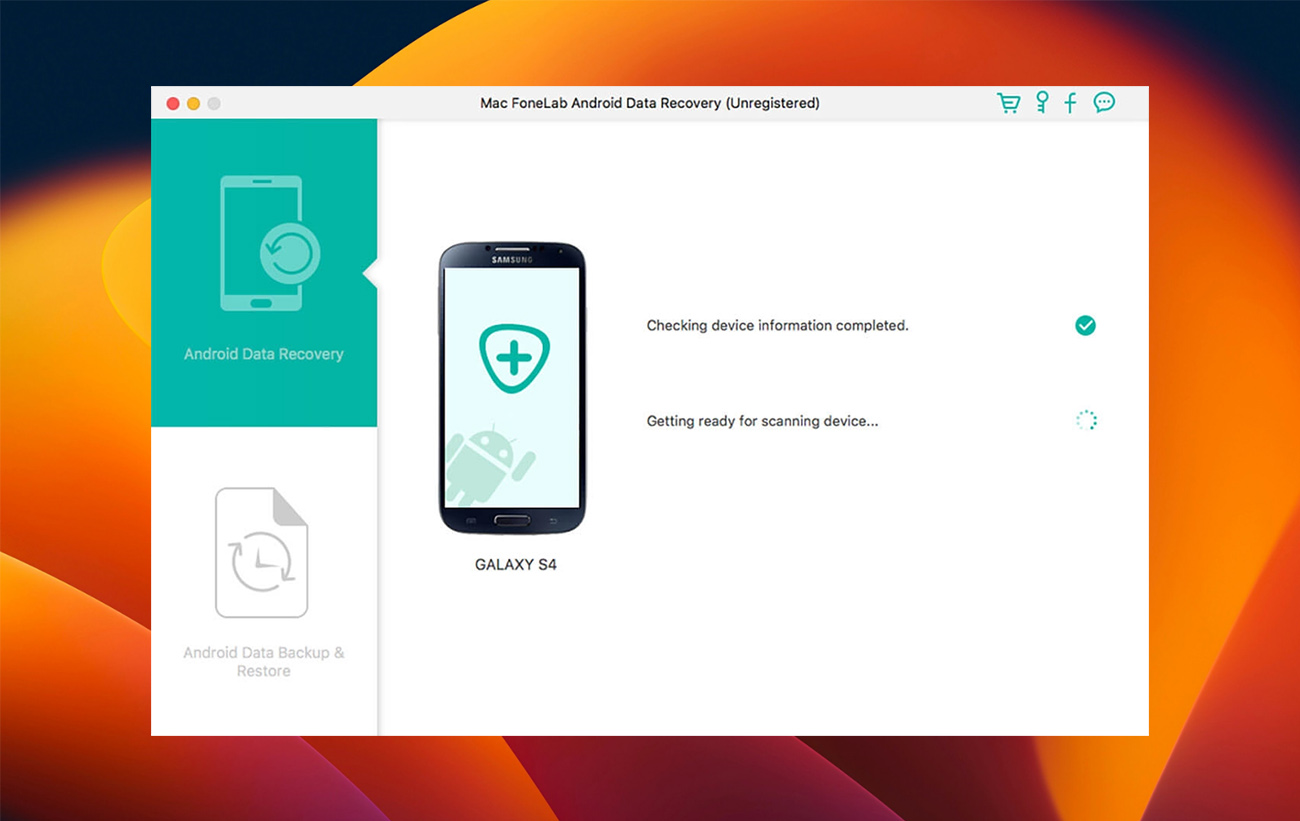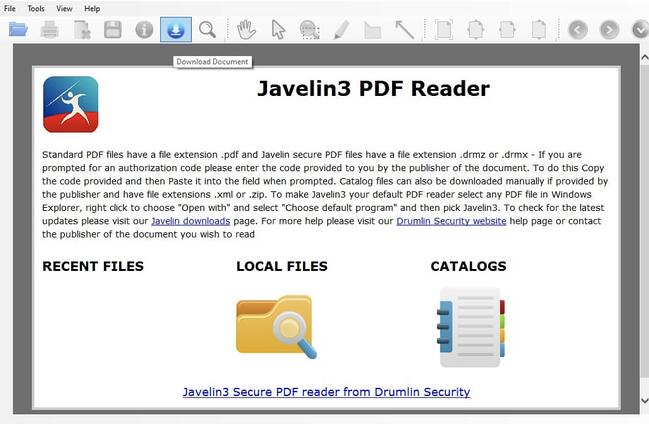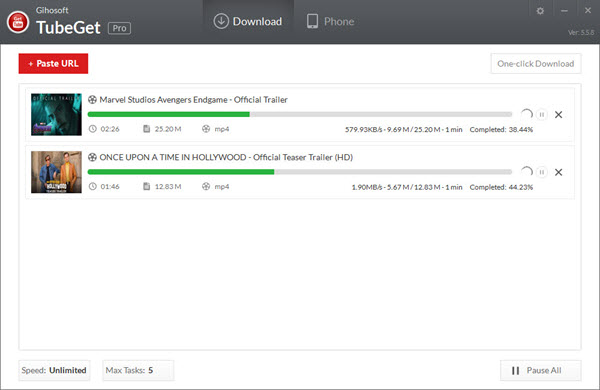We often need to convert between different image formats for use in many works, In this article, we offer you the best and easiest programs to convert image formats, with high quality, great speed, and for free, which will benefit in particular, Those with novice skills in using heavy and complex image programs such as Photoshop for the computer .
We will now learn about the best programs that are used to convert image formats for free, Which we have divided into categories and groups based on the type of image you want to convert, as well as the final output in which you intend to obtain the image format, Let’s start with the most popular and most popular type of image format converter that most of those who work online remotely need.
Convert image formats from png to jpg

Batch png to jpg
It is one of the simple and easy programs to convert images from png to jpg with one click, One of the best features of this program is the ability to convert an image or folder containing a group of images at once.
In addition to the feature of controlling the quality of the images that are converted to jpg, it can be made of low quality or high quality as desired.
Microsoft Paint for Windows
It is one of the easy and simple programs that convert png format to jpg within a few seconds, and that is done by:
- Open the Paint program and choose open from the file menu
- Open the image to be converted with png
- And then go back again and choose save as
- Then you choose a jpeg picture
- Choose where to save the new image
- Thus, you will have saved a copy of the image in jpg format in less than a minute
Adobe Photoshop
Using Photoshop for the computer, you can convert the png format to the jpg format with ease, It is sufficient from the file menu within the program to choose the image in jpg format, And wait a little while to insert it in the workspace.
Then you go back to the file menu and choose save as, And then make sure in the save as type box that you choose the jpeg jpg format, Then choose the location where you want to save the image. Then press the word save. The image will be saved in jpg format at the location you specified.
Convert image format from tiff to jpg

Total image converter program
One of the programs that convert between different image formats with high quality and within a few seconds, It supports all modern image formats, including tiff, which can be converted to jpg with ease. It is enough to insert images in tiff format and convert to jpg.
It is also possible to convert a group of images at once, The program also supports the ability to modify images such as color, contrast, etc.
See also: How to increase the size of an image online
Image converter Plus
It is one of the advanced professional programs in converting between different image formats, It supports tiff format, eps format, psd format for Photoshop and other modern and well-known image formats, It is recommended to use it, although it is not free, but it is one of the powerful programs in this field.
Jpg/Jpeg converter software
It is one of the simple and fast programs for converting from tiff and other formats to jpeg format with ease, With the ability to control the dimensions of the converted image, such as changing its length and width by a percentage that is written.
The program also offers other advantages, including: picture quality control Rotate the image at different angles. And the ability to put a watermark on the image, Or put a frame around the photo.
Convert image format from nef to jpg

Movavi Converter
It is one of the distinguished programs to convert the image format from nef to jpg with ease and very quickly, It is characterized by maintaining the image quality and stability after the conversion process with the ability to compress the image during the conversion process, It has the ability to convert any number of images at once, It has the ability to convert images regardless of the image size without being restricted to a specific image size that will be converted from nef format to jpg format.
Contenta Converter Premium
It is a very good program for converting images from nef to jpg format. It has the ability to process and convert thousands of images without loss in the quality of the images being converted and without errors during the conversion process, It is one of the paid and powerful programs used by professionals in the field of photography. As well as in large institutions and establishments such as: NASA, IBM, major universities and hospitals, and others.
See also: Download photo and video merging program for PC
Free nef to jpg program. Converter
This program deals professionally with images in nef format and converts them to jpg format while maintaining their quality. It is a free professional software. It has an easy to use interface, With the ability to convert a large number of images at once without errors, This program is only specialized in converting from nef format to jpg format and some other image formats.
Convert image format from jpg to pdf

Jpg to Pdf Converter Program
It is one of the easy-to-use programs that perform the task of converting images from jpg to pdf file, It is available for free for Windows computers. In addition to the Android system for mobile phones, It can be relied upon to convert from jpg to pdf format with ease.
Photo Reader for Windows
Convert images from jpg to pdf file through the default image reader in Windows itself by opening the image in the image reader program and clicking on the print icon at the top of the image reader program, And choose the option to print as pdf as the main printing option, then press save, and the image will be saved as pdf in the location you specified.
Free jpg to pdf Converter Program
One of the free options that help you convert images from jpg to pdf format, This program provides a lot of features that are found in paid image conversion programs, including: Convert many different image formats to PDF format, The way to work on the program is very simple, There is a button to view the images to be converted, and when choosing them, we press the “start” button to convert them to pdf format and save them in the location you chose during the conversion to pdf.
Also Read: Best Word to PDF Converter Websites Online
Convert image formats from pdf to jpg

UniPdf
One of the popular free programs to convert files from pdf to jpg and Microsoft Word text files.
Through this free program, you can control the settings of the entire image in terms of resolution and size through the settings option located within the program, When choosing the pdf file to be converted, the convert button is pressed in the program to start converting the PDF file to a jpg image format .
PDF Converter
One of the most popular programs that convert pdf files to jpg images. It is a paid program, but there is a free version available that enables you to convert image formats from PDF to jpg image, Or quite the opposite.
It may be sufficient for those with light tasks, But it wouldn’t be the ideal tool for heavy design tasks.
Weeny free pdf to image converter
Through this program, you can convert PDF files to many different image formats, including jpg, png, gif and other image formats, The conversion method is very easy, and it is to press the “Add pdfs” button, choose the pdf file that you want to convert to a Jpg image or another format, and choose the location of the image’s storage from the output folder button, and then press the convert now button to start converting the pdf file to an image very quickly.
These programs are not only limited to the task of converting image formats, If we search more, we will find a lot of programs that are programmed and launched every day and do these simple tasks always, Which allows users to use it completely free of charge
See also: How to repair damaged photos after recovering them