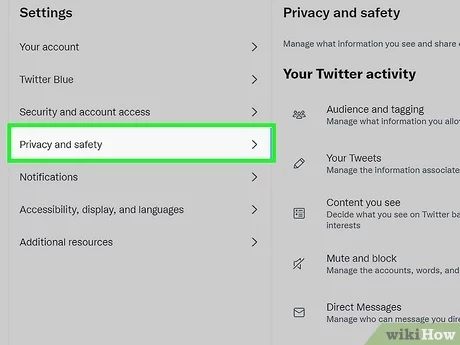Millions of people around the world use the popular video streaming site YouTube to discover and listen to videos and music. Of course, while browsing YouTube, you will like a video, and many times you will need to download it and refer to it in circumstances that you will free up later. Which does not guarantee that you will have an online connection at these times when you do not know when it will come, Will you be forced to watch every YouTube video that catches your eye at the moment? Certainly, this will not be available all the time, regardless of the reasons.
The solution is simply to adopt the method of downloading sites from YouTube directly online without programs and in MP4 format.
The point here is to determine how to download YouTube videos in MP4 extension and format. It is the format that specializes in the visual presentation of the content, And not in mp3 format which only lets you allow the audio embedded in that video.
This is what made us present our article today in which we will cover the most efficient and specialized download programs from YouTube in various formats, and we focused on the most famous mp3 and mp4 format.
Follow this article until you know the best ways that will help you download from YouTube without programs or any other social networking site (such as Facebook, Instagram, Twitter and others) on your device with the highest quality of image and sound without the need to use any programs, You will find at your disposal various specialized websites that allow you to download videos and audio files for free.
Also Read: Youtube Downloader for PC
Download from YouTube without programs in mp4 format online
Although there are many programs through which you can download online videos from Facebook, as well as downloading videos from YouTube, but there are some sites that allow us to download videos from YouTube and other social networking sites without programs from all sites and platforms in a unified place through which it is possible to download online in all formats, the most important of which is the MP4 format for movie followers and series, as well as in Mp3 format, which is a source of search for many people interested in listening to music for a way to make it easier for them Download songs from YouTube in MP3 format .
These sites work in an easy mechanism by entering the url of the video in the space provided for it on the front of the site, Choose the quality and format you want to download the video in. And then start the download process to finish within seconds for small videos as well as it is faster than other similar sites and video downloading software from any site.
In this article, we will learn about the best sites to download from YouTube without programs in mp4 format online.
- Savefrom.net
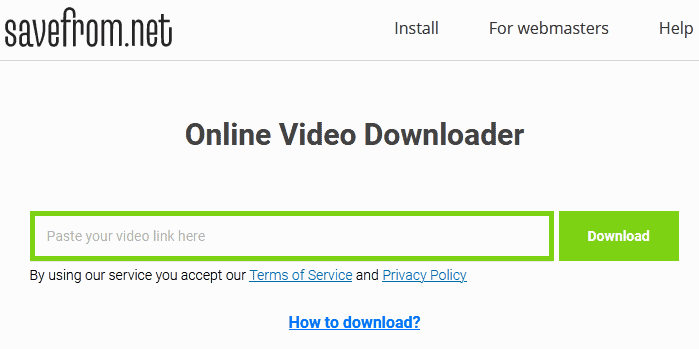
Savefrom is a free website that allows you to download YouTube videos online with different quality options and with privacy, Where you can use it by copying the URL of the video and pasting it into the rectangle on the main page of the savefrom site and within seconds a preview will be made and it will appear in front of you and before downloading it will offer you many formats and quality to choose what suits you and download the video in it.
However, you can do this step with videos on other social networking sites, just copy the URL of any video from any social network and paste it on the site and the video will be uploaded to your device immediately.
See also: Best Online Video Editing Sites
You can also use a very interesting trick the next time you watch a YouTube video and want to download it to your device:
- Type “ss” in front of “youtube” in the URL (output: https: //www.ssyoutube.com)
- Press “Enter” on the keyboard
- Downloading the video from YouTube by SaveFrom website will start directly with the URL of the video.
x2convert.com to download in MP4 format online
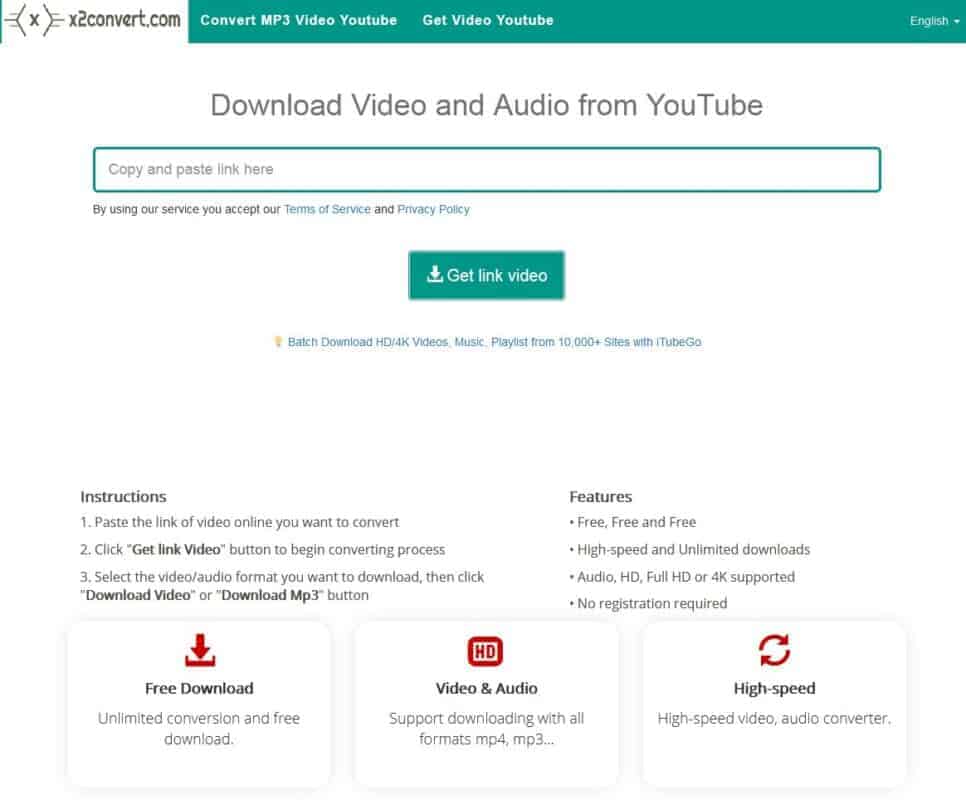
x2convert is another website to download YouTube videos to your computer.
You can download any Youtube video to your device with the highest picture and audio quality without having to download any middleware on your device.
Moreover, this site allows you to download videos in mp3 format ,
It converts music files from online videos with high original quality, Ie works like a YouTube converter.
Here are the steps to download YouTube videos through x2convert:
- Go to Youtube and find the video you want to download in Mp4 format.
- Copy the video link then open your browser and go to X2convert.com, Then paste it in the place provided for it to initialize the start of the download.
- Click the Get link video button at the bottom of the search bar.
- From the options that you will find in front of you, click on the “MP4” tab. Then choose the video quality that suits you and after that click the Download video button.
- Wait a minute and then click the “Download” button at the bottom.
Y2meta.com site to download from YouTube in the two formats Mp4/Mp3
y2meta is one of the best sites specialized in downloading videos directly from YouTube and social networking sites, as it is completely free and very easy to use, and anyone can use it to download videos and music clips from Facebook, Instagram, Dailymotion, YouTube and all other social networking sites.
Also, this site supports downloading all video formats such as MP4, M4V, 3GP, WMV, FLV, MO and MP3.
The way to use this site is very similar to how to use x2convert, All you have to do is paste the URL of the video you want to download in the place provided for it on the home page of the site, In a few seconds the video will be downloaded to your device and you will be able to watch it offline without software.
Clipconverter.cc to download YouTube MP3 without programs
Clipconverter is one of the most popular sites for downloading videos and songs in MP3 format online.
Although this site can be used to download videos from the YouTube platform, However, its platform is to allow users to download music from YouTube without the need for any subsequent conversion and of course it does not require any software to be installed.
You can use this site from your computer and from your mobile phone, This means that you have the ability to save videos and music directly to your computer and phone for offline playback without software.
Regardless of which device you are using, the procedure for downloading videos using this site is as follows:
- Go to ClipConverter.cc.
- In the box titled “Video URL to Download” paste the link of the YouTube video you want to download and then, get up
By clicking on the Continue button. - After the preview is finished, choose the format and quality in which you want to download the video, then press the Start button at the bottom of the page until you are taken to the download page.
- From there, click on the Download button until the video is downloaded to your device.
Download from YouTube via Peggo.net
It is possible and very simple thanks to popular online websites such as peggo, Which allows you to download YouTube video in MP3 format in seconds.
Additionally if you don’t want to download music tracks, This site also allows you to download the full video in MP4, MP4 HD, AVI or AVI HD format.
Downloading a video in mp4 format from YouTube or any other site via peggo is very simple, It works the same way as before:
- Copy the video link and paste it on the site.
- Then choose the format you want to download the video in and the quality to select the MP3 or MP4 YouTube video download format.
In addition, this wonderful site also works with many other sites, for example, through it you can download from SoundCloud for PC , Vimeo and others as quickly as possible and in all formats, whether mp4 for video, Or download videos as mp3 songs.
Here we have finished our article in which we presented the method of downloading from YouTube in mp4 format online by using a direct download site without a program.