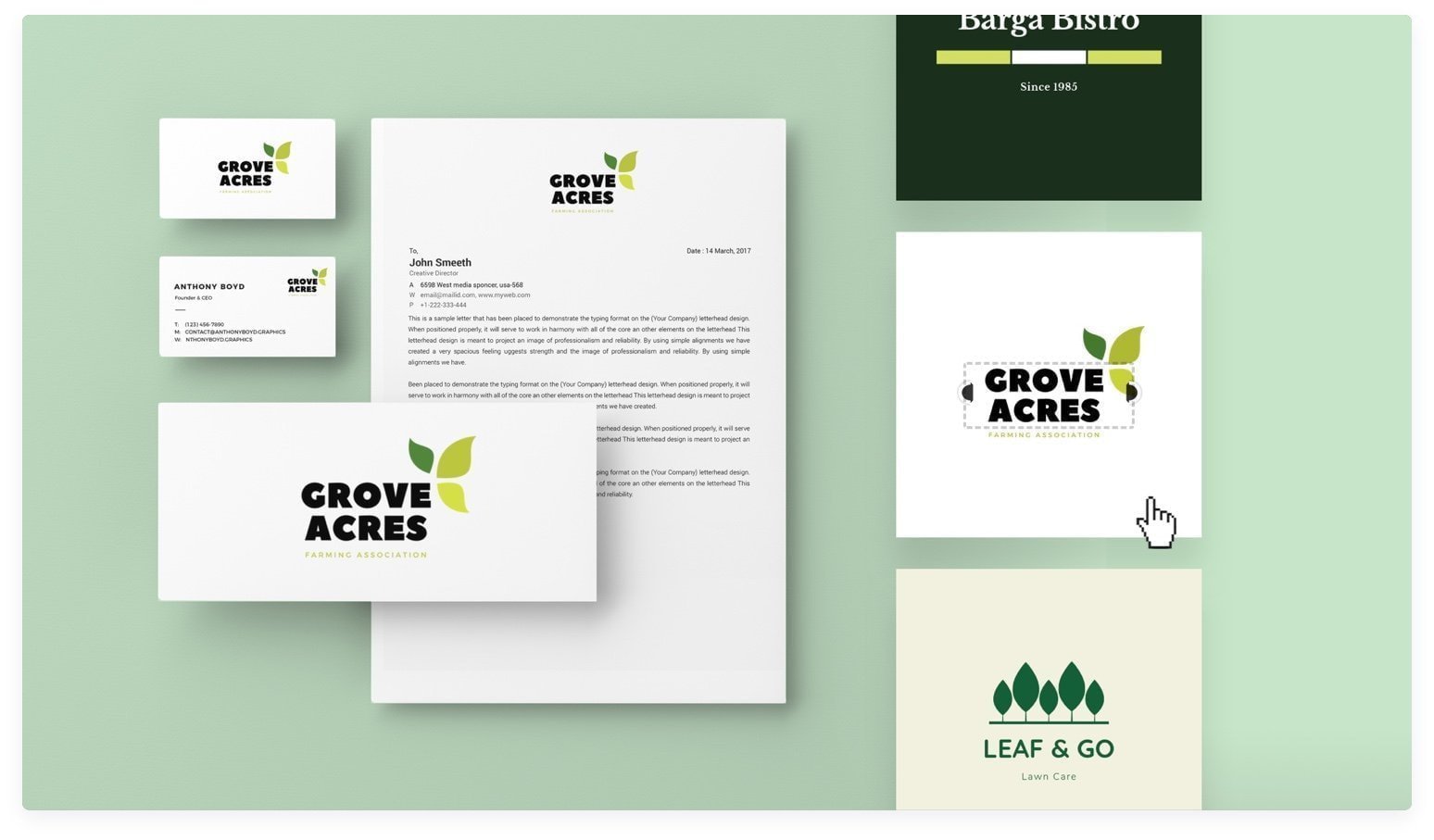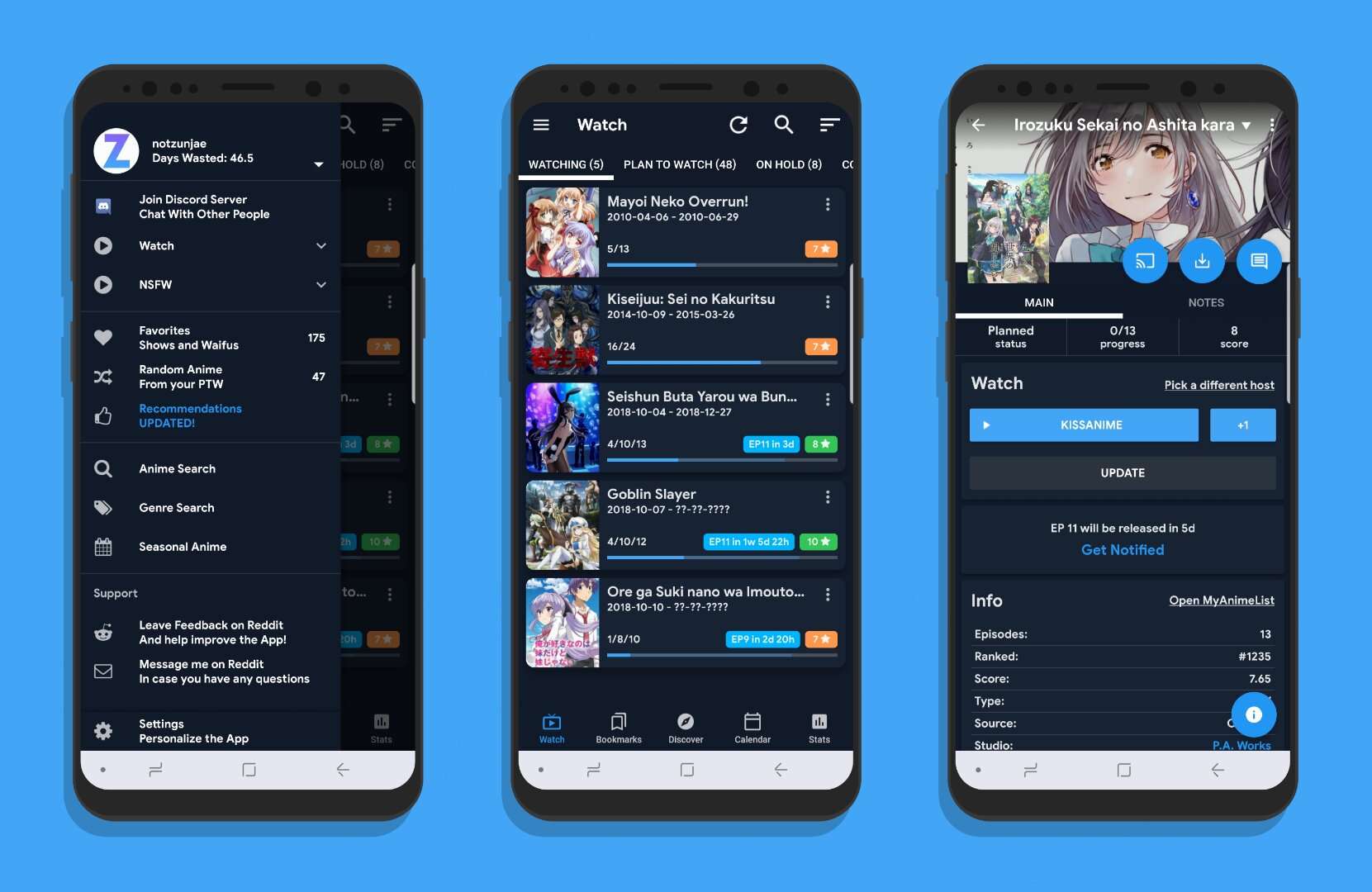After installing a copy of Windows 10 on your computer, you will find your device without any programs and therefore you will not be able to do anything such as play a video, edit it, edit photos, or even browse the Internet smoothly with advanced features because the Internet Explorer browser that automatically comes with Windows versions It doesn’t have half of the ones that come with Google Chrome or Mozilla Firefox browsers, Therefore, in this article, I will show you the most important and best programs that you should download after installing Windows 10 on your device. Here are the best free Windows 10 software
1- VLC Media Player
VLC is a free and open source video player for Windows 10 and it is one of the first programs that you must download when buying a new computer in order to be able to play music and videos on your device as it supports all formats and so far I have not encountered a video or music format that VLC does not support .
VLC Media Player comes with a distinctive and attractive design in addition to being incredibly easy to use and comes with a very wide range of features, most notably the built-in search engine for subtitles, which provides you with full subtitles for many movies and series; Just enter the name of the movie or TV series, season and episode number, select the language you’re looking for and VLC will find the file for you, It only takes one click to install it and start watching.
2- Google Chrome
Google Chrome is a free internet browser that allows you to access various websites and take advantage of its many advantages as it is very fast, its interface is very intuitive and customizable and it provides you with the best user experience among other browsers, There is also a plethora of add-ons that have made it the best browser ever and the most popular among users around the world.
The most important feature of this browser is that it allows you to browse in an incognito mode, as it allows you to sync with your other devices and access all your information on your phone, tablet or laptop by registering with your Gmail on all devices. Moreover, it includes Ad blocker to prevent any annoying ad appearing while you are browsing and others.
3- Avira Antivirus
Although Microsoft has included the Windows Defender security system in Windows 10, there are many users who think that downloading an external program is better than using this system. Avira Antivirus is a free antivirus that includes a powerful firewall that prevents viruses and malicious files from reaching your computer.
Moreover, it offers you online protection as it protects you from fraud and identity theft, secures your activities with a free VPN, speeds up and cleans your computer for maximum productivity and warns you when you download any suspicious software or viruses that may harm your device.
4- CCleaner
CCleaner is a free tool to clean your PC of old and unused files, fragments of files that remained despite deleting them, trackers that slowed down the system. It performs a comprehensive scan and deletes anything malicious it encounters. In addition, it has many other features including a registry cleaner feature that deeply scans your computer’s registry and removes unnecessary files that may cause your computer to crash or malfunction, thus speeding up your computer.
Also Read: Top 10 Online Virus Scanning Sites
Note that CCleaner is not an antivirus and will not detect any type of virus, which means that you will need to download an antivirus program along with CCleaner to fully protect your computer.
5- Photoshop Express

- Photoshop Express
We all know that the famous photo editing program Photoshop is paid and requires previous experience to use it, so Adobe has launched a free and mini version of it known as Photoshop Express, Photoshop Express is a free tool for editing images with ease, using the set of tools that come with it; The paid Photoshop will certainly be better because it comes with advanced tools and features and requires professionals but if you are going to be limited to photo editing then Photoshop Express is the best option for you.
Photoshop Express also allows you to add effects and filters to images with the ability to put text and emoticons.
6- Audacity برنامج

- Audacity
This is the best free audio editing software I’ve ever tested as Audacity allows us to edit audio and Audacity doesn’t put any restrictions on file size or number of tracks you need to create your masterpiece and is ideal for creating podcasts, audiobooks, editing or recording Music or create audio tracks that can be played with a video (even if you can’t upload the video file to Audacity).
Audacity is very easy to use and offers its users many features with which you can adjust the volume, fade in and out tracks, change disc effects, bass, filter, remove background noise and many more.
7- WinZip
If you are looking for a reliable and secure program to archive or compress any files, then there is no alternative for you to download WinZip, which includes a drag and drop function, which makes it easy to select the movies you want to archive and has many options to save the file locally, via email, social media, or other services. It also encrypts all files using 256-bit AES, requires a password to decompress files, adds a watermark, changes image formats, and even converts documents to PDF.
When it comes to opening compressed files, WinZip is comparable to most formats including Zip, Zips, 7Zip, WinRAR, ISO, and more.
8- Icecream Video Editor
Editing videos on computers has never been easier. With Icecream Video Editor, you will be able to edit any video on your device easily, using the free tools that the program provides you with that perform the tasks perfectly, But if you want advanced features and tools, you will have to purchase the paid version of this program.
However, The free Icecream Video Editor allows you to combine video clips and images together to create a unique video clip with the ability to add audio and soundtrack to the video. You can also add text and titles to any video and add transitions and effects where you can choose from a library of transitions and effects what you like or make it random, All this and more you will get after downloading Icecream Video Editor.
9- OBS Studio
- OBS Studio
In the event that you want to record explanations and videos for you while playing from your computer, OBS Studio is the best program to do so because it is free and open source and allows you to easily capture the computer screen with many advanced features that include capturing the entire screen or selecting a specific part to photograph it.
In addition, OBS Studio comes with a simple and easy-to-use interface, and one of the most important features of the live broadcast feature is that it allows you to make a live broadcast on video sites such as YouTube and gaming sites during the gaming experience so that your followers see everything live and also allows you to record Videos and edit them simply from within, without the need to use any other programs.
10- BlueStacks App Player
BlueStacks App Player is an Android emulator that is loaded on Windows 10 PCs to play Android games that are downloaded from the Google Play Store on PC where you can play games like PUBG MOBILE, Among Us and Minecraft on PC
BlueStacks gives you better performance, bigger screen, more precise controls in addition to the ability to change the way you play mobile games as you will never stop playing when there are calls or texts in addition to giving users a good performance in the games they play. That’s why you can find a wide range of the best gameplay strategy guides for your favorite games on the blog.
11- Viber

- Viber
Viber is one of the most popular communication applications as it is free and allows users to send text messages, make voice and video calls, This great program not only makes video and audio calls through the Windows interface but also helps you transfer the call you are currently making from your computer to your smartphone if you want to leave the house.
Although Viber encrypts all messages so that no one can find them in any way, it allows you to send secret messages that self-destruct after a while, Moreover, Viber is free but there are some paid add-ons that you have to pay real money to access for example getting a phone number in the US, UK or Canada and making international calls to offline phones; In order for Viber to work on your computer, you will need to install the smartphone app on your Android or iOS device. Like WhatsApp, it depends on communicating with the contacts inside the phone.