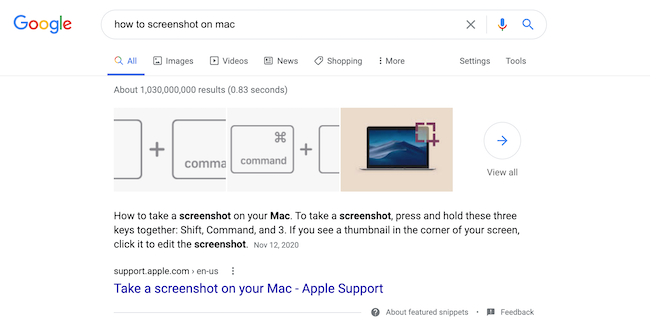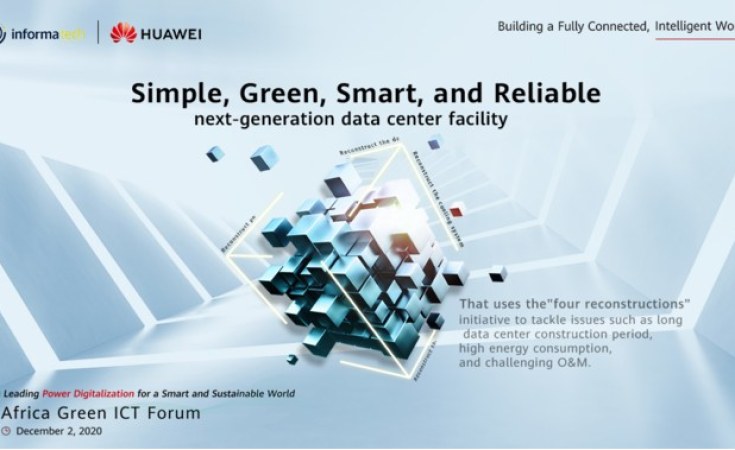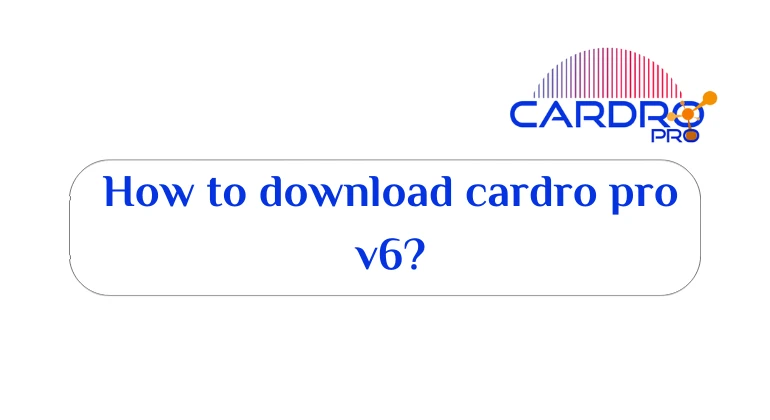write an exclusive article on blogger, It is not difficult to write an article on blogger, But it is difficult to write an article that is in compliance with the standards of SEO , which brings the most benefit to your site visitor; In order to gain the satisfaction of your site visitor and get visitors from search engines, we will provide you in this article from Technical 101 an explanation of the Blogger control panel, Explaining how to satisfy search engines, And also how to obtain visitor satisfaction.
write an exclusive article on blogger
Log in to the blogger platform and log in.
Click New Post
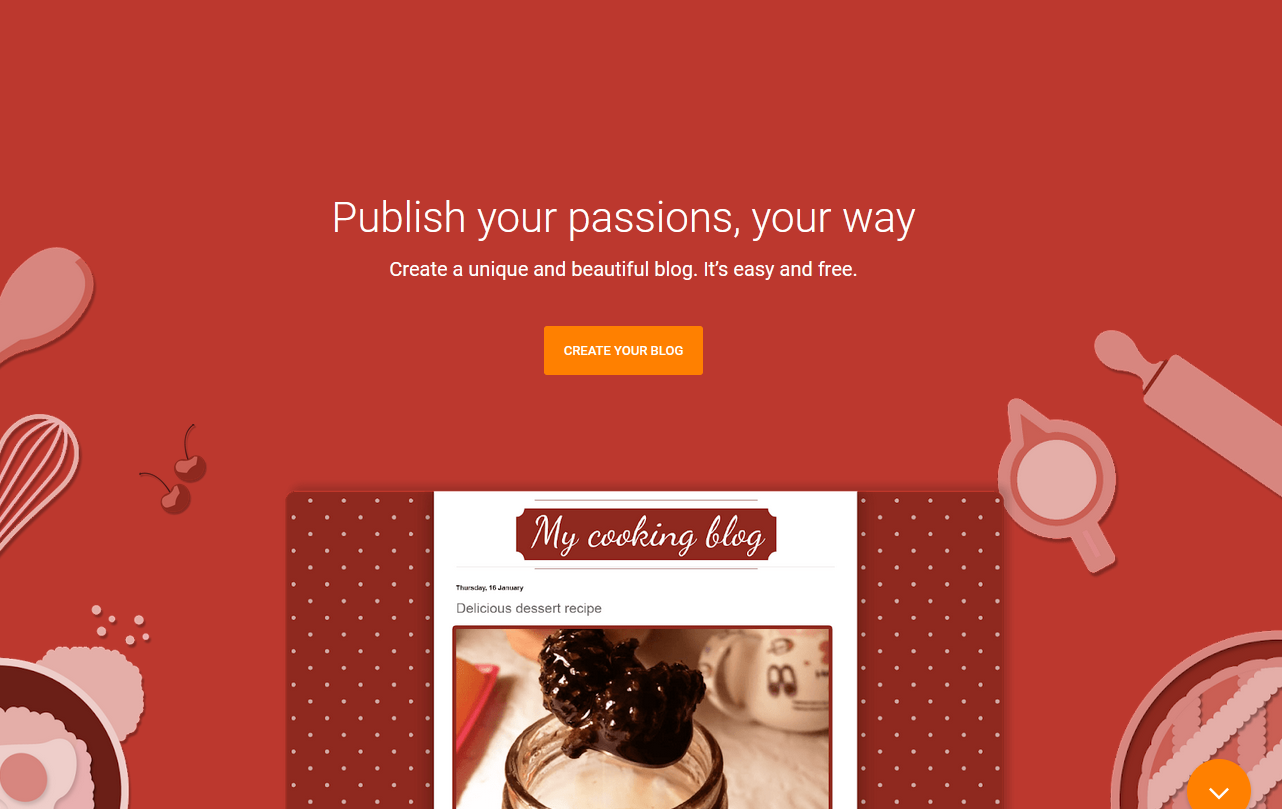
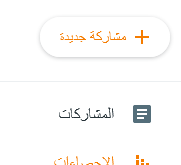
A control panel will appear for you through which you will jot down your posts or articles in the blog
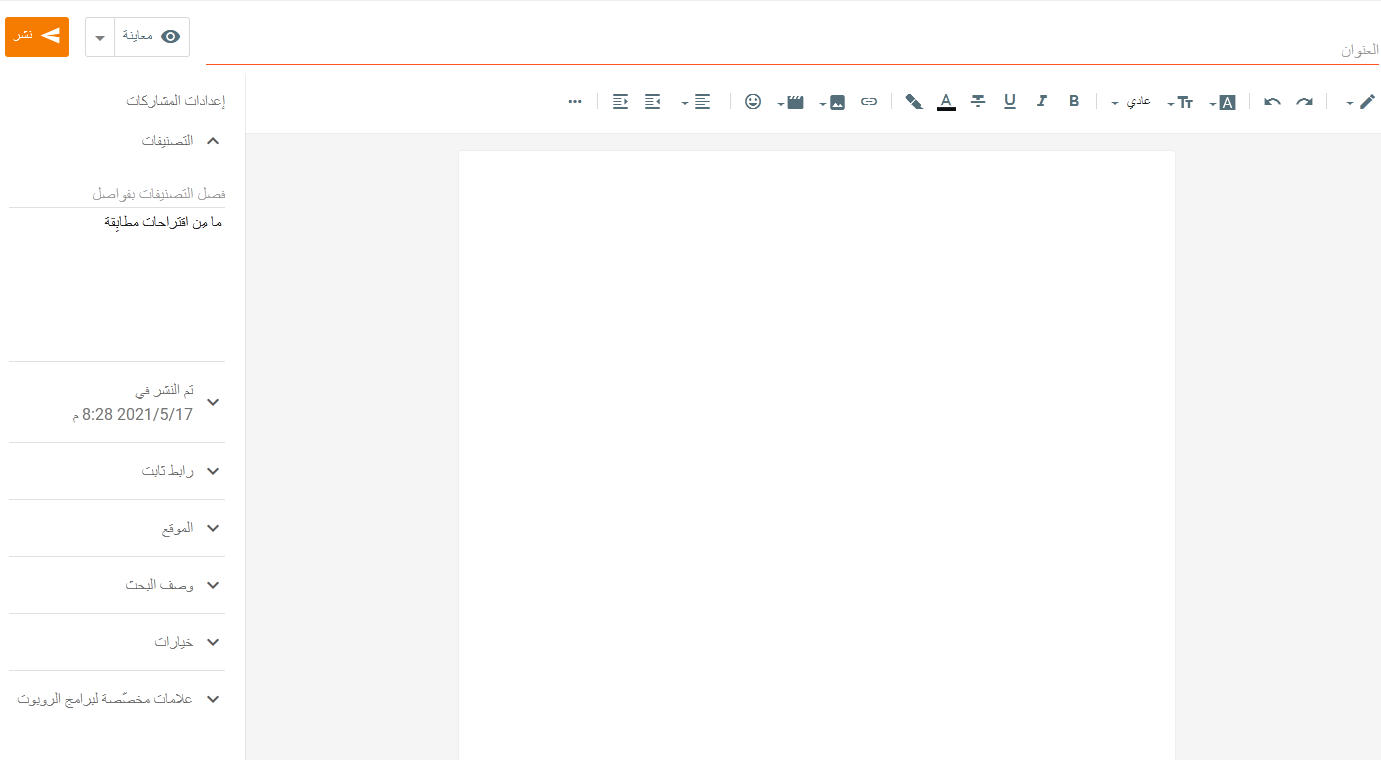
Explanation of the blog post control panel:
As you can see in the picture that each tool has a number, I will explain to you an explanation of each of these tools:
Written by:
This is a tool that allows you to write the content of your article
HTML:
This tool allows you to open the code of the article “HTML Code”, You can modify it as you like.
Undo and redo:
You can undo or redo the last action you did in the article.
For example: If you wrote the content of an article and deleted a text by mistake, you can press the undo button, The text you deleted will be returned as it is.
Font type:
Blogger platform provides you with 7 types of fonts other than the default font for the template, Where you can write the article in any font you prefer.
font size:
Blogger platform provides you with 5 font sizes, You can write in your blog any size you want.
Article format:
Blogger provides you 4 types of article formatting; To format your article as you like, This is very important for SEO. Where this format is very preferred for Google search engines, So, be sure to format your articles. This is known in WordPress as H1, H2, H3 through H6 headers.
bold black line:
You can expose the text of the article .
curved line:
You can write your article in italics .
Line underline:
You can put a line under the article text.
Center text with a line:
Where you can center the article text with a line.
Text color:
Allows you to change the base font color for writing.
Text background color:
Allows you to change the background color of the font.
link:
It is the property of adding a link above a certain text phrase, Or what is known as Hyperlink.
This add-on will help you to create an internal link in your articles Internal Link. or an external link, These links are loved by Google search engines. Therefore, it is an important factor in the search engine rankings. We will talk about how to use it and benefit from it in dedicated SEO lessons later.
Insert a picture
Insert a video
Include special characters:
This tool allows you to create emojis in your article’s emotions, Or write in Braille for the blind…
Transmission link:
With an example, it becomes clear: If you have a 5-line article, And I wanted you to write one line and then the visitor presses “More information” to read the remaining 4 lines
To implement this, do the following: You write the first line. Then insert this tool below the line, Then write the remaining 4 lines under the tool, When a visitor enters the article, Only the first line will appear. When he clicks “more information”, The rest of the article appears to him as “4 lines”.
Align the text in the article
To create a numbered list like this one I implemented in the article.
Create a bulleted list as well as the one in the article.
quotation:
For example: If you are writing an article about a person, And the person said a sentence and you wanted to quote it, so you use this tool.
Remove article formatting.
Accurate spelling:
After you have written any article, You’d better check it out and check for spelling errors. This is how this tool helps you identify misspelled words.
Converting words written in English letters according to their phonetic pronunciation to another language.
Use this tool if you want to start the line from right to left or vice versa.
We will also talk about important things. namely:
Labels “Tags”:
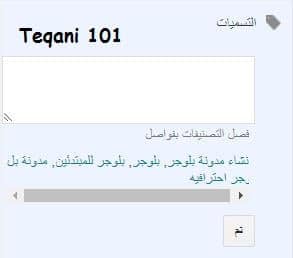
Through this tool, you can publish your article in any section of your blog, Just type the name of the section you want to publish the article in.
If you want to publish the article in more than one section, write the names of the sections separated by “,”.
And you can add keywords related to your article; It helps you appear in search engines.
Fixed link:
where you can create a permalink to your article, Or create a custom link
According to SEO the best is the custom link, Google prefers writing the link in English.
Search description:
Where you can write a brief description of your article.
This helps you archive your article in search engines quickly
Thus, we have clarified the control panel for writing articles in Blogger, But this is an easy thing that any beginner can do
Many people want to know about SEO standards. on which he will write a correct article, In the next steps, I will explain this to you.
Some people do not understand the meaning of an article that complies with SEO standards, So let me explain to you what that means, It simply means to configure your article to appear in search engine optimization.
There is a mistake that many bloggers and website owners make, which is their intense focus on making their site and articles compatible with SEO standards only. While forgetting how to benefit the visitor who enters his site.
So make sure when writing your articles that you think about how it will benefit the visitor, It explains all aspects of your article, In order to make the most of visitors, And then if your site is seen in search engines again, It will automatically enter your site. Because it provides valuable content worthy of the visitor.
Steps to write an SEO compliant article
Based on what was mentioned, that we must satisfy the visitor, search engine satisfaction, But how is that achieved? This is what we will explain now.
Therefore, we will divide the following into two parts:
How do you get visitor satisfaction?
1- Determine the aspects of the topic that we will talk about:
A very important thing that many bloggers overlook, which is identifying the aspects of the article before starting it. and how? You have to think about what the visitor is thinking, When you think about the visitor’s thinking, you will identify questions that often revolve in the visitor’s mind, When you add the answers to these questions in your article, You will make the most of the visitor’s benefit. And then you will earn the visitor’s posts to your article on social networks, Thus, you will get more visits
2- Writing useful and interesting content:
This is complementary to what we mentioned above, which is defining the aspects of the subject, When you write an article that describes and contains everything a visitor needs, Thus, you will gain the satisfaction of the visitor.
3- Writing exclusive and short content:
Certainly, writing exclusive content is very important and useful for the visitor. As he will receive information that he has not seen before on any other site
Take care of the visitor’s time, Don’t write a long and boring article. The visitor will leave your site
Your article content should not be less than 350 words
4- Divide the article:
You should divide the article into paragraphs; So that the topic does not become complicated for the visitor and so that the content is interesting and easy to read.
5- Read the article before publishing:
It is very important to read your article before publishing it and showing it to your visitors. This will help in avoiding spelling errors. There is a tool in Blogger and WordPress that helps you to correct spelling errors.
How to get satisfaction from search engines:
key words:
A very important stage is to search for keywords suitable for your article
If your site is new, do not choose words consisting of two words ; Because her competition will be high, It’s hard for you to compete with them.
So start with keywords of 3 or more words
Also search for sub-words of the main keyword, and compile this whole number into your article, It will help you to appear in more than one keyword and not in one word
At the end of the article, we will explain the places where the keyword should be located ; So that you can distribute the words in a correct way
We will put a free site that helps you search for keywords.
Article link:
The article link must contain the keyword
We also mentioned that it is preferable to write the link in English.
Address:
Make sure to write an interesting title and attract the visitor to enter your site
The main keyword must be present in the title
Make sure to include the main keyword in the title.
links:
The use of internal links and external links is a very important factor for search engines
Makes your blog interconnected. It helps you appear stronger in the search engines.
Pictures:
Choosing an exclusive image is a very important factor for search engines
It also helps you appear in the first results of search engines
And if you want to choose an exclusive “and not mashed” image.
Distribution of keywords in the article:
I’m going to show you 5 places where you should put the keyword but “without the filler”:
1- Address:
As we explained that you should put the target keywords in the title, But smoothly, without repetition and stuffiness.
2- Link:
You must put the keyword in the article link.
Preferably in English, But for the sake of improving appearance, There is nothing to prove its superiority over the Arab link in SEO and lead.
3- The first paragraph of the topic:
Among the signs that are essential for the search engine to know the focus of your main topic, It is mentioned in the first paragraph or equivalent to the first 100 words of your topic.
4- The first header of type H2: or header 2 of the article if you are using WordPress, It’s called “subtitle” in blogger.
5- Alt text for images:
Search engines like to explain to them what these beautiful images and graphics on your page mean, Yes, she is beautiful.. But they are machines that won’t understand that without analyzing the text and understanding what it means through that text.