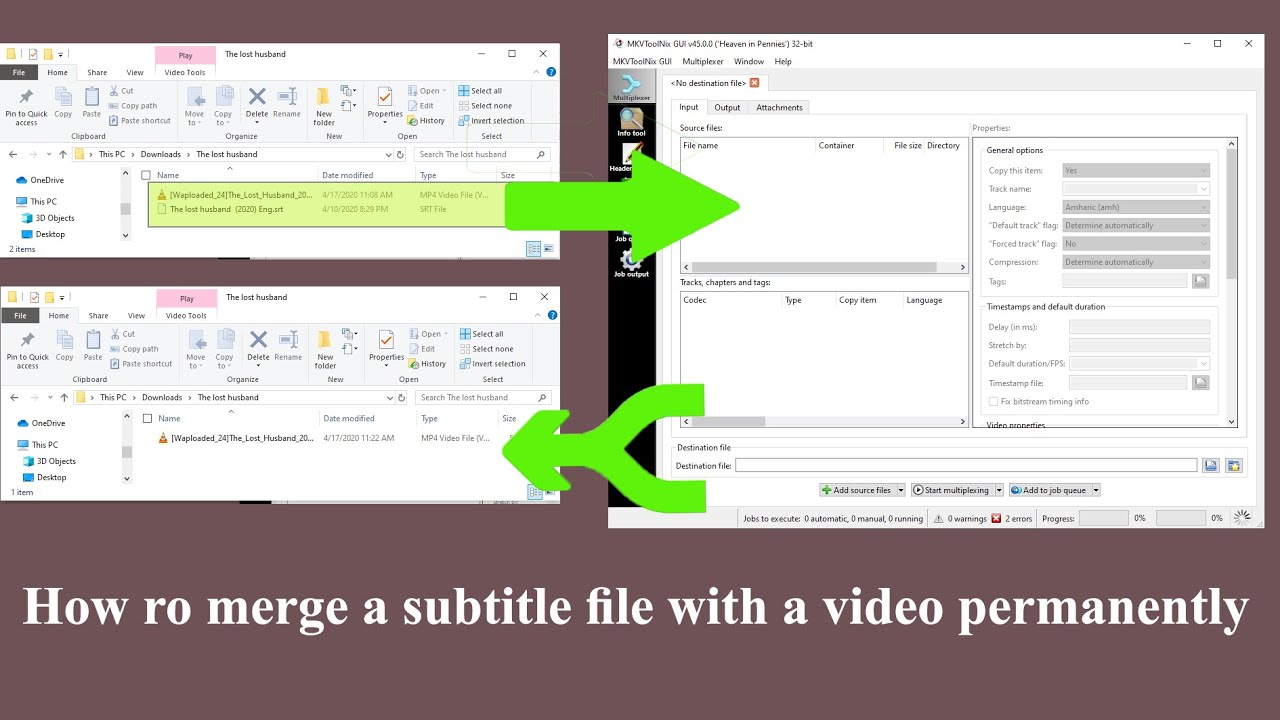Many people use the Pay pal website to transact with it in order to send and receive money from different countries around the world, Therefore, everyone wants to know how to link a PayPal account to a Visa, as well as how to use the site to send and receive money, Through the following lines, we will get acquainted with all the details related to this matter.
What is PayPal?
Pay pal is one of the oldest and best leading websites specialized in sending and receiving money from different countries around the world. Through the use of the Internet, But in order to use this site, you must have an active online account on it, in addition to having a visa.
Read also: Download adobe premiere cs6 full 32 bit
Advantages of PayPal
The Pay pal website has many advantages that make you resort to it directly to use it for money transfers outside the country, Among the advantages of this site:
- Paypal is characterized as a website that provides the user with sufficient security in all financial transactions, As it is one of the most specialized websites in this field and enjoys 100% trust.
- The site is characterized by its simple design that does not have any complications, which makes it easy to use for everyone.
- The site provides you with the ability to transfer and receive money from various countries of the world, Arab or Western.
- Many international websites accept financial transactions through PayPal.
Read also: Online payment methods in Saudi Arabia
How to create a PayPal account
Through a simple set of steps, it will be very easy for you to be able to create your own account on the PayPal website. These steps are:
- In order to create your own new account on the PayPal website, you must enter the official and direct link to the site from here .
- Click on the Sign Up icon to start registering.
- You can create a personal account on the site by clicking on Personal account.
- Or create a business account by clicking on the Business account icon and then clicking on the Continue icon.
- Enter all the required data from you in the empty fields, then you have to write the password and click on the Continue box.
- After completing the registration, go immediately to the email you used in the registration to confirm the registration process by clicking on the email confirmation icon.
- Thus, all you have left is to add the Visa or MasterCard and link it to the account.
How to link a PayPal account to a Visa and MasterCard
- Log in to your PayPal account.
- And then go to the bottom of the site and choose the icon to link a bank account or card.
- The PayPal site will require you to provide many information about the payment card Visa or MasterCard. You must type all the data correctly without any error.
- The information required of you is the type of card, card number, and expiry date, and the title.
- After you finish writing the data, click on the Save tab to save all the data.
Read also: Best math problem solving software for Android and iPhone
And here we have come with you to the conclusion of this article, in which we talked about how to link a PayPal account to a Visa or MasterCard.