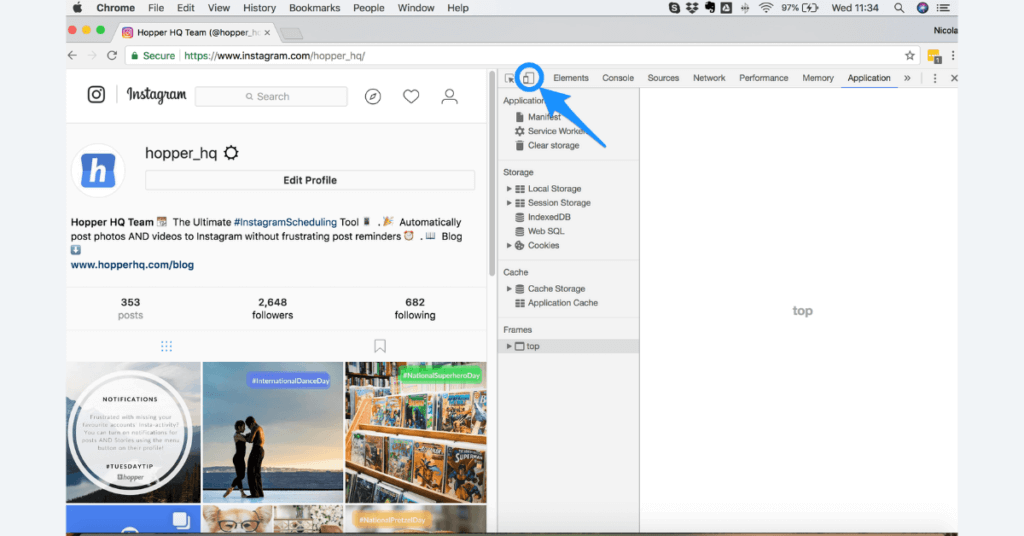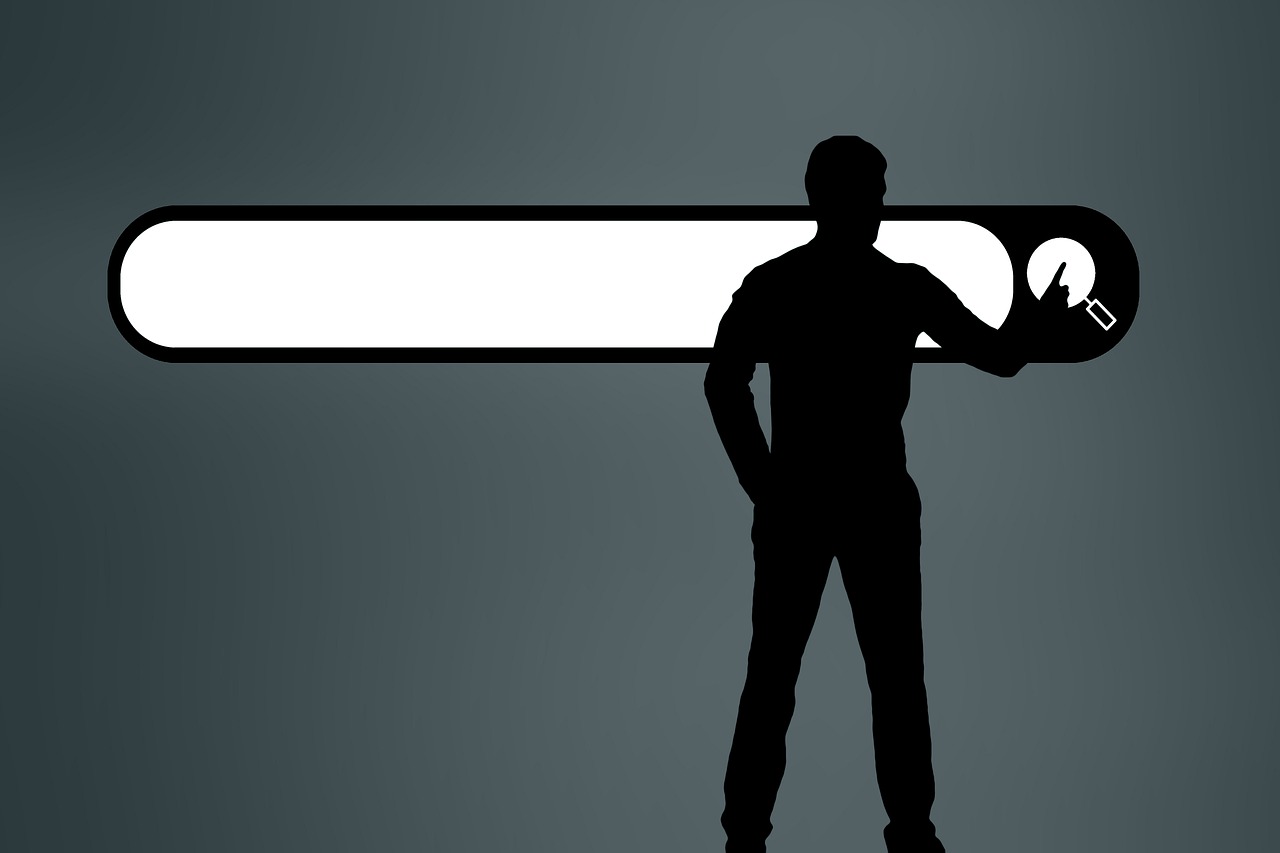The Instagram application is considered one of the best and most prominent social media platforms in the current period, as it is used by a very large number of pioneers of these sites from different countries of the world because the application provides them with many features and advantages that made it one of the ideal applications and through the following lines we will get to know with you the best way With it, you can upload photos to the Instagram application from your computer.
About the Instagram app
The Instagram application is one of the distinguished applications for social communication, because it is characterized by many characteristics and advantages, as it connects you with all relatives and friends from different countries of the world through correspondence, This is in addition to allowing you to post photos, short videos, and create stories and statuses on your own account, among many other benefits.

- انستقرام
Also Read: Best Steps and Calorie Count for Android
How to upload photos to Instagram from a computer
This method will help you to use your computer, whether running Windows or Mac, to publish your photos on the Instagram application instead of using the phone, There are many ways to do this and the best of them are:
The first method is to post Instagram photos using Google Chrome
This method depends on working through the Google Chrome browser, and the steps are:
- Open the Google Chrome web browser.
- Click on the three dots at the top right of the screen.
- Choose More Options and then Developer Tools.
- Then choose a new window for incognito browsing.
- A new page will appear asking you to log into your Instagram account.
- Then go to the Instagram address in the address bar instead of the address in front of you.
- Type your username and password in the empty fields.
- Now you have to press the + sign.
- And then choose the image you want to upload to the application and press Enter.
- You can make a distinct modification to it through the application filters.
Read also: How to use GetContact with GetContact
The second method is to upload Instagram photos using Firefox
You can also use this method to upload photos to Instagram using your computer by relying on the Firefox browser, and the method is:
- Go to the Firefox web browser window.
- Press CCTRL + SHIFT + P if the operating system is Windows.
- If it is a Mac, press Command + Shift + P.
- Click on the three lines icon at the top of the screen and choose a new private window.
- Then select the Web Devloper icon and then the Web Console tab.
- Now you have to write the Instagram link in the address bar and enter it to log in with your username and password.
- Click on the Responsive Design Mode icon and then choose Unspecified Device Address.
- And then click on the Apple iphone ise icon.
- After you are done logging in, click on the + sign and start uploading photos.
Also Read: Lifetime Download Internet Download Manager
And here we have come with you to the conclusion of this article, in which we talked about how to upload photos to the Instagram application easily and in simple steps through a computer or laptop, This is in addition to some advantages that you can take advantage of after using Instagram.